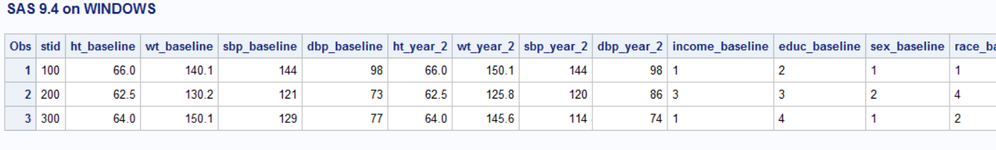- Home
- /
- Programming
- /
- Programming
- /
- Re: transpose long data to wide while keeping numeric data
- RSS Feed
- Mark Topic as New
- Mark Topic as Read
- Float this Topic for Current User
- Bookmark
- Subscribe
- Mute
- Printer Friendly Page
- Mark as New
- Bookmark
- Subscribe
- Mute
- RSS Feed
- Permalink
- Report Inappropriate Content
I have a rather large dataset in long format that I need wide. I tried proc transpose, but all my numeric variables were changed to character. 1) I don't even know how to change them back and don't want to do so individually anyway as there are a lot of variables 2) is there a way to transpose without this happening?
Please see data (in reality there are about 63 variables, character and numeric, like vascular measures, yes/no questions, more physical measures, etc). Any solution I find involving an array seems to require typing out all variables....
| event_name | stid | income | educ | sex | race | healthp | ht | wt | sbp | dbp | smoke |
| baseline | 100 | 1 | 2 | 1 | 1 | 5 | 66 | 140.1 | 144 | 98 | 1 |
| year_2 | 100 | 1 | 2 | 1 | 1 | 4 | 66 | 150.1 | 144 | 98 | 1 |
| baseline | 200 | 3 | 3 | 2 | 4 | 3 | 62.5 | 130.2 | 121 | 73 | 2 |
| year_2 | 200 | 3 | 3 | 2 | 4 | 2 | 62.5 | 125.8 | 120 | 86 | 2 |
| baseline | 300 | 1 | 4 | 1 | 2 | 1 | 64 | 150.1 | 129 | 77 | 2 |
| year_2 | 300 | 1 | 4 | 1 | 2 | 3 | 64 | 145.6 | 114 | 74 | 2 |
/* trying proc transpose*/
proc transpose data=longsort out=out1;
by stID event_name;
var income -- dbp;
run;
proc transpose data=out1 delimiter=_ out=new2(drop=_name_);
by stid;
var col1;
id _name_ event_name;
run;
/* proc contents shows all are now character variables even the ones supposed to be numeric */
Accepted Solutions
- Mark as New
- Bookmark
- Subscribe
- Mute
- RSS Feed
- Permalink
- Report Inappropriate Content
So to go from semi-wide to really wide you can use a double transpose. If you have mixed numeric/character data then do it in two part and then merge them.
data have;
input event_name :$32. stid $ income $ educ $ sex $ race $ healthp $ ht wt sbp dbp smoke $;
cards;
baseline 100 1 2 1 1 5 66 140.1 144 98 1
year_2 100 1 2 1 1 4 66 150.1 144 98 1
baseline 200 3 3 2 4 3 62.5 130.2 121 73 2
year_2 200 3 3 2 4 2 62.5 125.8 120 86 2
baseline 300 1 4 1 2 1 64 150.1 129 77 2
year_2 300 1 4 1 2 3 64 145.6 114 74 2
;
proc sort data=have;
by stid event_name;
run;
proc transpose data=have out=num;
by stid event_name ;
var _numeric_;
run;
proc transpose data=num out=num_wide delimiter=_;
by stid ;
where lowcase(_name_) not in ('stid' 'event_name');
id _name_ event_name;
var col1;
run;
proc transpose data=have out=char;
by stid event_name ;
var _character_;
run;
proc transpose data=char out=char_wide delimiter=_;
by stid ;
where lowcase(_name_) not in ('stid' 'event_name');
id _name_ event_name;
var col1;
run;
data want;
merge num_wide char_wide ;
by stid ;
drop _name_;
run;- Mark as New
- Bookmark
- Subscribe
- Mute
- RSS Feed
- Permalink
- Report Inappropriate Content
Are you showing us the transposed data or the un-transposed data?
I have a rather large dataset in long format that I need wide
Usually converting long to wide is not a good idea, although there are exceptions. Why do you need it to be wide?
Paige Miller
- Mark as New
- Bookmark
- Subscribe
- Mute
- RSS Feed
- Permalink
- Report Inappropriate Content
I thought that in order to run some longitudinal tests, I needed it in wide data? A simple example would be like to compare weight from baseline and year 2, I'd need 2 columns, instead of observation at baseline in 1 row and row 2 is the observation at year 2.
- Mark as New
- Bookmark
- Subscribe
- Mute
- RSS Feed
- Permalink
- Report Inappropriate Content
I'm showing un-transposed. I wanted new columns with like ht_baseline, ht_year_2, bp_baseline, bp_year_2, etc. But the transpose code i originally posted changes all numeric vars to character.
- Mark as New
- Bookmark
- Subscribe
- Mute
- RSS Feed
- Permalink
- Report Inappropriate Content
var firstvar-character-lastvar;
var firstvar-numeric-lastvar;
One TRANSPOSE for character and another for numeric.
Read up on "SAS Variable Lists".
- Mark as New
- Bookmark
- Subscribe
- Mute
- RSS Feed
- Permalink
- Report Inappropriate Content
But you are already starting with a WIDE dataset.
What is it you want to create? Something WIDER? How?
- Mark as New
- Bookmark
- Subscribe
- Mute
- RSS Feed
- Permalink
- Report Inappropriate Content
So to go from semi-wide to really wide you can use a double transpose. If you have mixed numeric/character data then do it in two part and then merge them.
data have;
input event_name :$32. stid $ income $ educ $ sex $ race $ healthp $ ht wt sbp dbp smoke $;
cards;
baseline 100 1 2 1 1 5 66 140.1 144 98 1
year_2 100 1 2 1 1 4 66 150.1 144 98 1
baseline 200 3 3 2 4 3 62.5 130.2 121 73 2
year_2 200 3 3 2 4 2 62.5 125.8 120 86 2
baseline 300 1 4 1 2 1 64 150.1 129 77 2
year_2 300 1 4 1 2 3 64 145.6 114 74 2
;
proc sort data=have;
by stid event_name;
run;
proc transpose data=have out=num;
by stid event_name ;
var _numeric_;
run;
proc transpose data=num out=num_wide delimiter=_;
by stid ;
where lowcase(_name_) not in ('stid' 'event_name');
id _name_ event_name;
var col1;
run;
proc transpose data=have out=char;
by stid event_name ;
var _character_;
run;
proc transpose data=char out=char_wide delimiter=_;
by stid ;
where lowcase(_name_) not in ('stid' 'event_name');
id _name_ event_name;
var col1;
run;
data want;
merge num_wide char_wide ;
by stid ;
drop _name_;
run;- Mark as New
- Bookmark
- Subscribe
- Mute
- RSS Feed
- Permalink
- Report Inappropriate Content
Thank you! This is what I was looking for. I know it seems excessively wide, but I didn't know how else to prepare the data to compare baseline measures vs year 2.
- Mark as New
- Bookmark
- Subscribe
- Mute
- RSS Feed
- Permalink
- Report Inappropriate Content
@eawhit10 wrote:
Thank you! This is what I was looking for. I know it seems excessively wide, but I didn't know how else to prepare the data to compare baseline measures vs year 2.
Change from baseline calculations are easier in the original format.
data want;
set have;
by id;
if visit='Baseline' then wt_baseline=wt;
if first.id the call missing(wt_baseline);
retain wt_baseline;
if not missing(wt_baseline) then wt_change=wt-wt_baseline;
run;- Mark as New
- Bookmark
- Subscribe
- Mute
- RSS Feed
- Permalink
- Report Inappropriate Content
data have;
input event_name :$32. stid $ income $ educ $ sex $ race $ healthp $ ht wt sbp dbp smoke $;
cards;
baseline 100 1 2 1 1 5 66 140.1 144 98 1
year_2 100 1 2 1 1 4 66 150.1 144 98 1
baseline 200 3 3 2 4 3 62.5 130.2 121 73 2
year_2 200 3 3 2 4 2 62.5 125.8 120 86 2
baseline 300 1 4 1 2 1 64 150.1 129 77 2
year_2 300 1 4 1 2 3 64 145.6 114 74 2
;
proc sort data=have;
by stid event_name;
run;
proc transpose data=have(obs=0) out=vname;
var _all_;
run;
proc sql;
create table level as
select *
from (select distinct event_name from have),
(select * from vname where lowcase(_name_) not in ('stid' 'event_name'))
order by 1;
quit;
data _null_;
set level end=last;
by event_name;
if _n_=1 then call execute('data want;merge ');
if first.event_name then call execute(catt('have(where=(event_name="',event_name,'") rename=('));
call execute(catt(_name_,'=',_name_,'_',event_name));
if last.event_name then call execute('))');
if last then call execute(';by stid;drop event_name;run;');
run;
April 27 – 30 | Gaylord Texan | Grapevine, Texas
Registration is open
Walk in ready to learn. Walk out ready to deliver. This is the data and AI conference you can't afford to miss.
Register now and save with the early bird rate—just $795!
Learn how use the CAT functions in SAS to join values from multiple variables into a single value.
Find more tutorials on the SAS Users YouTube channel.
SAS Training: Just a Click Away
Ready to level-up your skills? Choose your own adventure.