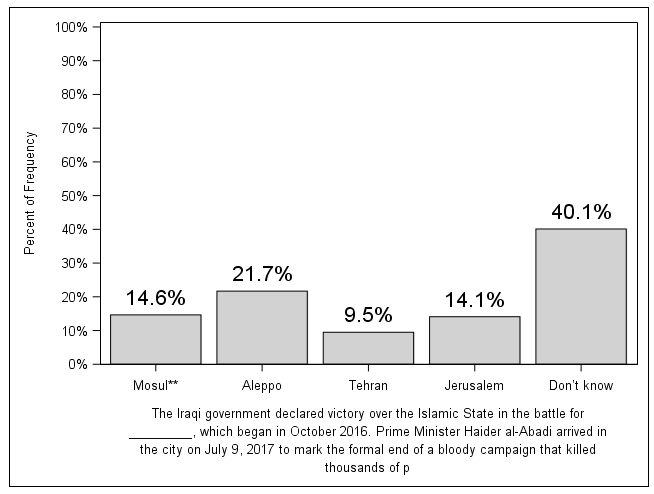- Home
- /
- Programming
- /
- Programming
- /
- Re: extend variable label length
- RSS Feed
- Mark Topic as New
- Mark Topic as Read
- Float this Topic for Current User
- Bookmark
- Subscribe
- Mute
- Printer Friendly Page
- Mark as New
- Bookmark
- Subscribe
- Mute
- RSS Feed
- Permalink
- Report Inappropriate Content
I have created labels for my variables using the label statement in a data step. Some of my variable labels are longer than 256 characters are are cut off in the output and in graphs. How can I extend the length of the variable label?
data yikes; set pes.pes&version&sem&yr;
label &sem&yr.r113="The Iraqi government declared victory over the Islamic State in the battle for _________, which began in October 2016. Prime Minister Haider al-Abadi arrived in the city on July 9, 2017 to mark the formal end of a bloody campaign that killed thousands of people and displaced nearly a million more."
run;Accepted Solutions
- Mark as New
- Bookmark
- Subscribe
- Mute
- RSS Feed
- Permalink
- Report Inappropriate Content
Looking at your graph, you need the text below your graph. Why don't you try using "FOOTNOTE".
Suryakiran
- Mark as New
- Bookmark
- Subscribe
- Mute
- RSS Feed
- Permalink
- Report Inappropriate Content
Looking at your graph, you need the text below your graph. Why don't you try using "FOOTNOTE".
Suryakiran
- Mark as New
- Bookmark
- Subscribe
- Mute
- RSS Feed
- Permalink
- Report Inappropriate Content
Thanks Suryakiran! I decided to try it first by using item stem as the axis label and all is well now. I appreciate your help.
- Mark as New
- Bookmark
- Subscribe
- Mute
- RSS Feed
- Permalink
- Report Inappropriate Content
Labels are limited to 256 characters.
Learn how use the CAT functions in SAS to join values from multiple variables into a single value.
Find more tutorials on the SAS Users YouTube channel.
SAS Training: Just a Click Away
Ready to level-up your skills? Choose your own adventure.