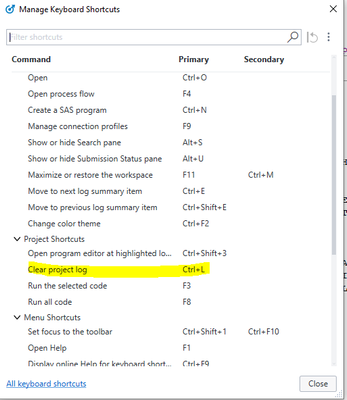- Home
- /
- Programming
- /
- Programming
- /
- Why hotket Ctr+L (clear Project log) does not work
- RSS Feed
- Mark Topic as New
- Mark Topic as Read
- Float this Topic for Current User
- Bookmark
- Subscribe
- Mute
- Printer Friendly Page
- Mark as New
- Bookmark
- Subscribe
- Mute
- RSS Feed
- Permalink
- Report Inappropriate Content
Hi all,
Today I spend time to know a bit about SAS EG hotkey to optimize my work. And when I go to Tools ->Manage keyboard shortcut, I found a Table of hotkey like below
I am quite surprised because previously I posted a topic about how to delete the log but it is still there.
So I go back to the interface and press Ctr+L but nothing happening.
I am wondering if you can please explain it to me?
Warm regards.
- Mark as New
- Bookmark
- Subscribe
- Mute
- RSS Feed
- Permalink
- Report Inappropriate Content
Do you have activated the project log at all? Ctrl+L doesn't clear the log of individual programs.
EDIT: Well, it seems as if Ctrl+L doesn't work at all, even with project log enabled and the log open just nothing happens. Maybe a feature, or a bug.
Learn how use the CAT functions in SAS to join values from multiple variables into a single value.
Find more tutorials on the SAS Users YouTube channel.
SAS Training: Just a Click Away
Ready to level-up your skills? Choose your own adventure.