- Home
- /
- Programming
- /
- Programming
- /
- Warning Message
- RSS Feed
- Mark Topic as New
- Mark Topic as Read
- Float this Topic for Current User
- Bookmark
- Subscribe
- Mute
- Printer Friendly Page
- Mark as New
- Bookmark
- Subscribe
- Mute
- RSS Feed
- Permalink
- Report Inappropriate Content
WARNING
Is there a way to prevent this message "Warning, large number of rows" popping up as I do exceed this number often?
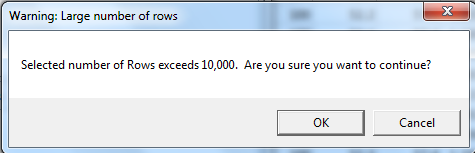
- Mark as New
- Bookmark
- Subscribe
- Mute
- RSS Feed
- Permalink
- Report Inappropriate Content
If you're using Enterprise Guide and receiving this message, you can adjust the maximum number of rows to display. The option is under Tools - Options - Performance - Maximum number of rows to display...
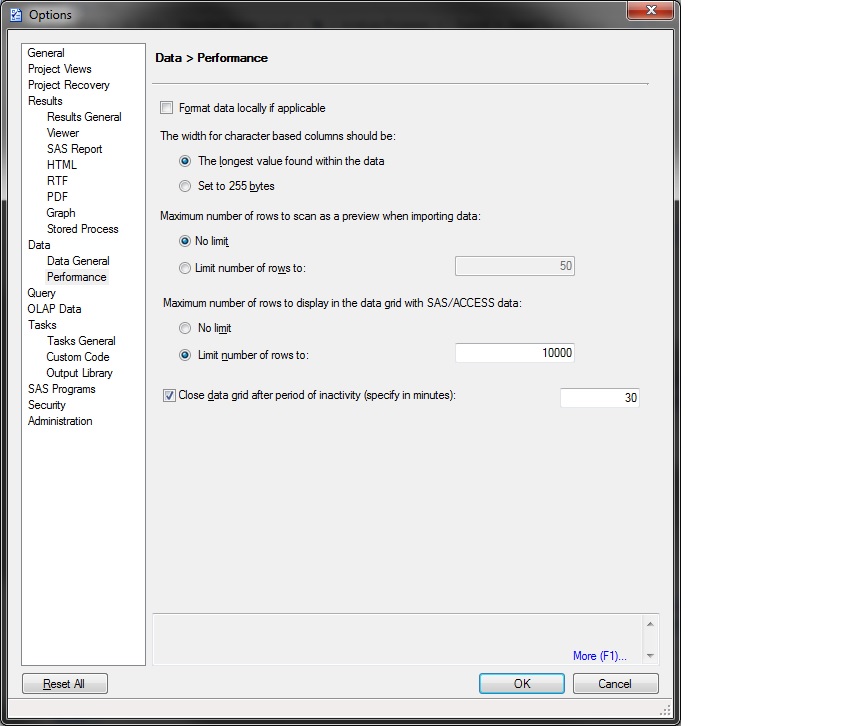
- Mark as New
- Bookmark
- Subscribe
- Mute
- RSS Feed
- Permalink
- Report Inappropriate Content
I am using JMP version 11.2.1 and don't think it's an Enterprise Guide as I have no option under Tools. All my preferences are File, Preferences
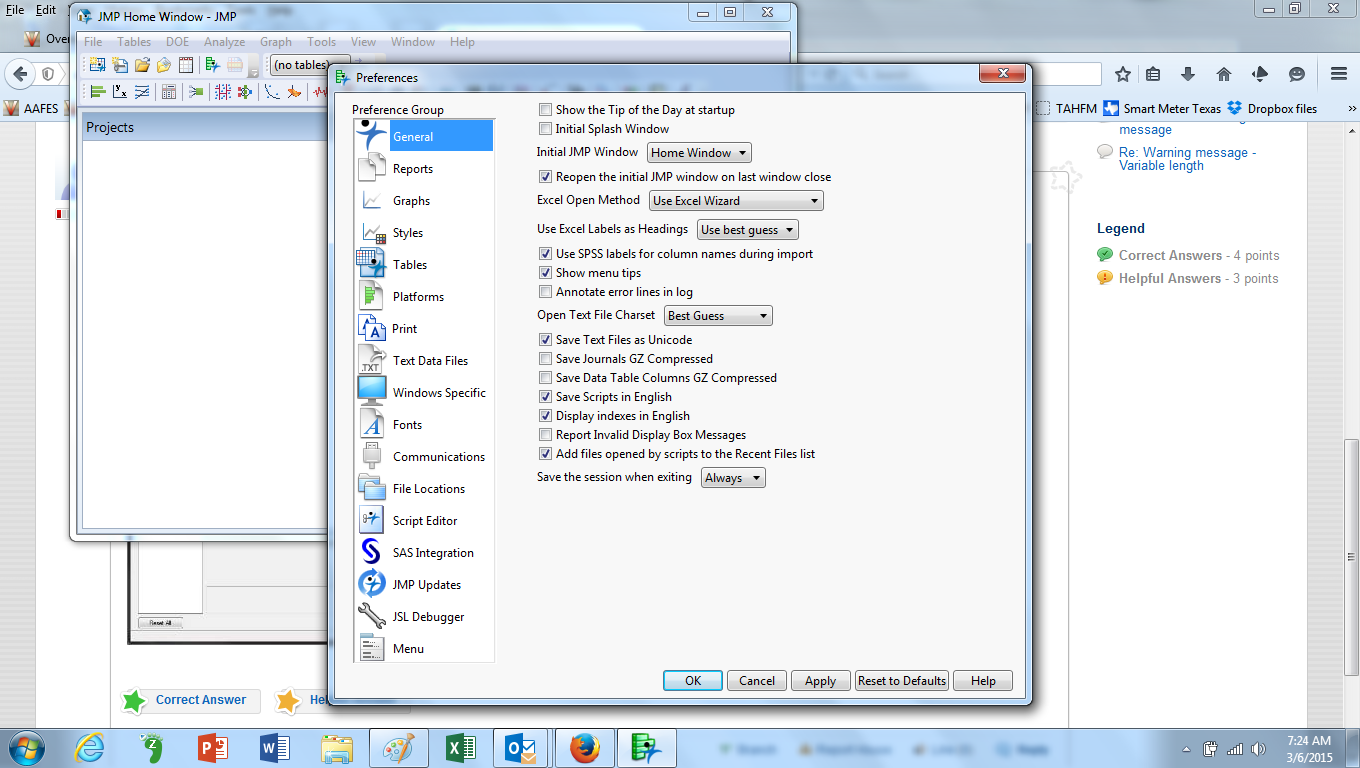
- Mark as New
- Bookmark
- Subscribe
- Mute
- RSS Feed
- Permalink
- Report Inappropriate Content
If you're using JMP, try posting the question into the JMP community:
You'll get a better response there, and you'll also probably learn a bunch of other great JMP tips!
Chris
- Mark as New
- Bookmark
- Subscribe
- Mute
- RSS Feed
- Permalink
- Report Inappropriate Content
Great. Thanks for the heads up Chris.
April 27 – 30 | Gaylord Texan | Grapevine, Texas
Registration is open
Walk in ready to learn. Walk out ready to deliver. This is the data and AI conference you can't afford to miss.
Register now and save with the early bird rate—just $795!
Learn how use the CAT functions in SAS to join values from multiple variables into a single value.
Find more tutorials on the SAS Users YouTube channel.
SAS Training: Just a Click Away
Ready to level-up your skills? Choose your own adventure.



