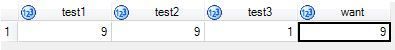- Home
- /
- Programming
- /
- Programming
- /
- Re: Variable wise nth highest using SAS
- RSS Feed
- Mark Topic as New
- Mark Topic as Read
- Float this Topic for Current User
- Bookmark
- Subscribe
- Mute
- Printer Friendly Page
- Mark as New
- Bookmark
- Subscribe
- Mute
- RSS Feed
- Permalink
- Report Inappropriate Content
I have a data like below and I want to calculate the nth highest number for the below variables.
USA AUS ENG
1000 2000 500
3000 1000 200
1500 1500 1000
2200 1100 1500
700 150 900
3000 1000 500
I tried ranks but I couldn't get the output the way required.
Accepted Solutions
- Mark as New
- Bookmark
- Subscribe
- Mute
- RSS Feed
- Permalink
- Report Inappropriate Content
Something like below should work
data have;
input USA AUS ENG;
datalines;
1000 2000 500
3000 1000 200
1500 1500 1000
2200 1100 1500
700 150 900
3000 1000 500
;
run;
proc rank data=have ties=dense out=ranked;
var USA AUS ENG;
ranks _rUSA _rAUS _rENG;
run;
data want(drop=_:);
set ranked(where=(_rUSA=2));
set ranked(where=(_rAUS=2));
set ranked(where=(_rENG=2));
output;
stop;
run;
If you have a lot of countries then you could also transpose your source data to a long structure with only two columns (country, value) and then create the output using Proc Rank with By Group processing.
- Mark as New
- Bookmark
- Subscribe
- Mute
- RSS Feed
- Permalink
- Report Inappropriate Content
Do you want the n'th highest value for each variable or just for one?
- Mark as New
- Bookmark
- Subscribe
- Mute
- RSS Feed
- Permalink
- Report Inappropriate Content
Each variable.
- Mark as New
- Bookmark
- Subscribe
- Mute
- RSS Feed
- Permalink
- Report Inappropriate Content
And how do you require the output? 🙂
- Mark as New
- Bookmark
- Subscribe
- Mute
- RSS Feed
- Permalink
- Report Inappropriate Content
lets say, I want the second highest of all the variables, The output should be below
USA AUS ENG
2200 1500 1000
- Mark as New
- Bookmark
- Subscribe
- Mute
- RSS Feed
- Permalink
- Report Inappropriate Content
Something like below should work
data have;
input USA AUS ENG;
datalines;
1000 2000 500
3000 1000 200
1500 1500 1000
2200 1100 1500
700 150 900
3000 1000 500
;
run;
proc rank data=have ties=dense out=ranked;
var USA AUS ENG;
ranks _rUSA _rAUS _rENG;
run;
data want(drop=_:);
set ranked(where=(_rUSA=2));
set ranked(where=(_rAUS=2));
set ranked(where=(_rENG=2));
output;
stop;
run;
If you have a lot of countries then you could also transpose your source data to a long structure with only two columns (country, value) and then create the output using Proc Rank with By Group processing.
- Mark as New
- Bookmark
- Subscribe
- Mute
- RSS Feed
- Permalink
- Report Inappropriate Content
data have;
input USA AUS ENG;
datalines;
1000 2000 500
3000 1000 200
1500 1500 1000
2200 1100 1500
700 150 900
3000 1000 500
;
run;
data want;
set have end=last;
array u{999999} _temporary_;
array a{999999} _temporary_;
array e{999999} _temporary_;
if usa not in u then u{_n_}=usa;
if aus not in a then a{_n_}=aus;
if eng not in e then e{_n_}=eng;
if last then do;
usa=largest(2,of u{*});
aus=largest(2,of a{*});
eng=largest(2,of e{*});
output;
end;
run;
- Mark as New
- Bookmark
- Subscribe
- Mute
- RSS Feed
- Permalink
- Report Inappropriate Content
- Mark as New
- Bookmark
- Subscribe
- Mute
- RSS Feed
- Permalink
- Report Inappropriate Content
@Patrick I have already considered about it. Check the code:
if usa not in u then u{_n_}=usa;- Mark as New
- Bookmark
- Subscribe
- Mute
- RSS Feed
- Permalink
- Report Inappropriate Content
A little late in the game, but here is a single-pass solution, which gets the 4th highest values for HIGH LOW and CLOSE for IBM stocks in sashelp.stocks:
%let varlist=low high close;
%let NV=%sysfunc(countw(&varlist,%str( )));
%let ord=4;
%macro ordnals_list(size=);
%local size;
%do I=1 %to &size; ,ordnals{_v,&I} %end;
%mend;
options mprint;
data want (DROP=_v);
array ordnals {&nv,&ord} _temporary_;
array vars {&NV} &varlist;
set sashelp.stocks (keep=stock low high close where=(stock='IBM')) END=EOD;
do _V=1 to dim(vars);
if _n_<=&ord then ordnals{_V,_n_}=vars{_V};
else if vars{_V}>ordnals{_V,1} then call sortn(vars{_V} %ordnals_list(size=&ord));
end;
if EOD;
do _V=1 to dim(vars);
vars{_V}=ordnals{_V,1};
END;
run;The hash OUTPUT method will overwrite a SAS data set, but not append. That can be costly. Consider voting for Add a HASH object method which would append a hash object to an existing SAS data set
Would enabling PROC SORT to simultaneously output multiple datasets be useful? Then vote for
Allow PROC SORT to output multiple datasets
--------------------------
Learn how use the CAT functions in SAS to join values from multiple variables into a single value.
Find more tutorials on the SAS Users YouTube channel.
SAS Training: Just a Click Away
Ready to level-up your skills? Choose your own adventure.