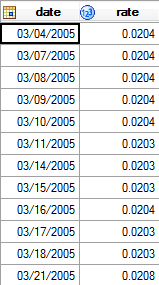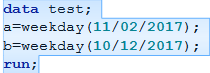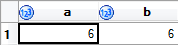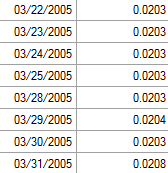- Home
- /
- Programming
- /
- Programming
- /
- get the last day of a week
- RSS Feed
- Mark Topic as New
- Mark Topic as Read
- Float this Topic for Current User
- Bookmark
- Subscribe
- Mute
- Printer Friendly Page
- Mark as New
- Bookmark
- Subscribe
- Mute
- RSS Feed
- Permalink
- Report Inappropriate Content
Hello,
If anyone could help me it will be great!
My problem is the following one:
I have a table (one column is date and the other one is rate). I would like to keep only the line with the last day of the week.
here is my table.
If anyone could help me.. thank you
- Mark as New
- Bookmark
- Subscribe
- Mute
- RSS Feed
- Permalink
- Report Inappropriate Content
Use the weekday() function, either in a where condition or a subsetting if:
data want;
set have;
where weekday(date) = X;
/* alternatively: */
if weekday(date) = X;
/* insert a suiting number for X, according to what you define as the last day of the week */
run;- Mark as New
- Bookmark
- Subscribe
- Mute
- RSS Feed
- Permalink
- Report Inappropriate Content
Thank you for your quick reply.
I have a problem. Each time I try the function weekday() on a date like 10/10/2017, it gives me the number 6. Do you know why?
- Mark as New
- Bookmark
- Subscribe
- Mute
- RSS Feed
- Permalink
- Report Inappropriate Content
To specify a Date value, you have to express it with a date literal:
a = weekday('02Oct2017'd);
In your example, SAS evaluates the expression as 10 divided by 12 divided by 2017 (10/12/2017).
- Mark as New
- Bookmark
- Subscribe
- Mute
- RSS Feed
- Permalink
- Report Inappropriate Content
@madix wrote:
Thank you for your quick reply.
I have a problem. Each time I try the function weekday() on a date like 10/10/2017, it gives me the number 6. Do you know why?
Ouch. When you do this:
a = weekday(11/02/2017);you create a value of 10 divided by 2 divided by 2017, which is considerably less than 1, so you get the date of SAS day zero, which was 01jan1960, a Friday (weekday 6).
- Mark as New
- Bookmark
- Subscribe
- Mute
- RSS Feed
- Permalink
- Report Inappropriate Content
Like this?
data want;
set have;
where date=intnx('week.2',date,0,'end');
run;
- Mark as New
- Bookmark
- Subscribe
- Mute
- RSS Feed
- Permalink
- Report Inappropriate Content
Thanks a lot! it finally works!
- Mark as New
- Bookmark
- Subscribe
- Mute
- RSS Feed
- Permalink
- Report Inappropriate Content
Still in my table, I wonder how to get a line where there is the last day of a month. Can someone help me ?
For example in this table, I would like to keep the line where there is 03/31/2005 and all the other
- Mark as New
- Bookmark
- Subscribe
- Mute
- RSS Feed
- Permalink
- Report Inappropriate Content
The INTNX function has a treasure trove of these types of calculations.
/* true when the date is the same as EOM date */
where date = intnx('month', date, 1, 'e'); - Mark as New
- Bookmark
- Subscribe
- Mute
- RSS Feed
- Permalink
- Report Inappropriate Content
Thank you for your reply.
The thing is that I would like to keep only the line with the last day of the month in my date. In my own case I will have to keep the line with the following date:
03/31/2005
04/29/2005
05/31/2005
- Mark as New
- Bookmark
- Subscribe
- Mute
- RSS Feed
- Permalink
- Report Inappropriate Content
The solution works well, but it avoid the date 04/29/2005 which is in my list. It doesn't take my last date of each month that I have
- Mark as New
- Bookmark
- Subscribe
- Mute
- RSS Feed
- Permalink
- Report Inappropriate Content
So you mean to have the last workday of a month, excluding Saturdays and Sundays? What about holidays?
- Mark as New
- Bookmark
- Subscribe
- Mute
- RSS Feed
- Permalink
- Report Inappropriate Content
I realise my problem is a bit more complicated than I thought:
1/ I don't need the last day of a week but I need the last day of the week which is in my set of data.
So sometimes, instead of taking friday, I will take thursday because friday is not the last day of the week I have in my data.
Saturday and sunday doesn't matter here I would say because I don't have any data at those date.
2/Then I would like to do the same by taking the last day of the month in my data and not the last day of a month in general.
- Mark as New
- Bookmark
- Subscribe
- Mute
- RSS Feed
- Permalink
- Report Inappropriate Content
First, assign a group variable to your data that references the week; you can use the week() function for that.
Then, find the max(date) within each week.
Example:
data have;
format mydate yymmddd10.;
x = 0;
do mydate = today() - 20 to today();
x + 1;
if weekday(mydate) not in (6,7) then output;
end;
run;
proc sql;
create table want as
select
mydate, x, week(mydate) as week
from have
group by week
having mydate = max(mydate);
quit;- Mark as New
- Bookmark
- Subscribe
- Mute
- RSS Feed
- Permalink
- Report Inappropriate Content
As an addendum to my previous post: if your data spans more than one year, you need to create a compound variable (year and week number) to reliably identify a week.
April 27 – 30 | Gaylord Texan | Grapevine, Texas
Registration is open
Walk in ready to learn. Walk out ready to deliver. This is the data and AI conference you can't afford to miss.
Register now and lock in 2025 pricing—just $495!
Learn how use the CAT functions in SAS to join values from multiple variables into a single value.
Find more tutorials on the SAS Users YouTube channel.
SAS Training: Just a Click Away
Ready to level-up your skills? Choose your own adventure.