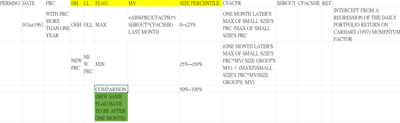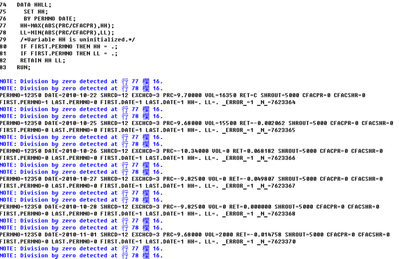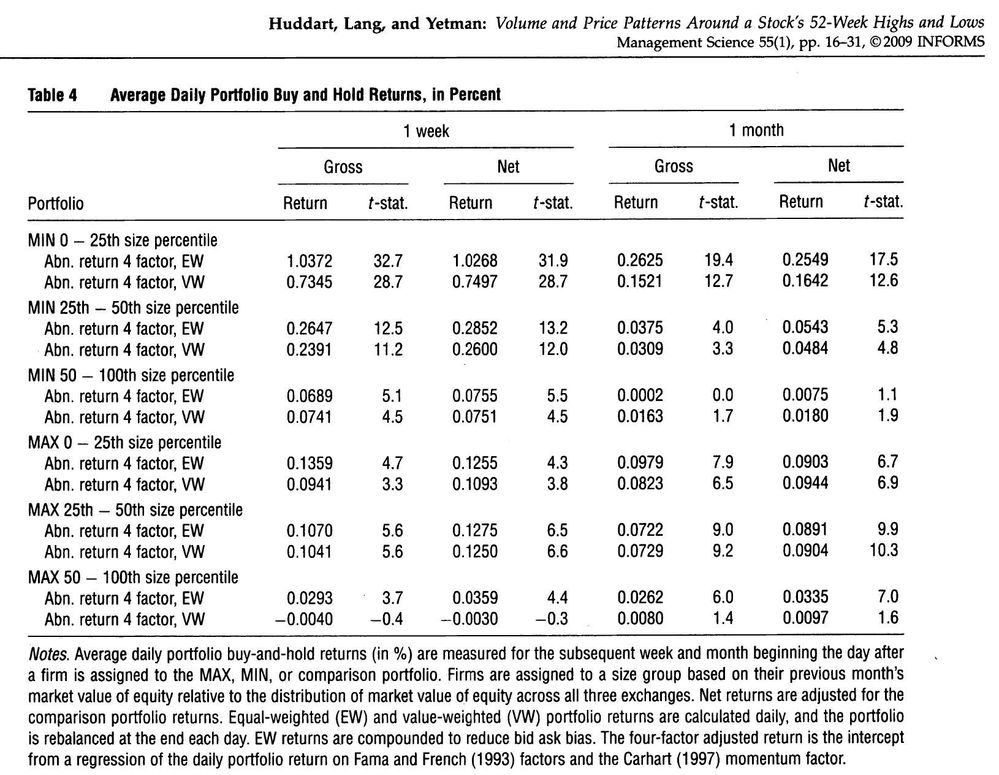- Home
- /
- Programming
- /
- Programming
- /
- Variable HH is uninitialized
- RSS Feed
- Mark Topic as New
- Mark Topic as Read
- Float this Topic for Current User
- Bookmark
- Subscribe
- Mute
- Printer Friendly Page
- Mark as New
- Bookmark
- Subscribe
- Mute
- RSS Feed
- Permalink
- Report Inappropriate Content
May I know why Variable HH is uninitialized? Thx!
I want to FLAG BREAK UP THROUGH HISTORICAL HIGH (THE FIRST PORTFOLIO MAX ) : IF THAT FIRM-DATE’S PRICE> HISTORICAL HIGH PRICE AND THE NEW FLAG HAVE TO PASS THROUGH ONE MONTH
DATA HHLL;
SET HH;
BY PERMNO DATE;
HH=MAX(ABS(PRC/CFACPR),HH);
LL=MIN(ABS(PRC/CFACPR),LL);
IF FIRST.PERMNO THEN HH = .;
IF FIRST.PERMNO THEN LL = .;
RETAIN HH LL;
END;
RUN;
DATA HHLL1;
SET HHLL;
WHERE DATE BETWEEN '01JAN1963'D and '31DEC2023'D;
RUN;
DATA FLAG;
SET HHLL1;
BY PERMNO;
RETAIN FLAG;
IF FIRST.PERMNO THEN FLAG = .;
IF DATE > INTNX('MONTH', FLAG, 1) THEN DO;
IF PRC > HH THEN FLAG = 'MAX';
ELSE IF PRC < LL THEN FLAG = 'MIN';
ELSE FLAG = 'COMPARISON';
RUN;
Accepted Solutions
- Mark as New
- Bookmark
- Subscribe
- Mute
- RSS Feed
- Permalink
- Report Inappropriate Content
- Mark as New
- Bookmark
- Subscribe
- Mute
- RSS Feed
- Permalink
- Report Inappropriate Content
- Mark as New
- Bookmark
- Subscribe
- Mute
- RSS Feed
- Permalink
- Report Inappropriate Content
- How may I create a new Column named HH which is a firm’s historical high price till yesterday.(Every line, we have a firm’s id PERMNO, date, close price) vice versa LL
- How may I create a new Column named FLAG which is a firm’s price >HH, then classified into Max portfolio. vice versa Min
- The remaining classified into third portfolio flagged COMPARISON
- Because we will watch the monthly return after the stock is classified into Max or Min portfolio, so the same stock cannot be reclassified into Max or Min within one month after it was classified into Max or Min. How may I coding it?
- Mark as New
- Bookmark
- Subscribe
- Mute
- RSS Feed
- Permalink
- Report Inappropriate Content
The line
LL=MIN(ABS(PRC/CFACPR),LL);has one logic problem: LL is missing in the first iteration. Missing is always smaller than anything else, so LL stays missing.
- Mark as New
- Bookmark
- Subscribe
- Mute
- RSS Feed
- Permalink
- Report Inappropriate Content
@andreas_lds wrote:
The line
LL=MIN(ABS(PRC/CFACPR),LL);has one logic problem: LL is missing in the first iteration. Missing is always smaller than anything else, so LL stays missing.
MIN function ignores missing values, so this is not the problem. e.g.:
1 data _null_ ; 2 put x= ; 3 x=min(x,2) ; 4 put x= ; 5 run ; x=. x=2
- Mark as New
- Bookmark
- Subscribe
- Mute
- RSS Feed
- Permalink
- Report Inappropriate Content
Sry, I do not know what do u mean by
1 data _null_ ; 2 put x= ; 3 x=min(x,2) ; 4 put x= ; 5 run ; x=. x=2
^^
90 DATA FLAG;
91 SET HHLL1;
92 BY PERMNO;
93 RETAIN FLAG;
94 IF FIRST.PERMNO THEN FLAG = .;
95 IF DATE > INTNX('MONTH', FLAG, 1) THEN DO;
96 IF PRC > HH THEN FLAG = 'MAX';
97 ELSE IF PRC < LL THEN FLAG = 'MIN';
98 ELSE FLAG = 'COMPARISON';
99 RUN;
99 RUN;
-
117
ERROR 117-185: There 是 1 個未封閉的 DO 區塊.
NOTE: Character values have been converted to numeric values at the places given by: (Line):(Column).
96:33 97:39 98:21
NOTE: The SAS System stopped processing this step because of errors.
WARNING: The data set WORK.FLAG may be incomplete. When this step was stopped there were 0 observations and 13
variables.
WARNING: 未取代資料集 WORK.FLAG,因為 this step was stopped.
NOTE: DATA 陳述式 used (Total process time):
real time 0.00 秒
cpu time 0.01 秒
- Mark as New
- Bookmark
- Subscribe
- Mute
- RSS Feed
- Permalink
- Report Inappropriate Content
Thank you ,How may I create a new Column named HH which is a firm’s historical high price till yesterday.(every line we have a firm’s id PERMNO, date, close price) vice versa LL
- Mark as New
- Bookmark
- Subscribe
- Mute
- RSS Feed
- Permalink
- Report Inappropriate Content
That log is showing that you have values of 0 for the variable CFACPR.
Division by 0 results in invalid data. If those values are indeed supposed to be 0 what do you expect as a result for the division involved? The result of the division will be missing and so if the other value is also missing you get a missing value for the result. Enough of those and the variable HH or LL is uninitialized.
You can use the DIVIDE function to remove the messages from the log but you still get missing for the result.
ABS( divide (PRC, CFACPR))
At this point I am going to say that without a working example of your input data set HH I can't actually help any further.
Instructions here: https://communities.sas.com/t5/SAS-Communities-Library/How-to-create-a-data-step-version-of-your-dat... will show how to turn an existing SAS data set into data step code that can be pasted into a forum code box using the </> icon or attached as text to show exactly what you have and that we can test code against.
- Mark as New
- Bookmark
- Subscribe
- Mute
- RSS Feed
- Permalink
- Report Inappropriate Content
- Mark as New
- Bookmark
- Subscribe
- Mute
- RSS Feed
- Permalink
- Report Inappropriate Content
Are you getting an "uninitialized" message from SAS? If so, you need to show us the log so we have a chance of telling which of the two data steps using the variable HH is involved.
After that we may have some things to investigate.
- Mark as New
- Bookmark
- Subscribe
- Mute
- RSS Feed
- Permalink
- Report Inappropriate Content
What the table I want to create is as below but by historical high, instead of 52 weeks high.
but I'm trapped here
130 DATA HHLL;
131 SET HH;
132 BY PERMNO DATE;
133 HH=MAX(ABS(PRC/CFACPR),HH);
134 LL=MIN(ABS(PRC/CFACPR),LL);
135 IF FIRST.PERMNO THEN HH = .;
136 IF FIRST.PERMNO THEN LL = .;
137 RETAIN HH LL;
138 RUN;
NOTE: Division by zero detected at 行 133 欄 16.
- Mark as New
- Bookmark
- Subscribe
- Mute
- RSS Feed
- Permalink
- Report Inappropriate Content
Without example data I cannot tell how your code is related to the table.
You have issues with division by 0.
Have you checked why those values are 0?
Are they supposed to be zero?
What result should a 0 yield instead of missing, if you expect such.
- Mark as New
- Bookmark
- Subscribe
- Mute
- RSS Feed
- Permalink
- Report Inappropriate Content
231 DATA HHLL;
232 SET HH;
233 BY PERMNO DATE;
234 retain OHH HH;
235 OHH = max(ABS(PRC/CFACPR));
236 HH=LAG(OHH);
237 IF FIRST.PERMNO THEN OHH = ABS(PRC/CFACPR);
238 RUN;
NOTE: Division by zero detected at 行 235 欄 19.
NOTE: Division by zero detected at 行 237 欄 36.
PERMNO=12350 DATE=2010-10-22 SHRCD=12 EXCHCD=3 PRC=9.70000 VOL=16350 RET=C SHROUT=5000 CFACPR=0 CFACSHR=0
FIRST.PERMNO=1 LAST.PERMNO=0 FIRST.DATE=1 LAST.DATE=1 OHH=. HH=0.6050000191 _ERROR_=1 _N_=7623364
NOTE: Division by zero detected at 行 235 欄 19.
PERMNO=12350 DATE=2010-10-25 SHRCD=12 EXCHCD=3 PRC=9.68000 VOL=15500 RET=-0.002062 SHROUT=5000 CFACPR=0 CFACSHR=0
FIRST.PERMNO=0 LAST.PERMNO=0 FIRST.DATE=1 LAST.DATE=1 OHH=. HH=. _ERROR_=1 _N_=7623365
NOTE: Division by zero detected at 行 235 欄 19.
PERMNO=12350 DATE=2010-10-26 SHRCD=12 EXCHCD=3 PRC=-10.34000 VOL=0 RET=0.068182 SHROUT=5000 CFACPR=0 CFACSHR=0
FIRST.PERMNO=0 LAST.PERMNO=0 FIRST.DATE=1 LAST.DATE=1 OHH=. HH=. _ERROR_=1 _N_=7623366
NOTE: Division by zero detected at 行 235 欄 19.
PERMNO=12350 DATE=2010-10-27 SHRCD=12 EXCHCD=3 PRC=-9.82500 VOL=0 RET=-0.049807 SHROUT=5000 CFACPR=0 CFACSHR=0
FIRST.PERMNO=0 LAST.PERMNO=0 FIRST.DATE=1 LAST.DATE=1 OHH=. HH=. _ERROR_=1 _N_=7623367
NOTE: Division by zero detected at 行 235 欄 19.
PERMNO=12350 DATE=2010-10-28 SHRCD=12 EXCHCD=3 PRC=-9.82500 VOL=0 RET=0.000000 SHROUT=5000 CFACPR=0 CFACSHR=0
FIRST.PERMNO=0 LAST.PERMNO=0 FIRST.DATE=1 LAST.DATE=1 OHH=. HH=. _ERROR_=1 _N_=7623368
NOTE: Division by zero detected at 行 235 欄 19.
PERMNO=12350 DATE=2010-11-01 SHRCD=12 EXCHCD=3 PRC=9.68000 VOL=2000 RET=-0.014758 SHROUT=5000 CFACPR=0 CFACSHR=0
FIRST.PERMNO=0 LAST.PERMNO=0 FIRST.DATE=1 LAST.DATE=1 OHH=. HH=. _ERROR_=1 _N_=7623370
NOTE: Division by zero detected at 行 235 欄 19.
PERMNO=12350 DATE=2010-11-02 SHRCD=12 EXCHCD=3 PRC=9.68000 VOL=5100 RET=0.000000 SHROUT=5000 CFACPR=0 CFACSHR=0
FIRST.PERMNO=0 LAST.PERMNO=0 FIRST.DATE=1 LAST.DATE=1 OHH=. HH=. _ERROR_=1 _N_=7623371
NOTE: Division by zero detected at 行 235 欄 19.
PERMNO=12350 DATE=2010-11-03 SHRCD=12 EXCHCD=3 PRC=-9.81500 VOL=0 RET=0.013946 SHROUT=5000 CFACPR=0 CFACSHR=0
FIRST.PERMNO=0 LAST.PERMNO=0 FIRST.DATE=1 LAST.DATE=1 OHH=. HH=. _ERROR_=1 _N_=7623372
NOTE: Division by zero detected at 行 235 欄 19.
PERMNO=12350 DATE=2010-11-04 SHRCD=12 EXCHCD=3 PRC=9.70000 VOL=886 RET=-0.011717 SHROUT=5000 CFACPR=0 CFACSHR=0
FIRST.PERMNO=0 LAST.PERMNO=0 FIRST.DATE=1 LAST.DATE=1 OHH=. HH=. _ERROR_=1 _N_=7623373
NOTE: Division by zero detected at 行 235 欄 19.
PERMNO=12350 DATE=2010-11-05 SHRCD=12 EXCHCD=3 PRC=9.65000 VOL=5100 RET=-0.005155 SHROUT=5000 CFACPR=0 CFACSHR=0
FIRST.PERMNO=0 LAST.PERMNO=0 FIRST.DATE=1 LAST.DATE=1 OHH=. HH=. _ERROR_=1 _N_=7623374
NOTE: Division by zero detected at 行 235 欄 19.
PERMNO=12350 DATE=2010-11-08 SHRCD=12 EXCHCD=3 PRC=-10.27500 VOL=0 RET=0.064767 SHROUT=5000 CFACPR=0 CFACSHR=0
FIRST.PERMNO=0 LAST.PERMNO=0 FIRST.DATE=1 LAST.DATE=1 OHH=. HH=. _ERROR_=1 _N_=7623375
NOTE: Division by zero detected at 行 235 欄 19.
PERMNO=12350 DATE=2010-11-09 SHRCD=12 EXCHCD=3 PRC=9.65000 VOL=2200 RET=-0.060827 SHROUT=5000 CFACPR=0 CFACSHR=0
FIRST.PERMNO=0 LAST.PERMNO=0 FIRST.DATE=1 LAST.DATE=1 OHH=. HH=. _ERROR_=1 _N_=7623376
NOTE: Division by zero detected at 行 235 欄 19.
PERMNO=12350 DATE=2010-11-10 SHRCD=12 EXCHCD=3 PRC=-9.80000 VOL=0 RET=0.015544 SHROUT=5000 CFACPR=0 CFACSHR=0
FIRST.PERMNO=0 LAST.PERMNO=0 FIRST.DATE=1 LAST.DATE=1 OHH=. HH=. _ERROR_=1 _N_=7623377
NOTE: Division by zero detected at 行 235 欄 19.
PERMNO=12350 DATE=2010-11-11 SHRCD=12 EXCHCD=3 PRC=-9.80000 VOL=0 RET=0.000000 SHROUT=5000 CFACPR=0 CFACSHR=0
FIRST.PERMNO=0 LAST.PERMNO=0 FIRST.DATE=1 LAST.DATE=1 OHH=. HH=. _ERROR_=1 _N_=7623378
NOTE: Division by zero detected at 行 235 欄 19.
PERMNO=12350 DATE=2010-11-12 SHRCD=12 EXCHCD=3 PRC=-9.80500 VOL=0 RET=0.000510 SHROUT=5000 CFACPR=0 CFACSHR=0
FIRST.PERMNO=0 LAST.PERMNO=0 FIRST.DATE=1 LAST.DATE=1 OHH=. HH=. _ERROR_=1 _N_=7623379
NOTE: Division by zero detected at 行 235 欄 19.
PERMNO=12350 DATE=2010-11-15 SHRCD=12 EXCHCD=3 PRC=-9.68000 VOL=0 RET=-0.012749 SHROUT=5000 CFACPR=0 CFACSHR=0
FIRST.PERMNO=0 LAST.PERMNO=0 FIRST.DATE=1 LAST.DATE=1 OHH=. HH=. _ERROR_=1 _N_=7623380
NOTE: Division by zero detected at 行 235 欄 19.
PERMNO=12350 DATE=2010-11-16 SHRCD=12 EXCHCD=3 PRC=-9.80500 VOL=0 RET=0.012913 SHROUT=5000 CFACPR=0 CFACSHR=0
FIRST.PERMNO=0 LAST.PERMNO=0 FIRST.DATE=1 LAST.DATE=1 OHH=. HH=. _ERROR_=1 _N_=7623381
NOTE: Division by zero detected at 行 235 欄 19.
PERMNO=12350 DATE=2010-11-17 SHRCD=12 EXCHCD=3 PRC=-9.80500 VOL=0 RET=0.000000 SHROUT=5000 CFACPR=0 CFACSHR=0
FIRST.PERMNO=0 LAST.PERMNO=0 FIRST.DATE=1 LAST.DATE=1 OHH=. HH=. _ERROR_=1 _N_=7623382
NOTE: Division by zero detected at 行 235 欄 19.
PERMNO=12350 DATE=2010-11-18 SHRCD=12 EXCHCD=3 PRC=-10.37500 VOL=0 RET=0.058134 SHROUT=5000 CFACPR=0 CFACSHR=0
FIRST.PERMNO=0 LAST.PERMNO=0 FIRST.DATE=1 LAST.DATE=1 OHH=. HH=. _ERROR_=1 _N_=7623383
NOTE: Division by zero detected at 行 235 欄 19.
WARNING: Limit set by ERRORS= option reached. Further errors of this type will not be printed.
PERMNO=12350 DATE=2010-11-19 SHRCD=12 EXCHCD=3 PRC=9.65000 VOL=2100 RET=-0.069880 SHROUT=5000 CFACPR=0 CFACSHR=0
FIRST.PERMNO=0 LAST.PERMNO=0 FIRST.DATE=1 LAST.DATE=1 OHH=. HH=. _ERROR_=1 _N_=7623384
NOTE: The DATA step has been abnormally terminated.
NOTE: Missing values were generated as a result of performing an operation on missing values.
Each place is given by: (Number of times) at (Line):(Column).
367463 於 235:8 367463 於 235:12 362116 於 235:19 73 於 237:29 68 於 237:36
NOTE: Mathematical operations could not be performed at the following places. The results of the operations have been
set to missing values.
Each place is given by: (Number of times) at (Line):(Column).
5347 於 235:19 5 於 237:36
NOTE: There were 61692667 observations read from the data set WORK.HH.
WARNING: The data set WORK.HHLL may be incomplete. When this step was stopped there were 61692666 observations and 12
variables.
WARNING: 未取代資料集 WORK.HHLL,因為 this step was stopped.
NOTE: DATA 陳述式 used (Total process time):
real time 42.46 秒
cpu time 27.14 秒
239 DATA HHLL;
240 SET HH;
241 BY PERMNO DATE;
242 retain OHH HH;
243 OHH = max(ABS(PRC/CFACPR));
244 HH=LAG(OHH);
245 IF FIRST.PERMNO THEN OHH = ABS(PRC/CFACPR);
246 else if ABS(PRC/CFACPR) > OHH then OHH = ABS(PRC/CFACPR);
247 RUN;
NOTE: Division by zero detected at 行 243 欄 19.
NOTE: Division by zero detected at 行 245 欄 36.
PERMNO=12350 DATE=2010-10-22 SHRCD=12 EXCHCD=3 PRC=9.70000 VOL=16350 RET=C SHROUT=5000 CFACPR=0 CFACSHR=0
FIRST.PERMNO=1 LAST.PERMNO=0 FIRST.DATE=1 LAST.DATE=1 OHH=. HH=0.6050000191 _ERROR_=1 _N_=7623364
NOTE: Division by zero detected at 行 243 欄 19.
NOTE: Division by zero detected at 行 246 欄 17.
PERMNO=12350 DATE=2010-10-25 SHRCD=12 EXCHCD=3 PRC=9.68000 VOL=15500 RET=-0.002062 SHROUT=5000 CFACPR=0 CFACSHR=0
FIRST.PERMNO=0 LAST.PERMNO=0 FIRST.DATE=1 LAST.DATE=1 OHH=. HH=. _ERROR_=1 _N_=7623365
NOTE: Division by zero detected at 行 243 欄 19.
NOTE: Division by zero detected at 行 246 欄 17.
PERMNO=12350 DATE=2010-10-26 SHRCD=12 EXCHCD=3 PRC=-10.34000 VOL=0 RET=0.068182 SHROUT=5000 CFACPR=0 CFACSHR=0
FIRST.PERMNO=0 LAST.PERMNO=0 FIRST.DATE=1 LAST.DATE=1 OHH=. HH=. _ERROR_=1 _N_=7623366
NOTE: Division by zero detected at 行 243 欄 19.
NOTE: Division by zero detected at 行 246 欄 17.
PERMNO=12350 DATE=2010-10-27 SHRCD=12 EXCHCD=3 PRC=-9.82500 VOL=0 RET=-0.049807 SHROUT=5000 CFACPR=0 CFACSHR=0
FIRST.PERMNO=0 LAST.PERMNO=0 FIRST.DATE=1 LAST.DATE=1 OHH=. HH=. _ERROR_=1 _N_=7623367
NOTE: Division by zero detected at 行 243 欄 19.
NOTE: Division by zero detected at 行 246 欄 17.
PERMNO=12350 DATE=2010-10-28 SHRCD=12 EXCHCD=3 PRC=-9.82500 VOL=0 RET=0.000000 SHROUT=5000 CFACPR=0 CFACSHR=0
FIRST.PERMNO=0 LAST.PERMNO=0 FIRST.DATE=1 LAST.DATE=1 OHH=. HH=. _ERROR_=1 _N_=7623368
NOTE: Division by zero detected at 行 243 欄 19.
NOTE: Division by zero detected at 行 246 欄 17.
PERMNO=12350 DATE=2010-11-01 SHRCD=12 EXCHCD=3 PRC=9.68000 VOL=2000 RET=-0.014758 SHROUT=5000 CFACPR=0 CFACSHR=0
FIRST.PERMNO=0 LAST.PERMNO=0 FIRST.DATE=1 LAST.DATE=1 OHH=. HH=. _ERROR_=1 _N_=7623370
NOTE: Division by zero detected at 行 243 欄 19.
NOTE: Division by zero detected at 行 246 欄 17.
PERMNO=12350 DATE=2010-11-02 SHRCD=12 EXCHCD=3 PRC=9.68000 VOL=5100 RET=0.000000 SHROUT=5000 CFACPR=0 CFACSHR=0
FIRST.PERMNO=0 LAST.PERMNO=0 FIRST.DATE=1 LAST.DATE=1 OHH=. HH=. _ERROR_=1 _N_=7623371
NOTE: Division by zero detected at 行 243 欄 19.
NOTE: Division by zero detected at 行 246 欄 17.
PERMNO=12350 DATE=2010-11-03 SHRCD=12 EXCHCD=3 PRC=-9.81500 VOL=0 RET=0.013946 SHROUT=5000 CFACPR=0 CFACSHR=0
FIRST.PERMNO=0 LAST.PERMNO=0 FIRST.DATE=1 LAST.DATE=1 OHH=. HH=. _ERROR_=1 _N_=7623372
NOTE: Division by zero detected at 行 243 欄 19.
NOTE: Division by zero detected at 行 246 欄 17.
PERMNO=12350 DATE=2010-11-04 SHRCD=12 EXCHCD=3 PRC=9.70000 VOL=886 RET=-0.011717 SHROUT=5000 CFACPR=0 CFACSHR=0
FIRST.PERMNO=0 LAST.PERMNO=0 FIRST.DATE=1 LAST.DATE=1 OHH=. HH=. _ERROR_=1 _N_=7623373
NOTE: Division by zero detected at 行 243 欄 19.
NOTE: Division by zero detected at 行 246 欄 17.
PERMNO=12350 DATE=2010-11-05 SHRCD=12 EXCHCD=3 PRC=9.65000 VOL=5100 RET=-0.005155 SHROUT=5000 CFACPR=0 CFACSHR=0
FIRST.PERMNO=0 LAST.PERMNO=0 FIRST.DATE=1 LAST.DATE=1 OHH=. HH=. _ERROR_=1 _N_=7623374
NOTE: Division by zero detected at 行 243 欄 19.
NOTE: Division by zero detected at 行 246 欄 17.
PERMNO=12350 DATE=2010-11-08 SHRCD=12 EXCHCD=3 PRC=-10.27500 VOL=0 RET=0.064767 SHROUT=5000 CFACPR=0 CFACSHR=0
FIRST.PERMNO=0 LAST.PERMNO=0 FIRST.DATE=1 LAST.DATE=1 OHH=. HH=. _ERROR_=1 _N_=7623375
NOTE: Division by zero detected at 行 243 欄 19.
NOTE: Division by zero detected at 行 246 欄 17.
PERMNO=12350 DATE=2010-11-09 SHRCD=12 EXCHCD=3 PRC=9.65000 VOL=2200 RET=-0.060827 SHROUT=5000 CFACPR=0 CFACSHR=0
FIRST.PERMNO=0 LAST.PERMNO=0 FIRST.DATE=1 LAST.DATE=1 OHH=. HH=. _ERROR_=1 _N_=7623376
NOTE: Division by zero detected at 行 243 欄 19.
NOTE: Division by zero detected at 行 246 欄 17.
PERMNO=12350 DATE=2010-11-10 SHRCD=12 EXCHCD=3 PRC=-9.80000 VOL=0 RET=0.015544 SHROUT=5000 CFACPR=0 CFACSHR=0
FIRST.PERMNO=0 LAST.PERMNO=0 FIRST.DATE=1 LAST.DATE=1 OHH=. HH=. _ERROR_=1 _N_=7623377
NOTE: Division by zero detected at 行 243 欄 19.
NOTE: Division by zero detected at 行 246 欄 17.
PERMNO=12350 DATE=2010-11-11 SHRCD=12 EXCHCD=3 PRC=-9.80000 VOL=0 RET=0.000000 SHROUT=5000 CFACPR=0 CFACSHR=0
FIRST.PERMNO=0 LAST.PERMNO=0 FIRST.DATE=1 LAST.DATE=1 OHH=. HH=. _ERROR_=1 _N_=7623378
NOTE: Division by zero detected at 行 243 欄 19.
NOTE: Division by zero detected at 行 246 欄 17.
PERMNO=12350 DATE=2010-11-12 SHRCD=12 EXCHCD=3 PRC=-9.80500 VOL=0 RET=0.000510 SHROUT=5000 CFACPR=0 CFACSHR=0
FIRST.PERMNO=0 LAST.PERMNO=0 FIRST.DATE=1 LAST.DATE=1 OHH=. HH=. _ERROR_=1 _N_=7623379
NOTE: Division by zero detected at 行 243 欄 19.
NOTE: Division by zero detected at 行 246 欄 17.
PERMNO=12350 DATE=2010-11-15 SHRCD=12 EXCHCD=3 PRC=-9.68000 VOL=0 RET=-0.012749 SHROUT=5000 CFACPR=0 CFACSHR=0
FIRST.PERMNO=0 LAST.PERMNO=0 FIRST.DATE=1 LAST.DATE=1 OHH=. HH=. _ERROR_=1 _N_=7623380
NOTE: Division by zero detected at 行 243 欄 19.
NOTE: Division by zero detected at 行 246 欄 17.
PERMNO=12350 DATE=2010-11-16 SHRCD=12 EXCHCD=3 PRC=-9.80500 VOL=0 RET=0.012913 SHROUT=5000 CFACPR=0 CFACSHR=0
FIRST.PERMNO=0 LAST.PERMNO=0 FIRST.DATE=1 LAST.DATE=1 OHH=. HH=. _ERROR_=1 _N_=7623381
NOTE: Division by zero detected at 行 243 欄 19.
NOTE: Division by zero detected at 行 246 欄 17.
PERMNO=12350 DATE=2010-11-17 SHRCD=12 EXCHCD=3 PRC=-9.80500 VOL=0 RET=0.000000 SHROUT=5000 CFACPR=0 CFACSHR=0
FIRST.PERMNO=0 LAST.PERMNO=0 FIRST.DATE=1 LAST.DATE=1 OHH=. HH=. _ERROR_=1 _N_=7623382
NOTE: Division by zero detected at 行 243 欄 19.
NOTE: Division by zero detected at 行 246 欄 17.
PERMNO=12350 DATE=2010-11-18 SHRCD=12 EXCHCD=3 PRC=-10.37500 VOL=0 RET=0.058134 SHROUT=5000 CFACPR=0 CFACSHR=0
FIRST.PERMNO=0 LAST.PERMNO=0 FIRST.DATE=1 LAST.DATE=1 OHH=. HH=. _ERROR_=1 _N_=7623383
NOTE: Division by zero detected at 行 243 欄 19.
NOTE: Division by zero detected at 行 246 欄 17.
WARNING: Limit set by ERRORS= option reached. Further errors of this type will not be printed.
PERMNO=12350 DATE=2010-11-19 SHRCD=12 EXCHCD=3 PRC=9.65000 VOL=2100 RET=-0.069880 SHROUT=5000 CFACPR=0 CFACSHR=0
FIRST.PERMNO=0 LAST.PERMNO=0 FIRST.DATE=1 LAST.DATE=1 OHH=. HH=. _ERROR_=1 _N_=7623384
NOTE: Missing values were generated as a result of performing an operation on missing values.
Each place is given by: (Number of times) at (Line):(Column).
459915 於 243:8 459915 於 243:12 440208 於 243:19 91 於 245:29 80 於 245:36 459824 於 246:10
440128 於 246:17
NOTE: Mathematical operations could not be performed at the following places. The results of the operations have been
set to missing values.
Each place is given by: (Number of times) at (Line):(Column).
19707 於 243:19 11 於 245:36 19696 於 246:17
NOTE: There were 98025227 observations read from the data set WORK.HH.
NOTE: The data set WORK.HHLL has 98025227 observations and 12 variables.
NOTE: DATA 陳述式 used (Total process time):
real time 47.01 秒
cpu time 38.45 秒
Learn how use the CAT functions in SAS to join values from multiple variables into a single value.
Find more tutorials on the SAS Users YouTube channel.
SAS Training: Just a Click Away
Ready to level-up your skills? Choose your own adventure.