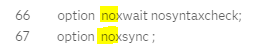- Home
- /
- Programming
- /
- Programming
- /
- Re: VBScript Executes Successfully in SAS Base, But Fails in Batch Mod...
- RSS Feed
- Mark Topic as New
- Mark Topic as Read
- Float this Topic for Current User
- Bookmark
- Subscribe
- Mute
- Printer Friendly Page
- Mark as New
- Bookmark
- Subscribe
- Mute
- RSS Feed
- Permalink
- Report Inappropriate Content
VBScript runs successfully when executed from SAS Base, but doesn't work in batch mode (I cannot see any errors).
DATA _NULL_;
RC=SLEEP(5);
RUN;
option noxwait;
option noxsync ;
data _NULL_;
rc1=system('path\copy_cal.vbs');
put rc1;
run;
DATA _NULL_;
RC=SLEEP(5);
RUN;
- Mark as New
- Bookmark
- Subscribe
- Mute
- RSS Feed
- Permalink
- Report Inappropriate Content
Check the XCMD SAS system option in batch mode to confirm if SAS will let you execute commands in the OS or not:
proc options option = xcmd;
run;- Mark as New
- Bookmark
- Subscribe
- Mute
- RSS Feed
- Permalink
- Report Inappropriate Content
Thank you for your response! 🙂 I have checked the XCMD SAS system option in batch mode, and it shows that it is enabled. There are no errors in the log, and everything appears to be working fine. However, the VBScript code still does not seem to execute.
XCMD Enables the X command in SAS.
NOTE: PROCEDURE OPTIONS used (Total process time):
real time 0.00 seconds
cpu time 0.00 seconds
65
66 option noxwait nosyntaxcheck;
67 option noxsync ;
68
69 data _NULL_;
70 rc1=system('G:\path\script.vbs');
71 put rc1;
72 run;
0
NOTE: DATA statement used (Total process time):
real time 0.01 seconds
cpu time 0.01 seconds
73
74 proc options option=xcmd;
75 run;
SAS (r) Program 9.4 TS1M3
XCMD Enables the X command in SAS.
NOTE: PROCEDURE OPTIONS used (Total process time):
real time 0.00 seconds
cpu time 0.00 seconds
- Mark as New
- Bookmark
- Subscribe
- Mute
- RSS Feed
- Permalink
- Report Inappropriate Content
Just as a thought: The vbs script executes as a child process of your parent SAS session. When running in batch and the parent SAS session terminates the child session will get killed if not finished already.
To test the theory: Use options XWAIT and XSYNC and see if this changes things.
- Mark as New
- Bookmark
- Subscribe
- Mute
- RSS Feed
- Permalink
- Report Inappropriate Content
Thank you! but I already have those options added 😕
- Mark as New
- Bookmark
- Subscribe
- Mute
- RSS Feed
- Permalink
- Report Inappropriate Content
@laika_matias wrote:
Thank you! but I already have those options added 😕
So the SAS log you shared with us is not what you executed? As in the log it's NOxwait and NOxsync
- Mark as New
- Bookmark
- Subscribe
- Mute
- RSS Feed
- Permalink
- Report Inappropriate Content
I've just tried to execute the code according to the options you provided, but still nothing 😕
- Mark as New
- Bookmark
- Subscribe
- Mute
- RSS Feed
- Permalink
- Report Inappropriate Content
It seems that the 'xwait' option is causing the SAS application to hang while executing its task.
- Mark as New
- Bookmark
- Subscribe
- Mute
- RSS Feed
- Permalink
- Report Inappropriate Content
What OS are you running on?
Maybe just to separate the SAS stuff from the VBS script try just running a single command, like:
options noxwait xsync ;
data _NULL_;
rc1=system('/*run some command here to make a directory or a file*/');
put rc1;
run;
You also might try using SYSTASK, something like:
systask command "/*your command here*/" status=mystatus wait shell; %put &=mystatus &=sysrc; *both should be 0 if success;
- Mark as New
- Bookmark
- Subscribe
- Mute
- RSS Feed
- Permalink
- Report Inappropriate Content
What exactly does "when executed from SAS Base" mean?
@laika_matias wrote:
VBScript runs successfully when executed from SAS Base, but doesn't work in batch mode (I cannot see any errors).
DATA _NULL_;
RC=SLEEP(5);
RUN;option noxwait;
option noxsync ;
data _NULL_;
rc1=system('path\copy_cal.vbs');
put rc1;
run;DATA _NULL_;
RC=SLEEP(5);
RUN;
Learn how use the CAT functions in SAS to join values from multiple variables into a single value.
Find more tutorials on the SAS Users YouTube channel.
SAS Training: Just a Click Away
Ready to level-up your skills? Choose your own adventure.