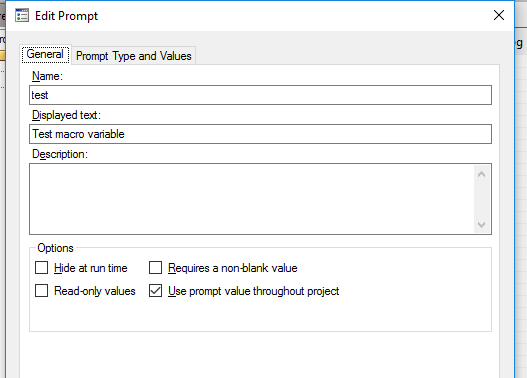- Home
- /
- Programming
- /
- Programming
- /
- Use prompts defined in a SAS Stored Process to define macro variables ...
- RSS Feed
- Mark Topic as New
- Mark Topic as Read
- Float this Topic for Current User
- Bookmark
- Subscribe
- Mute
- Printer Friendly Page
- Mark as New
- Bookmark
- Subscribe
- Mute
- RSS Feed
- Permalink
- Report Inappropriate Content
I wish to have cascading prompts within Enterprise Guide so I created a stored process (named Select Report Institute) and added it as a task to my EG project.
The prompts cascade as required and the log shows that the macro variables have been assigned correctly.
However, the macro variables are not assigned when I attempt to use them from a separate program (e,g, Initialise Values) within the EG project.
Additional information:
Stored Process prompts - I have tried accessing both the input prompts and output parameters within Initialise Values
Stored Process SAS code
%global in_selected_institutes in_this_university selected_institutes this_university; *ProcessBody; %stpbegin; %let selected_institutes = &in_selected_institutes; %let this_university = &in_this_university; %put &selected_institutes; %put &in_selected_institutes; %stpend;
Output form Stored Process Code:
43 %stpbegin;
44 %let selected_institutes = &in_selected_institutes;
45 %let this_university = &in_this_university;
46
47 %put &selected_institutes;
Bond University
48 %put &in_selected_institutes;
Bond University
49 %stpend;
Output from Initialise Values program
WARNING: Apparent symbolic reference SELECTED_INSTITUTES not resolved. 26 27 %put &selected_institutes; &selected_institutes 28 %put &in_selected_institutes; WARNING: Apparent symbolic reference IN_SELECTED_INSTITUTES not resolved. &in_selected_institutes
Any advice on how to use cascading prompts to define macro variables within SAS EG will be much appreciated.
Thanks,
Marie
- Mark as New
- Bookmark
- Subscribe
- Mute
- RSS Feed
- Permalink
- Report Inappropriate Content
I think you should check the box "Use prompt value throughout project" in the general prompt ialog. That way the macro variable does not get deleted after the process is run.
Learn how use the CAT functions in SAS to join values from multiple variables into a single value.
Find more tutorials on the SAS Users YouTube channel.
SAS Training: Just a Click Away
Ready to level-up your skills? Choose your own adventure.