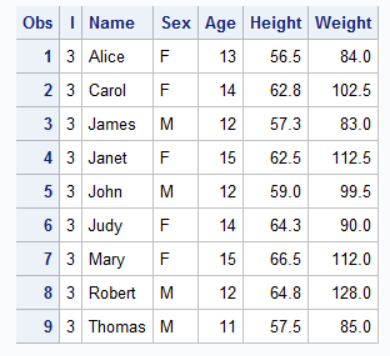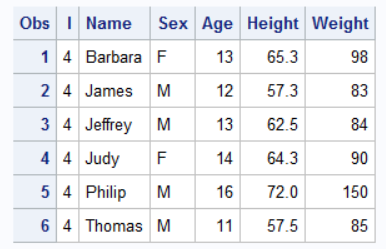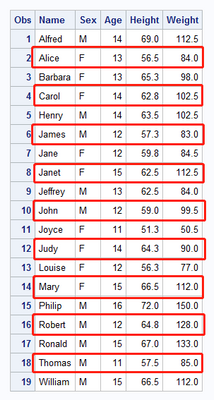- Home
- /
- Programming
- /
- Programming
- /
- Set; inside loop in SAS in two different ways
- RSS Feed
- Mark Topic as New
- Mark Topic as Read
- Float this Topic for Current User
- Bookmark
- Subscribe
- Mute
- Printer Friendly Page
- Mark as New
- Bookmark
- Subscribe
- Mute
- RSS Feed
- Permalink
- Report Inappropriate Content
Can anyone explain to me the logic behind these 2 codes please (uses set in loop):
Code 1:
Data class1 ;
Do I=1 to 2 ;
Set sashelp.class;
End;
Run;
proc print; run;Code 2:
Data class1 ;
Do I=1 to 3 ;
Set sashelp.class;
End;
Run;
proc print; run;
Output code 1:
Output code 2:
Accepted Solutions
- Mark as New
- Bookmark
- Subscribe
- Mute
- RSS Feed
- Permalink
- Report Inappropriate Content
You could take code Data class1 ; Do I=1 to 2 ; Set sashelp.class; End; Run; As this Data class1 ; Do I=1 to 2 ; Set sashelp.class; End; output; /*<--*/ Run; Therefore, it would output the 2nd,4th,6th,8th,10th,12th..... obs.
- Mark as New
- Bookmark
- Subscribe
- Mute
- RSS Feed
- Permalink
- Report Inappropriate Content
One way to explore this is to add PUT statements, showing the value of _N_ and other variables.
For example, try running:
data class1 ;
do i=1 to 2 ;
set sashelp.class;
put "Inside Loop" (_N_ i Name)(=) ;
end;
put "Outside Loop" (_N_ i Name)(=) ;
run;- Mark as New
- Bookmark
- Subscribe
- Mute
- RSS Feed
- Permalink
- Report Inappropriate Content
Since you read 2 (or 3) observations but output one it seems pretty obvious what it is doing.
Notice how the 3rd observation in the first run matches the 2nd observation in the second run. Confirming the mathematical equality that 2*3 is the same as 3*2.
- Mark as New
- Bookmark
- Subscribe
- Mute
- RSS Feed
- Permalink
- Report Inappropriate Content
If you are trying to examine the behavior of multiple Set statements I recommend using multiple small data sets of different sizes, small number of variables, some with different names and (at least some) values unique to the data set.
That way have some chance of possibly seeing which actual set contributed which record. Plus you may get an education of what happens with sets and different numbers of observations.
If the question is about the value of I
- Mark as New
- Bookmark
- Subscribe
- Mute
- RSS Feed
- Permalink
- Report Inappropriate Content
@vijaypratap0195 wrote:
Can anyone explain to me the logic behind these 2 codes please (uses set in loop):
I'm not entirely sure of what you are asking, but ...
- Remember, that in the absence of an explicit OUTPUT statement, there is an implicit one just prior to the RUN; statement.
- SETs inside a do loop read a succession of observations until the loop conditions are satisfied. But only the last observation read by the loop is in memory at the end of the loop, and therefore exposed to the implicit OUTPUT.
- As a result, your first example outputs every even-numbered original observation, and the second outputs every 0mod3 obs. Note that since the original dataset has 19 obs, in both cases the end of sashelp.class will be encountered before the end of the loop. So the data step will immediately stop before reaching the implicit OUTPUT and obs 19 is not in the resulting data set.
In general, using SETs inside a DO loop is done for purposes of aggregating a series of obs, often a having a single ID. Once the aggregation calculations are done, often a second use of SET within a DO loop is done to reread (and explicitly OUTPUT) the same obs, but with additional group-related information.
The hash OUTPUT method will overwrite a SAS data set, but not append. That can be costly. Consider voting for Add a HASH object method which would append a hash object to an existing SAS data set
Would enabling PROC SORT to simultaneously output multiple datasets be useful? Then vote for
Allow PROC SORT to output multiple datasets
--------------------------
- Mark as New
- Bookmark
- Subscribe
- Mute
- RSS Feed
- Permalink
- Report Inappropriate Content
You could take code Data class1 ; Do I=1 to 2 ; Set sashelp.class; End; Run; As this Data class1 ; Do I=1 to 2 ; Set sashelp.class; End; output; /*<--*/ Run; Therefore, it would output the 2nd,4th,6th,8th,10th,12th..... obs.
April 27 – 30 | Gaylord Texan | Grapevine, Texas
Registration is open
Walk in ready to learn. Walk out ready to deliver. This is the data and AI conference you can't afford to miss.
Register now and save with the early bird rate—just $795!
Learn how use the CAT functions in SAS to join values from multiple variables into a single value.
Find more tutorials on the SAS Users YouTube channel.
SAS Training: Just a Click Away
Ready to level-up your skills? Choose your own adventure.