Hello
I am using single ITS for one of my projects to assess the impact of a policy intervention on medication use.
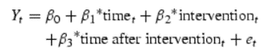
Outcome: Medication use (defined as aggregated means)
Exposure: Policy intervention
For the ITS model, I have defined the following parameters:
Time (beta1): quarterly data (a total of 31 quarters).
Intervention (beta2): The intervention was introduced in 12th quarter. I have defined intervention as three segments to take into account lagged effect. 0 indicates pre-intervention, 1 indicates transition/lagged period and 2 indicates post-intervention.
Time after intervention (beta 3): defined as 0 before the intervention 0 and intervention 1 and then as (1,2,3..19)
Since autocorrelation was detected in my data, I decided to use PROC AUTOREG. I used the following code:
********************************
PROC AUTOREG data = have;
model outcome = time intervention time_after_intervention/method = ml backstep nlag=5 dw=12 dwprob loglikl;
output out=want p =predicted r = residual;
run;
******************************
OUTPUT:
| Variable | Estimate | Approx Pr > t |
| time | 0.8 | <0.0001 | |
| intervention | -2.9 | <0.0002 | |
| time after intervention | -1.1 | <0.0003 | |
Interpretation:
I am not sure how to interpret 'intervention' as I have defined it as three segments (pre-intervention, lagged period, and post-intervention). Do I interpret it in the same way if two segments were used to define intervention?
I tried using class statement thinking I would get separate estimates for each segment but it did nit work.
Any help on this would be appreciated. Thanks!