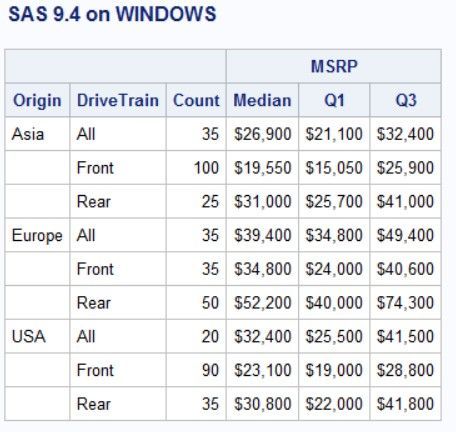- Home
- /
- Programming
- /
- Programming
- /
- Rounding to nearest multiple with Proc Report
- RSS Feed
- Mark Topic as New
- Mark Topic as Read
- Float this Topic for Current User
- Bookmark
- Subscribe
- Mute
- Printer Friendly Page
- Mark as New
- Bookmark
- Subscribe
- Mute
- RSS Feed
- Permalink
- Report Inappropriate Content
I am using the SAShelp cars data set here. I know format (format=8.0) could be used to round to the nearest whole number, but I would like to round to a multiple. Is this possible with Proc Report?
This is what I have:
DATA MSRP_cars_rounded;
SET sashelp.cars;
Count = 1;
RUN;
PROC REPORT DATA = MSRP_cars_rounded;
COLUMN Origin DriveTrain Count ('MSRP' MSRP=MSRP_Med MSRP=MSRP_Q1 MSRP=MSRP_Q3);
DEFINE Origin / group;
DEFINE DriveTrain / group;
DEFINE MSRP_Med / analysis median 'Median';
DEFINE MSRP_Q1 / analysis Q1 'Q1';
DEFINE MSRP_Q3 / analysis Q3 'Q3';
RUN;| MSRP | |||||
| Origin | DriveTrain | Count | Median | Q1 | Q3 |
| Asia | All | 34 | $26,898 | $21,087 | $32,445 |
| Front | 99 | $19,560 | $15,030 | $25,920 | |
| Rear | 25 | $31,045 | $25,700 | $41,010 | |
| Europe | All | 36 | $39,445 | $34,813 | $49,390 |
| Front | 37 | $34,845 | $23,955 | $40,565 | |
| Rear | 50 | $52,243 | $39,995 | $74,320 | |
| USA | All | 22 | $32,448 | $25,520 | $41,465 |
| Front | 90 | $23,115 | $18,995 | $28,790 | |
| Rear | 35 | $30,835 | $22,010 | $41,815 | |
This is what I want:
- Count rounded to multiple of 5
- MSRP rounded to multiple of 100 if the value is $20,000 or greater. Otherwise, rounded to a multiple of 50 if the value is less than $20,000.
| MSRP | |||||
| Origin | DriveTrain | Count | Median | Q1 | Q3 |
| Asia | All | 35 | $26,900 | $21,100 | $32,400 |
| Front | 100 | $19,550 | $15,050 | $25,900 | |
| Rear | 25 | $31,000 | $25,700 | $41,000 | |
| Europe | All | 35 | $39,400 | $34,800 | $49,400 |
| Front | 35 | $34,800 | $24,000 | $40,600 | |
| Rear | 50 | $52,200 | $40,000 | $74,300 | |
| USA | All | 20 | $32,400 | $25,500 | $41,500 |
| Front | 90 | $23,100 | $19,000 | $28,800 | |
| Rear | 35 | $30,800 | $22,000 | $41,800 | |
Thanks,
Accepted Solutions
- Mark as New
- Bookmark
- Subscribe
- Mute
- RSS Feed
- Permalink
- Report Inappropriate Content
Even if PROC REPORT could do that it is probably going to be a lot better to just do the calculations yourself.
proc means data=sashelp.cars nway noprint;
class origin drivetrain;
var msrp;
output out=summary n=Count median=MSRP_Med q1=MSRP_Q1 Q3=MSRP_Q3;
run;
data want;
set summary;
count=round(count,5);
array msrp msrp_: ;
do over msrp;
msrp = round(msrp,ifn(msrp>2E4,100,50));
end;
run;
PROC REPORT DATA = want ;
COLUMN Origin DriveTrain Count ('MSRP' MSRP_Med MSRP_Q1 MSRP_Q3);
DEFINE Origin / group;
DEFINE DriveTrain / group;
DEFINE MSRP_Med / analysis median 'Median';
DEFINE MSRP_Q1 / analysis Q1 'Q1';
DEFINE MSRP_Q3 / analysis Q3 'Q3';
RUN;Results:
Comparison of WORK.SUMMARY with WORK.WANT
(Method=EXACT)
Values Comparison Summary
Number of Variables Compared with All Observations Equal: 0.
Number of Variables Compared with Some Observations Unequal: 4.
Total Number of Values which Compare Unequal: 31.
Maximum Difference: 47.5.
All Variables Compared have Unequal Values
Variable Type Len Ndif MaxDif
Count NUM 8 5 2.000
MSRP_Med NUM 8 9 47.500
MSRP_Q1 NUM 8 8 45.000
MSRP_Q3 NUM 8 9 45.000
- Mark as New
- Bookmark
- Subscribe
- Mute
- RSS Feed
- Permalink
- Report Inappropriate Content
Even if PROC REPORT could do that it is probably going to be a lot better to just do the calculations yourself.
proc means data=sashelp.cars nway noprint;
class origin drivetrain;
var msrp;
output out=summary n=Count median=MSRP_Med q1=MSRP_Q1 Q3=MSRP_Q3;
run;
data want;
set summary;
count=round(count,5);
array msrp msrp_: ;
do over msrp;
msrp = round(msrp,ifn(msrp>2E4,100,50));
end;
run;
PROC REPORT DATA = want ;
COLUMN Origin DriveTrain Count ('MSRP' MSRP_Med MSRP_Q1 MSRP_Q3);
DEFINE Origin / group;
DEFINE DriveTrain / group;
DEFINE MSRP_Med / analysis median 'Median';
DEFINE MSRP_Q1 / analysis Q1 'Q1';
DEFINE MSRP_Q3 / analysis Q3 'Q3';
RUN;Results:
Comparison of WORK.SUMMARY with WORK.WANT
(Method=EXACT)
Values Comparison Summary
Number of Variables Compared with All Observations Equal: 0.
Number of Variables Compared with Some Observations Unequal: 4.
Total Number of Values which Compare Unequal: 31.
Maximum Difference: 47.5.
All Variables Compared have Unequal Values
Variable Type Len Ndif MaxDif
Count NUM 8 5 2.000
MSRP_Med NUM 8 9 47.500
MSRP_Q1 NUM 8 8 45.000
MSRP_Q3 NUM 8 9 45.000
- Mark as New
- Bookmark
- Subscribe
- Mute
- RSS Feed
- Permalink
- Report Inappropriate Content
Thanks Tom.
On a related note, now I've added a weight var (Wgt), a random number with mean 5 and SD of 0.1. The Proc Means is applying the weight correctly to the MSRP values, but not to the Count ?
data cars_rounded;
set sashelp.cars;
Wgt = 5 + 0.1*rannor(3652993);
run;
proc means data=cars_rounded nway;
class origin drivetrain;
weight Wgt;
var msrp;
output out=summary_cars n=Count median=MSRP_Med q1=MSRP_Q1 Q3=MSRP_Q3;
run;
data want;
set summary_cars;
count=round(count,5);
array msrp msrp_: ;
do over msrp;
msrp = round(msrp,ifn(msrp>2E4,100,50));
end;
run;
I think by default Proc Means doesn't apply weights to n ? But I would like it to do so. The Counts should be like this (multiplied by approximately 5, and then rounded to a multiple of 5):
| Count |
| 170 |
| 495 |
| 125 |
| 180 |
| 185 |
| 250 |
| 110 |
| 450 |
| 175 |
- Mark as New
- Bookmark
- Subscribe
- Mute
- RSS Feed
- Permalink
- Report Inappropriate Content
Use the SUMWGT= statistic in the OUTPUT statement.
proc means data=cars_rounded nway;
class origin drivetrain;
weight Wgt;
var msrp;
output out=summary_cars n=Count median=MSRP_Med q1=MSRP_Q1 Q3=MSRP_Q3 sumwgt=count_weighted;
run;Paige Miller
- Mark as New
- Bookmark
- Subscribe
- Mute
- RSS Feed
- Permalink
- Report Inappropriate Content
Thank you Paige!
Learn how use the CAT functions in SAS to join values from multiple variables into a single value.
Find more tutorials on the SAS Users YouTube channel.
SAS Training: Just a Click Away
Ready to level-up your skills? Choose your own adventure.