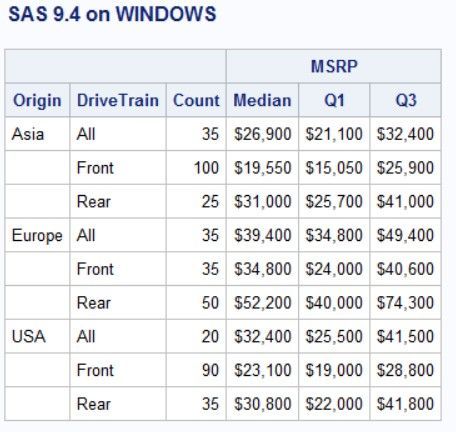- Home
- /
- Programming
- /
- Programming
- /
- Re: Rounding to nearest multiple with Proc Report
- RSS Feed
- Mark Topic as New
- Mark Topic as Read
- Float this Topic for Current User
- Bookmark
- Subscribe
- Mute
- Printer Friendly Page
- Mark as New
- Bookmark
- Subscribe
- Mute
- RSS Feed
- Permalink
- Report Inappropriate Content
I am using the SAShelp cars data set here. I know format (format=8.0) could be used to round to the nearest whole number, but I would like to round to a multiple. Is this possible with Proc Report?
This is what I have:
DATA MSRP_cars_rounded;
SET sashelp.cars;
Count = 1;
RUN;
PROC REPORT DATA = MSRP_cars_rounded;
COLUMN Origin DriveTrain Count ('MSRP' MSRP=MSRP_Med MSRP=MSRP_Q1 MSRP=MSRP_Q3);
DEFINE Origin / group;
DEFINE DriveTrain / group;
DEFINE MSRP_Med / analysis median 'Median';
DEFINE MSRP_Q1 / analysis Q1 'Q1';
DEFINE MSRP_Q3 / analysis Q3 'Q3';
RUN;| MSRP | |||||
| Origin | DriveTrain | Count | Median | Q1 | Q3 |
| Asia | All | 34 | $26,898 | $21,087 | $32,445 |
| Front | 99 | $19,560 | $15,030 | $25,920 | |
| Rear | 25 | $31,045 | $25,700 | $41,010 | |
| Europe | All | 36 | $39,445 | $34,813 | $49,390 |
| Front | 37 | $34,845 | $23,955 | $40,565 | |
| Rear | 50 | $52,243 | $39,995 | $74,320 | |
| USA | All | 22 | $32,448 | $25,520 | $41,465 |
| Front | 90 | $23,115 | $18,995 | $28,790 | |
| Rear | 35 | $30,835 | $22,010 | $41,815 | |
This is what I want:
- Count rounded to multiple of 5
- MSRP rounded to multiple of 100 if the value is $20,000 or greater. Otherwise, rounded to a multiple of 50 if the value is less than $20,000.
| MSRP | |||||
| Origin | DriveTrain | Count | Median | Q1 | Q3 |
| Asia | All | 35 | $26,900 | $21,100 | $32,400 |
| Front | 100 | $19,550 | $15,050 | $25,900 | |
| Rear | 25 | $31,000 | $25,700 | $41,000 | |
| Europe | All | 35 | $39,400 | $34,800 | $49,400 |
| Front | 35 | $34,800 | $24,000 | $40,600 | |
| Rear | 50 | $52,200 | $40,000 | $74,300 | |
| USA | All | 20 | $32,400 | $25,500 | $41,500 |
| Front | 90 | $23,100 | $19,000 | $28,800 | |
| Rear | 35 | $30,800 | $22,000 | $41,800 | |
Thanks,
Accepted Solutions
- Mark as New
- Bookmark
- Subscribe
- Mute
- RSS Feed
- Permalink
- Report Inappropriate Content
Even if PROC REPORT could do that it is probably going to be a lot better to just do the calculations yourself.
proc means data=sashelp.cars nway noprint;
class origin drivetrain;
var msrp;
output out=summary n=Count median=MSRP_Med q1=MSRP_Q1 Q3=MSRP_Q3;
run;
data want;
set summary;
count=round(count,5);
array msrp msrp_: ;
do over msrp;
msrp = round(msrp,ifn(msrp>2E4,100,50));
end;
run;
PROC REPORT DATA = want ;
COLUMN Origin DriveTrain Count ('MSRP' MSRP_Med MSRP_Q1 MSRP_Q3);
DEFINE Origin / group;
DEFINE DriveTrain / group;
DEFINE MSRP_Med / analysis median 'Median';
DEFINE MSRP_Q1 / analysis Q1 'Q1';
DEFINE MSRP_Q3 / analysis Q3 'Q3';
RUN;Results:
Comparison of WORK.SUMMARY with WORK.WANT
(Method=EXACT)
Values Comparison Summary
Number of Variables Compared with All Observations Equal: 0.
Number of Variables Compared with Some Observations Unequal: 4.
Total Number of Values which Compare Unequal: 31.
Maximum Difference: 47.5.
All Variables Compared have Unequal Values
Variable Type Len Ndif MaxDif
Count NUM 8 5 2.000
MSRP_Med NUM 8 9 47.500
MSRP_Q1 NUM 8 8 45.000
MSRP_Q3 NUM 8 9 45.000
- Mark as New
- Bookmark
- Subscribe
- Mute
- RSS Feed
- Permalink
- Report Inappropriate Content
Even if PROC REPORT could do that it is probably going to be a lot better to just do the calculations yourself.
proc means data=sashelp.cars nway noprint;
class origin drivetrain;
var msrp;
output out=summary n=Count median=MSRP_Med q1=MSRP_Q1 Q3=MSRP_Q3;
run;
data want;
set summary;
count=round(count,5);
array msrp msrp_: ;
do over msrp;
msrp = round(msrp,ifn(msrp>2E4,100,50));
end;
run;
PROC REPORT DATA = want ;
COLUMN Origin DriveTrain Count ('MSRP' MSRP_Med MSRP_Q1 MSRP_Q3);
DEFINE Origin / group;
DEFINE DriveTrain / group;
DEFINE MSRP_Med / analysis median 'Median';
DEFINE MSRP_Q1 / analysis Q1 'Q1';
DEFINE MSRP_Q3 / analysis Q3 'Q3';
RUN;Results:
Comparison of WORK.SUMMARY with WORK.WANT
(Method=EXACT)
Values Comparison Summary
Number of Variables Compared with All Observations Equal: 0.
Number of Variables Compared with Some Observations Unequal: 4.
Total Number of Values which Compare Unequal: 31.
Maximum Difference: 47.5.
All Variables Compared have Unequal Values
Variable Type Len Ndif MaxDif
Count NUM 8 5 2.000
MSRP_Med NUM 8 9 47.500
MSRP_Q1 NUM 8 8 45.000
MSRP_Q3 NUM 8 9 45.000
- Mark as New
- Bookmark
- Subscribe
- Mute
- RSS Feed
- Permalink
- Report Inappropriate Content
Thanks Tom.
On a related note, now I've added a weight var (Wgt), a random number with mean 5 and SD of 0.1. The Proc Means is applying the weight correctly to the MSRP values, but not to the Count ?
data cars_rounded;
set sashelp.cars;
Wgt = 5 + 0.1*rannor(3652993);
run;
proc means data=cars_rounded nway;
class origin drivetrain;
weight Wgt;
var msrp;
output out=summary_cars n=Count median=MSRP_Med q1=MSRP_Q1 Q3=MSRP_Q3;
run;
data want;
set summary_cars;
count=round(count,5);
array msrp msrp_: ;
do over msrp;
msrp = round(msrp,ifn(msrp>2E4,100,50));
end;
run;
I think by default Proc Means doesn't apply weights to n ? But I would like it to do so. The Counts should be like this (multiplied by approximately 5, and then rounded to a multiple of 5):
| Count |
| 170 |
| 495 |
| 125 |
| 180 |
| 185 |
| 250 |
| 110 |
| 450 |
| 175 |
- Mark as New
- Bookmark
- Subscribe
- Mute
- RSS Feed
- Permalink
- Report Inappropriate Content
Use the SUMWGT= statistic in the OUTPUT statement.
proc means data=cars_rounded nway;
class origin drivetrain;
weight Wgt;
var msrp;
output out=summary_cars n=Count median=MSRP_Med q1=MSRP_Q1 Q3=MSRP_Q3 sumwgt=count_weighted;
run;Paige Miller
- Mark as New
- Bookmark
- Subscribe
- Mute
- RSS Feed
- Permalink
- Report Inappropriate Content
Thank you Paige!
April 27 – 30 | Gaylord Texan | Grapevine, Texas
Registration is open
Walk in ready to learn. Walk out ready to deliver. This is the data and AI conference you can't afford to miss.
Register now and save with the early bird rate—just $795!
Learn how use the CAT functions in SAS to join values from multiple variables into a single value.
Find more tutorials on the SAS Users YouTube channel.
SAS Training: Just a Click Away
Ready to level-up your skills? Choose your own adventure.