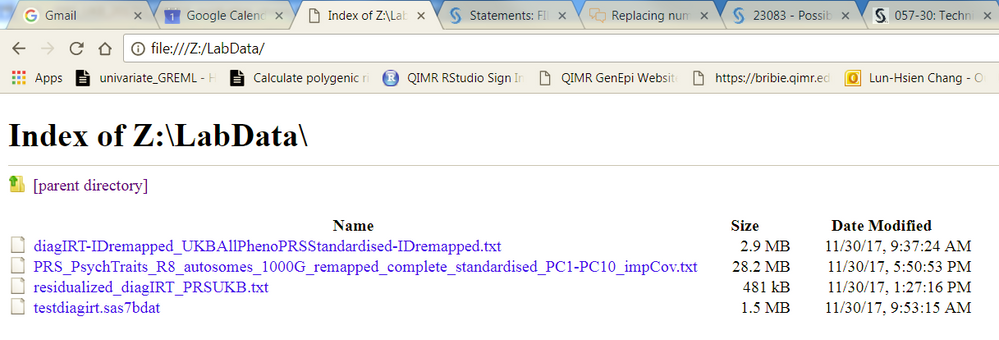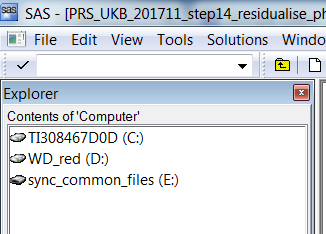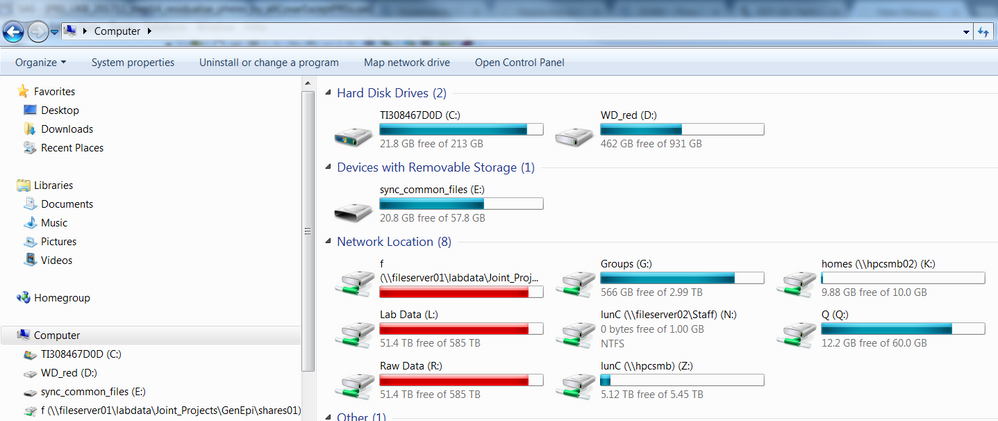- Home
- /
- Programming
- /
- Programming
- /
- Re: Read remote files on network drives in SAS Base
- RSS Feed
- Mark Topic as New
- Mark Topic as Read
- Float this Topic for Current User
- Bookmark
- Subscribe
- Mute
- Printer Friendly Page
- Mark as New
- Bookmark
- Subscribe
- Mute
- RSS Feed
- Permalink
- Report Inappropriate Content
hi,
I am running SAS 9.4 TS Level 1M3 on 64 bit Windows 7 PRO. I was wondering how remote files on network drives into SAS installed in my local machine. I am able to view my remote files in my web browser, as the following screenshot shows:
However, SAS is able to show only the local drives (C, D and E here). None of the mapped network drives is shown :
My local drives and network drives can be accessed on my computer:
I have tried to read the remote files in SAS base. But none of the following code works
filename outfile
sftp '/mnt/lustre/working/lab_xMan/xMan/PRS_UKB_201711/allelicScoresCompiled/output/uniqSNPs_allUKBs_Release8-HRCr1.1/dosageFam_Release8_HRCr1.1/innerJoinedSNPsByCHRBP_metaDataQCed_Release8_HRCr1.1_AND_GWASQCedChrConcat_UKBAllPhenotypes/sasTest.sas7bat'
host="hpcapp01.adqimr.ad.lan"
user="xMan"; /*actual username is masked*/
data _null_;
file outfile;
do i=1 to 10;
put i=;
end;
run;
/*access files in mapped drive Z. Not working*/
filename a "Z:\LabData\testdiagIRT.sas7bat";
%put %sysfunc(pathname(a));
data test; file a; run;
/*access files in mapped drive Z. Not working*/
proc import datafile= "Z:\LabData\testdiagIRT.sas7bat"
out=test
dbms=dlm replace;
datarow=2;
GETNAMES=YES;
guessingrows=2328;
run;
How do I connect SAS to my network drives? Some posts suggest to check SAS/CONNECT. My SAS was installed 2 years ago. I cannot recall if SAS/CONNECT was installed nor could I see such a folder under my C:\Program Files\SASHome
Can anyone provide (a link to) a step by step guide for connecting mapped network drives in SAS Base? I saw some posts about this but it is in SAS EG.
Thanks
- Mark as New
- Bookmark
- Subscribe
- Mute
- RSS Feed
- Permalink
- Report Inappropriate Content
Misspelling? Try sas7bdat not sas7bat.
- Mark as New
- Bookmark
- Subscribe
- Mute
- RSS Feed
- Permalink
- Report Inappropriate Content
You do not import a .sas7bdat file, as it is already a SAS dataset.
What happens if you try
libname labdata 'Z:\labdata';?
- Mark as New
- Bookmark
- Subscribe
- Mute
- RSS Feed
- Permalink
- Report Inappropriate Content
Per the second screenshot, you are accessing the files located on a Windows server, right?
I also have this kinds of mapping drive at work environment.
You can try to libname the full path, not the Z shortcut, which in your case :
libname zdrive "\\hpcsmb\LabData\" ; *\\hpcsmb is the server name, and please make sure this is the full path;
Learn how use the CAT functions in SAS to join values from multiple variables into a single value.
Find more tutorials on the SAS Users YouTube channel.
SAS Training: Just a Click Away
Ready to level-up your skills? Choose your own adventure.