- Home
- /
- Programming
- /
- Programming
- /
- Proc Append in Macro
- RSS Feed
- Mark Topic as New
- Mark Topic as Read
- Float this Topic for Current User
- Bookmark
- Subscribe
- Mute
- Printer Friendly Page
- Mark as New
- Bookmark
- Subscribe
- Mute
- RSS Feed
- Permalink
- Report Inappropriate Content
Hi All,
I'm trying to assign a value to 40 variables in a data set using if then statement in MACRO. But When I execute it, it assigns value to only last variable in the macro list. Here is my code.
%macro up (var, var2);
data abc_new;
set abc;
if &var is <0 then &var2= -1;
else if &var is >0 then &var2 = 1;
run;
%mend up;
%up (expense_1, crd_1);
%up (expense_2, crd_2);
"
"
"
%up (expense_40, crd_40);
when I execute this code my data set only contains crd_40. I don't see crd_1 thru crd_39.
Accepted Solutions
- Mark as New
- Bookmark
- Subscribe
- Mute
- RSS Feed
- Permalink
- Report Inappropriate Content
- Mark as New
- Bookmark
- Subscribe
- Mute
- RSS Feed
- Permalink
- Report Inappropriate Content
From what I can see you are overwriting ABC_NEW each time. You would need the MODIFY statement to APPEND as written.
However perhaps you can do it ALL in one simple data set. Show example input data and example of what you want.
- Mark as New
- Bookmark
- Subscribe
- Mute
- RSS Feed
- Permalink
- Report Inappropriate Content
This is my Input data
| Id | expense_1 | expense_2 | expense_3 | expense_4 |
| 1 | -500 | 250 | 58 | -87 |
| 2 | 400 | 360 | 78 | 69 |
| 3 | -360 | -54 | -85 | 54 |
| 4 | -80 | -69 | 23 | -77 |
| 5 | 500 | 95 | -30 | 32 |
And this is what I want
| Id | expense_1 | expense_2 | expense_3 | expense_4 | crd_1 | crd_2 | crd_3 | crd_4 |
| 1 | -500 | 250 | 58 | -87 | -1 | 1 | 1 | -1 |
| 2 | 400 | 360 | 78 | 69 | 1 | 1 | 1 | 1 |
| 3 | -360 | -54 | -85 | 54 | -1 | -1 | -1 | 1 |
| 4 | -80 | -69 | 23 | -77 | -1 | -1 | 1 | -1 |
| 5 | 500 | 95 | -30 | 32 | 1 | 1 | -1 | 1 |
- Mark as New
- Bookmark
- Subscribe
- Mute
- RSS Feed
- Permalink
- Report Inappropriate Content
SIGN function and ARRAY.
length id $4;
array Expense_[4];
array crd_[4];
input Id Expense_
crd_ = sign(Expense_);
end;
drop i;
cards;
1 -500 250 58 -87
2 400 360 78 69
3 -360 -54 -85 54
4 -80 -69 23 -77
5 500 95 -30 32
;;;;
run;
proc print;
run;
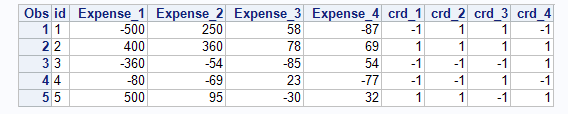
- Mark as New
- Bookmark
- Subscribe
- Mute
- RSS Feed
- Permalink
- Report Inappropriate Content
Thank You for the piece of code. This is helpful, but the variables Expense1, expense_2.... are actually named different. Like car_expense, book_expense, exp_office, exp_gas and so on. I named it as Expense_1...expense_40 just for example code.
- Mark as New
- Bookmark
- Subscribe
- Mute
- RSS Feed
- Permalink
- Report Inappropriate Content
- Mark as New
- Bookmark
- Subscribe
- Mute
- RSS Feed
- Permalink
- Report Inappropriate Content
Thank You!
- Mark as New
- Bookmark
- Subscribe
- Mute
- RSS Feed
- Permalink
- Report Inappropriate Content
Your IF statements are incorrect assuming that is your actual code, you have an IS word that doesn't belong there.
if &var <0 then &var2= -1;
else if &var>0 then &var2 = 1;
This also seems perfect for arrays rather than macros.
- Mark as New
- Bookmark
- Subscribe
- Mute
- RSS Feed
- Permalink
- Report Inappropriate Content
Reeza, that is a typo. I don;t have "is" in my code.
April 27 – 30 | Gaylord Texan | Grapevine, Texas
Registration is open
Walk in ready to learn. Walk out ready to deliver. This is the data and AI conference you can't afford to miss.
Register now and save with the early bird rate—just $795!
Learn how use the CAT functions in SAS to join values from multiple variables into a single value.
Find more tutorials on the SAS Users YouTube channel.
SAS Training: Just a Click Away
Ready to level-up your skills? Choose your own adventure.


