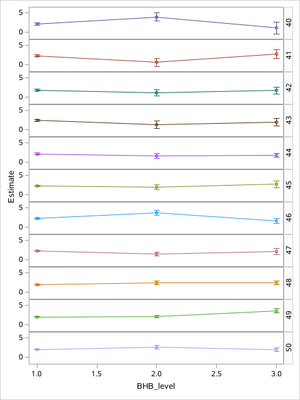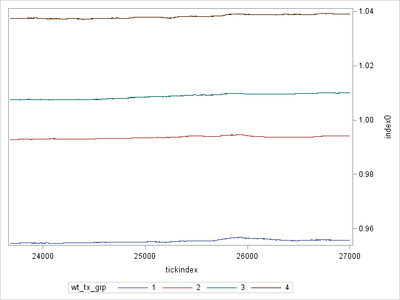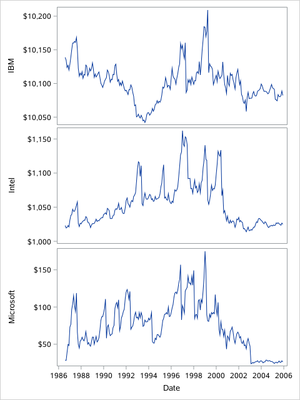- Home
- /
- Programming
- /
- Programming
- /
- Re: Plotting multiple graphs
- RSS Feed
- Mark Topic as New
- Mark Topic as Read
- Float this Topic for Current User
- Bookmark
- Subscribe
- Mute
- Printer Friendly Page
- Mark as New
- Bookmark
- Subscribe
- Mute
- RSS Feed
- Permalink
- Report Inappropriate Content
Hi every one,
I need someone who hlep me to plot this interaction effect, 'Dam_DIM*BHB_level', in fact. i need to plot each estimate /stderr for each class of dam dim (data tye below) separtely but i need them in same graph .
Thank you so much
AEK
| Effect | Dam_DIM | BHB_level | Estimate | StdErr |
| Dam_DIM*BHB_level | 40 | 1 | 2.043749 | 0.322013 |
| Dam_DIM*BHB_level | 40 | 2 | 3.901488 | 1.087312 |
| Dam_DIM*BHB_level | 40 | 3 | 1.062172 | 1.54232 |
| Dam_DIM*BHB_level | 41 | 1 | 2.249216 | 0.235116 |
| Dam_DIM*BHB_level | 41 | 2 | 0.565903 | 1.090099 |
| Dam_DIM*BHB_level | 41 | 3 | 2.701593 | 1.090606 |
| Dam_DIM*BHB_level | 42 | 1 | 1.792403 | 0.245552 |
| Dam_DIM*BHB_level | 42 | 2 | 1.112829 | 0.768846 |
| Dam_DIM*BHB_level | 42 | 3 | 1.688574 | 0.888367 |
| Dam_DIM*BHB_level | 43 | 1 | 2.376633 | 0.219771 |
| Dam_DIM*BHB_level | 43 | 2 | 1.27013 | 0.891122 |
| Dam_DIM*BHB_level | 43 | 3 | 1.916425 | 0.890338 |
| Dam_DIM*BHB_level | 44 | 1 | 2.132965 | 0.206136 |
| Dam_DIM*BHB_level | 44 | 2 | 1.614088 | 0.689099 |
| Dam_DIM*BHB_level | 44 | 3 | 1.699703 | 0.489219 |
| Dam_DIM*BHB_level | 45 | 1 | 2.212038 | 0.164627 |
| Dam_DIM*BHB_level | 45 | 2 | 1.929883 | 0.583418 |
| Dam_DIM*BHB_level | 45 | 3 | 2.660124 | 0.895636 |
| Dam_DIM*BHB_level | 46 | 1 | 2.270605 | 0.175451 |
| Dam_DIM*BHB_level | 46 | 2 | 3.669002 | 0.691404 |
| Dam_DIM*BHB_level | 46 | 3 | 1.535585 | 0.629573 |
| Dam_DIM*BHB_level | 47 | 1 | 2.239754 | 0.151429 |
| Dam_DIM*BHB_level | 47 | 2 | 1.451391 | 0.487349 |
| Dam_DIM*BHB_level | 47 | 3 | 2.092391 | 0.773509 |
| Dam_DIM*BHB_level | 48 | 1 | 1.895402 | 0.129621 |
| Dam_DIM*BHB_level | 48 | 2 | 2.366137 | 0.487984 |
| Dam_DIM*BHB_level | 48 | 3 | 2.436751 | 0.515205 |
| Dam_DIM*BHB_level | 49 | 1 | 1.965602 | 0.118208 |
| Dam_DIM*BHB_level | 49 | 2 | 2.073335 | 0.364214 |
| Dam_DIM*BHB_level | 49 | 3 | 3.603161 | 0.633997 |
| Dam_DIM*BHB_level | 50 | 1 | 1.971263 | 0.107649 |
| Dam_DIM*BHB_level | 50 | 2 | 2.613094 | 0.488233 |
| Dam_DIM*BHB_level | 50 | 3 | 1.947197 | 0.514633 |
Accepted Solutions
- Mark as New
- Bookmark
- Subscribe
- Mute
- RSS Feed
- Permalink
- Report Inappropriate Content
/*Using Reeza's dataset*/
proc sgpanel data=have noautolegend;
panelby dam_dim/layout=rowlattice novarname onepanel ;
series x=bhb_level y=estimate/group=dam_dim;
scatter x=bhb_level y=estimate/group=dam_dim yerrorlower=lower yerrorupper=upper;
run;
- Mark as New
- Bookmark
- Subscribe
- Mute
- RSS Feed
- Permalink
- Report Inappropriate Content
data have;
infile cards truncover;
informat effect $50.;
input Effect Dam_DIM BHB_level Estimate StdErr;
upper = estimate+stderr;
lower = estimate - stderr;
cards;
Dam_DIM*BHB_level 40 1 2.043749 0.322013
Dam_DIM*BHB_level 40 2 3.901488 1.087312
Dam_DIM*BHB_level 40 3 1.062172 1.54232
Dam_DIM*BHB_level 41 1 2.249216 0.235116
Dam_DIM*BHB_level 41 2 0.565903 1.090099
Dam_DIM*BHB_level 41 3 2.701593 1.090606
Dam_DIM*BHB_level 42 1 1.792403 0.245552
Dam_DIM*BHB_level 42 2 1.112829 0.768846
Dam_DIM*BHB_level 42 3 1.688574 0.888367
Dam_DIM*BHB_level 43 1 2.376633 0.219771
Dam_DIM*BHB_level 43 2 1.27013 0.891122
Dam_DIM*BHB_level 43 3 1.916425 0.890338
Dam_DIM*BHB_level 44 1 2.132965 0.206136
Dam_DIM*BHB_level 44 2 1.614088 0.689099
Dam_DIM*BHB_level 44 3 1.699703 0.489219
Dam_DIM*BHB_level 45 1 2.212038 0.164627
Dam_DIM*BHB_level 45 2 1.929883 0.583418
Dam_DIM*BHB_level 45 3 2.660124 0.895636
Dam_DIM*BHB_level 46 1 2.270605 0.175451
Dam_DIM*BHB_level 46 2 3.669002 0.691404
Dam_DIM*BHB_level 46 3 1.535585 0.629573
Dam_DIM*BHB_level 47 1 2.239754 0.151429
Dam_DIM*BHB_level 47 2 1.451391 0.487349
Dam_DIM*BHB_level 47 3 2.092391 0.773509
Dam_DIM*BHB_level 48 1 1.895402 0.129621
Dam_DIM*BHB_level 48 2 2.366137 0.487984
Dam_DIM*BHB_level 48 3 2.436751 0.515205
Dam_DIM*BHB_level 49 1 1.965602 0.118208
Dam_DIM*BHB_level 49 2 2.073335 0.364214
Dam_DIM*BHB_level 49 3 3.603161 0.633997
Dam_DIM*BHB_level 50 1 1.971263 0.107649
Dam_DIM*BHB_level 50 2 2.613094 0.488233
Dam_DIM*BHB_level 50 3 1.947197 0.514633
;
run;
proc sgplot data=have;
by dam_dim;
series x=bhb_level y=estimate/group=dam_dim;
scatter x=bhb_level y=estimate/group=dam_dim yerrorlower=lower yerrorupper=upper;
run;Remove the BY for a single graph....but it will be messy.
(Upper/Lower should be calculated, not sure I did that correctly here, but just demonstrating how it can be done)
- Mark as New
- Bookmark
- Subscribe
- Mute
- RSS Feed
- Permalink
- Report Inappropriate Content
Thank you for your quick response Mr Reeza,
Just i have another question , can we put all these individual graph into one , not overlapping them , but in the same panel .
Thank you again
- Mark as New
- Bookmark
- Subscribe
- Mute
- RSS Feed
- Permalink
- Report Inappropriate Content
Remove the BY statement from the SGPLOT code to have all the plots combined. The graphic will be illegible.
- Mark as New
- Bookmark
- Subscribe
- Mute
- RSS Feed
- Permalink
- Report Inappropriate Content
- Mark as New
- Bookmark
- Subscribe
- Mute
- RSS Feed
- Permalink
- Report Inappropriate Content
In fact, i need that all these generated individual graphs being fit into the same big graph like these images below.
thank you.
- Mark as New
- Bookmark
- Subscribe
- Mute
- RSS Feed
- Permalink
- Report Inappropriate Content
@Ameurgen wrote:
In fact, i need that all these generated individual graphs being fit into the same big graph like these images below.
thank you.
Your top graph would work with a Group= variable assuming the values are distinct enough as shown.
The second graph would be Proc Sgpanel where you provide a variable on a Panelby statement to create one 'panel' of the graph per valued. Axis definitions come into play though.
- Mark as New
- Bookmark
- Subscribe
- Mute
- RSS Feed
- Permalink
- Report Inappropriate Content
- Mark as New
- Bookmark
- Subscribe
- Mute
- RSS Feed
- Permalink
- Report Inappropriate Content
/*Using Reeza's dataset*/
proc sgpanel data=have noautolegend;
panelby dam_dim/layout=rowlattice novarname onepanel ;
series x=bhb_level y=estimate/group=dam_dim;
scatter x=bhb_level y=estimate/group=dam_dim yerrorlower=lower yerrorupper=upper;
run;
- Mark as New
- Bookmark
- Subscribe
- Mute
- RSS Feed
- Permalink
- Report Inappropriate Content
- Mark as New
- Bookmark
- Subscribe
- Mute
- RSS Feed
- Permalink
- Report Inappropriate Content
hi again,
i need to icrease the size of this panel, can any option i should use it?
Thank you again
- Mark as New
- Bookmark
- Subscribe
- Mute
- RSS Feed
- Permalink
- Report Inappropriate Content
The ODS GRAPHICS statement has options to set the height and width of the graph area.
Make sure to pick your unit, inches, mm, cm . Note that it is possible to create conflicts with destinations like RTF or PDF files where your graph is bigger than the virtual papersize and won't fit.
for example.
ods graphics / height= 10in width=8in;
This would have to be executed before the graph procedure.
@Ameurgen wrote:
hi again,
i need to icrease the size of this panel, can any option i should use it?
Thank you again
Learn how use the CAT functions in SAS to join values from multiple variables into a single value.
Find more tutorials on the SAS Users YouTube channel.
SAS Training: Just a Click Away
Ready to level-up your skills? Choose your own adventure.