- Home
- /
- Programming
- /
- Programming
- /
- Re: Multiple horizontal bar charts in one SAS graph
- RSS Feed
- Mark Topic as New
- Mark Topic as Read
- Float this Topic for Current User
- Bookmark
- Subscribe
- Mute
- Printer Friendly Page
- Mark as New
- Bookmark
- Subscribe
- Mute
- RSS Feed
- Permalink
- Report Inappropriate Content
Hello,
I am trying to create a SAS graph where I have 3 horizontal bar charts that use the same vertical axis (firm size by employee count) representing 3 groups (here I am looking at exports growth from Canada by firm size for three trade lanes: (1) to the US and rest-of-world, (2) to the US only and (3) to the ROW only as compiled from Statistics Canada data).
Here is the data:
firm_size_num_employees US_plus_ROW ROW_only US_Only
0 -28.1 45.2 11.0
1-9 19.4 -10.6 -39.0
10-49 65.4 -27.4 -18.8
50-99 -26.5 19.3 -19.3
100-249 18.9 -44.2 18.5
250-499 15.8 62.9 35.0
500+ 17.9 67.2 10.1I attached the graph I want to create (I drew it by hand since I can't find what a compariable online).
How do I do this either using (a) SAS code or (b) in SAS EG via pulldown menus?
Any help appreciated.
Thanks
Jack
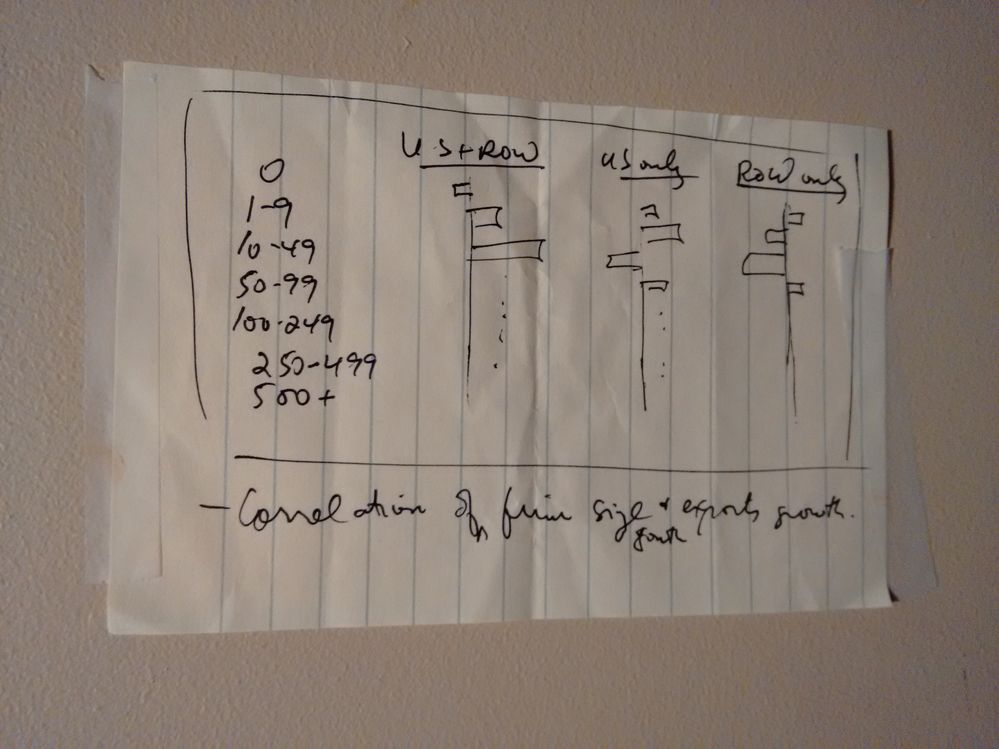
Accepted Solutions
- Mark as New
- Bookmark
- Subscribe
- Mute
- RSS Feed
- Permalink
- Report Inappropriate Content
SGPANEL is what you want to do here, I think. You can do this easily with a first transpose to get your US/ROW/both into a variable, then PANELBY that variable.
Play with the options some to get headers/etc. exactly what you want them to be. http://support.sas.com/documentation/cdl/en/grstatproc/69716/HTML/default/viewer.htm#n0wqazuv6959fnn... for starters.
data have;
input firm_size_num_employees $ US_plus_ROW ROW_only US_Only;
datalines;
0 -28.1 45.2 11.0
1-9 19.4 -10.6 -39.0
10-49 65.4 -27.4 -18.8
50-99 -26.5 19.3 -19.3
100-249 18.9 -44.2 18.5
250-499 15.8 62.9 35.0
500+ 17.9 67.2 10.1
;;;;
run;
proc transpose data=have out=have_t;
var _numeric_;
by firm_Size_num_employees notsorted;
run;
proc sgpanel data=have_t;
label _name_ =" ";
panelby _name_/columns=3 nowall noborder sort=data;
hbarparm category=firm_Size_num_employees response=col1/ group=_name_;
run;
- Mark as New
- Bookmark
- Subscribe
- Mute
- RSS Feed
- Permalink
- Report Inappropriate Content
SGPANEL is what you want to do here, I think. You can do this easily with a first transpose to get your US/ROW/both into a variable, then PANELBY that variable.
Play with the options some to get headers/etc. exactly what you want them to be. http://support.sas.com/documentation/cdl/en/grstatproc/69716/HTML/default/viewer.htm#n0wqazuv6959fnn... for starters.
data have;
input firm_size_num_employees $ US_plus_ROW ROW_only US_Only;
datalines;
0 -28.1 45.2 11.0
1-9 19.4 -10.6 -39.0
10-49 65.4 -27.4 -18.8
50-99 -26.5 19.3 -19.3
100-249 18.9 -44.2 18.5
250-499 15.8 62.9 35.0
500+ 17.9 67.2 10.1
;;;;
run;
proc transpose data=have out=have_t;
var _numeric_;
by firm_Size_num_employees notsorted;
run;
proc sgpanel data=have_t;
label _name_ =" ";
panelby _name_/columns=3 nowall noborder sort=data;
hbarparm category=firm_Size_num_employees response=col1/ group=_name_;
run;
- Mark as New
- Bookmark
- Subscribe
- Mute
- RSS Feed
- Permalink
- Report Inappropriate Content
Excellent! I some additonal modifications and got the graph as I wanted! Thanks so much.
Jack
Learn how use the CAT functions in SAS to join values from multiple variables into a single value.
Find more tutorials on the SAS Users YouTube channel.
SAS Training: Just a Click Away
Ready to level-up your skills? Choose your own adventure.


