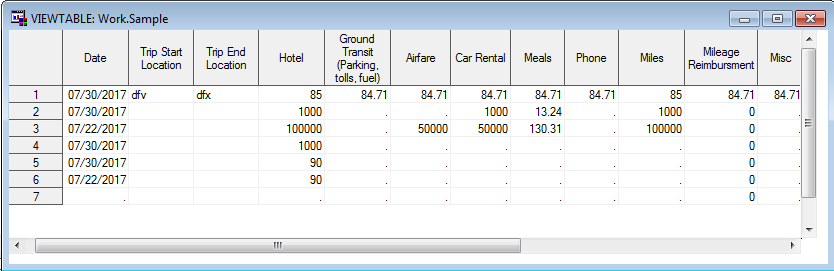- Home
- /
- Programming
- /
- Programming
- /
- Import XLSX file
- RSS Feed
- Mark Topic as New
- Mark Topic as Read
- Float this Topic for Current User
- Bookmark
- Subscribe
- Mute
- Printer Friendly Page
- Mark as New
- Bookmark
- Subscribe
- Mute
- RSS Feed
- Permalink
- Report Inappropriate Content
Hi Everyone,
Importing xlsx file into SAS is very complicate.
I want import my file (attached). The whole sheet1 will be imported as text.
I run the below code in my PC and it works fine.
Then I run it in my office PC and error show up. This is the error I saw few times and lookup solution but no help.
I copy the ERROR notice and the log for "proc setinit;run;" and I have ---SAS/ACCESS Interface to PC Files
Please anyone can help me with that.
Thank you so much,
HC
PROC IMPORT OUT=WORK.sample
DATAFILE="C:\Users\a_sample.xlsx"
DBMS=EXCEL REPLACE ;
RANGE="Sheet1$";
MIXED=YES;
Getnames=no;
run;ERROR: Connect: Class not registered
ERROR: Error in the LIBNAME statement.
Connection Failed. See log for details.
NOTE: The SAS System stopped processing this step because of errors.
NOTE: PROCEDURE IMPORT used (Total process time):
real time 0.05 seconds
cpu time 0.01 seconds
---Base SAS Software
14NOV2017
---SAS/STAT
14NOV2017
---SAS/GRAPH
14NOV2017
---SAS/ETS
14NOV2017
---SAS/FSP
14NOV2017
---SAS/OR
14NOV2017
---SAS/AF
14NOV2017
---SAS/IML
14NOV2017
---SAS/QC
14NOV2017
---SAS/SHARE
14NOV2017
---SAS/LAB
14NOV2017
---SAS/ASSIST
14NOV2017
---SAS/CONNECT
14NOV2017
---SAS/INSIGHT
14NOV2017
---SAS/EIS
14NOV2017
---SAS/GIS
14NOV2017
---SAS/SHARE*NET
14NOV2017
---SAS Enterprise Miner
14NOV2017
---MDDB Server common products
14NOV2017
---SAS Integration Technologies
14NOV2017
---SAS/Secure Windows
14NOV2017
---SAS Text Miner
14NOV2017
---SAS/Genetics
14NOV2017
---SAS Enterprise Guide
14NOV2017
---SAS Bridge for ESRI
14NOV2017
---OR OPT
14NOV2017
---OR PRS
14NOV2017
---OR IVS
14NOV2017
---OR LSO
14NOV2017
---SAS/ACCESS Interface to DB2
14NOV2017
---SAS/ACCESS Interface to Oracle
14NOV2017
---SAS/ACCESS Interface to Sybase
14NOV2017
---SAS/ACCESS Interface to PC Files
14NOV2017
---SAS/ACCESS Interface to ODBC
14NOV2017
---SAS/ACCESS Interface to OLE DB
14NOV2017
---SAS/ACCESS Interface to Teradata
14NOV2017
---SAS/ACCESS Interface to MySQL
14NOV2017
---SAS Enterprise Miner for Desktop
14NOV2017
---SAS/IML Studio
14NOV2017
---SAS Workspace Server for Local Access
14NOV2017
---SAS/ACCESS Interface to Netezza
14NOV2017
---SAS/ACCESS Interface to Aster nCluster
14NOV2017
---SAS/ACCESS Interface to Greenplum
14NOV2017
---SAS/ACCESS Interface to Sybase IQ
14NOV2017
---DataFlux Trans DB Driver
14NOV2017
---SAS Framework Data Server
14NOV2017
---Reserved for Dataflux
14NOV2017
---SAS Add-in for Microsoft Excel
14NOV2017
Accepted Solutions
- Mark as New
- Bookmark
- Subscribe
- Mute
- RSS Feed
- Permalink
- Report Inappropriate Content
One general suggestion ... rather than trying to import the whole Excel sheet (which includes a lot of title stuff, etc), I recommend to always specify just the range of cells with the data. And then once you're doing that, I also suggest using getnames-yes. The spreadsheet will generally import much more cleanly & usable, when you specify the range. For example:
PROC IMPORT OUT=WORK.sample
DATAFILE="U:\a_sample.xlsx"
DBMS=EXCEL REPLACE ;
RANGE="Sheet1$A11:Q18";
MIXED=YES;
Getnames=yes;
run;
In this specific case, if using dbms=EXCEL isn't working on one particular computer, I would recommend bringing up the spreadsheet in Excel, and then re-saving it in the older "Excel 97-2003" format (the extension will then be .xls rather than .xlsx). And then you can try using SAS' dbms=XLS, which I believe uses code which SAS developers wrote to import the spreadsheet (whereas I believe dbms=EXCEL uses the Microsoft Jet engine ... or something like that).
PROC IMPORT OUT=WORK.sample
DATAFILE="U:\a_sample.xls"
DBMS=XLS REPLACE ;
RANGE="Sheet1$A11:Q18";
MIXED=YES;
Getnames=yes;
run;
- Mark as New
- Bookmark
- Subscribe
- Mute
- RSS Feed
- Permalink
- Report Inappropriate Content
Using SAS 9.4 try libname xlsx or dbms=xlsx with proc import. Setting guessingrows option in proc import to higher value can he help.
- Mark as New
- Bookmark
- Subscribe
- Mute
- RSS Feed
- Permalink
- Report Inappropriate Content
It could be related to this problem http://support.sas.com/kb/43/933.html
- Mark as New
- Bookmark
- Subscribe
- Mute
- RSS Feed
- Permalink
- Report Inappropriate Content
Thank you.
In my situation, XLSX is the only choice.
I am using SAS 9.3 64bit.
HC
- Mark as New
- Bookmark
- Subscribe
- Mute
- RSS Feed
- Permalink
- Report Inappropriate Content
You likely don't have the same versions (Excel or SAS) on the machines - ie 32 vs 64 bit somewhere.
Try using DBMS=XLSX as suggested earlier.
You may need the PC FILE SERVER if you're having issues related to different bits, ie SAS is 64 bit but Excel is 32 bit.
- Mark as New
- Bookmark
- Subscribe
- Mute
- RSS Feed
- Permalink
- Report Inappropriate Content
One general suggestion ... rather than trying to import the whole Excel sheet (which includes a lot of title stuff, etc), I recommend to always specify just the range of cells with the data. And then once you're doing that, I also suggest using getnames-yes. The spreadsheet will generally import much more cleanly & usable, when you specify the range. For example:
PROC IMPORT OUT=WORK.sample
DATAFILE="U:\a_sample.xlsx"
DBMS=EXCEL REPLACE ;
RANGE="Sheet1$A11:Q18";
MIXED=YES;
Getnames=yes;
run;
In this specific case, if using dbms=EXCEL isn't working on one particular computer, I would recommend bringing up the spreadsheet in Excel, and then re-saving it in the older "Excel 97-2003" format (the extension will then be .xls rather than .xlsx). And then you can try using SAS' dbms=XLS, which I believe uses code which SAS developers wrote to import the spreadsheet (whereas I believe dbms=EXCEL uses the Microsoft Jet engine ... or something like that).
PROC IMPORT OUT=WORK.sample
DATAFILE="U:\a_sample.xls"
DBMS=XLS REPLACE ;
RANGE="Sheet1$A11:Q18";
MIXED=YES;
Getnames=yes;
run;
Learn how use the CAT functions in SAS to join values from multiple variables into a single value.
Find more tutorials on the SAS Users YouTube channel.
SAS Training: Just a Click Away
Ready to level-up your skills? Choose your own adventure.