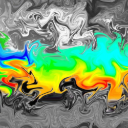- Home
- /
- Programming
- /
- Programming
- /
- How to make imported SAS variable name conform to convention
- RSS Feed
- Mark Topic as New
- Mark Topic as Read
- Float this Topic for Current User
- Bookmark
- Subscribe
- Mute
- Printer Friendly Page
- Mark as New
- Bookmark
- Subscribe
- Mute
- RSS Feed
- Permalink
- Report Inappropriate Content
Dear All:
I imported an Excel to SAS using proc import. Unfortunately, the first row (thus the variable names) of the Excel files contain special characters not allowable under SAS variable naming convention. For example, I have 'hospital type: local' and "Jun-30-2005". I'm wondering if there is a way to convert all these space, special characters into underscore?
I know this can easily done in SAS EG, but hope to know how to do it programmically. Thanks !!!
Accepted Solutions
- Mark as New
- Bookmark
- Subscribe
- Mute
- RSS Feed
- Permalink
- Report Inappropriate Content
What happens if you set OPTIONS VALIDVARNAME=V7; and then import?
- Mark as New
- Bookmark
- Subscribe
- Mute
- RSS Feed
- Permalink
- Report Inappropriate Content
Its very messy, but here is what I would try:
1. Proc import with obs = 1 without retrieving the names, making a small dataset with just the names.
2. Act upon the dataset with a macro that inspects each character of each title individually and switches it if it doesn't conform (regular expressions would be go for this)
3. Select our names into a macro variable using proc sql
4. proc import with startobs = 2 to pull just the data from the file.
5. use a small macro that renames the automatically generated names with our formatted names stored in our macro variable from step 3.
Anyone have any better ideas?
- Mark as New
- Bookmark
- Subscribe
- Mute
- RSS Feed
- Permalink
- Report Inappropriate Content
What happens if you set OPTIONS VALIDVARNAME=V7; and then import?
- Mark as New
- Bookmark
- Subscribe
- Mute
- RSS Feed
- Permalink
- Report Inappropriate Content
it worked!!!! Thank you so much!
- Mark as New
- Bookmark
- Subscribe
- Mute
- RSS Feed
- Permalink
- Report Inappropriate Content
Here is some code that looks to work OK if you want to do it yourself.
input name $char32.;
v7name = name;
nl = length(v7name);
if notfirst(first(v7name)) then do;
if length(v7name) lt 32
then v7name = '_'||v7name;
else substr(v7name,1,1)='_';
end;
do until(f eq 0);
f = findc(v7name,,'NKT');
if f then substr(v7name,f,1)='_';
end;
do until(l = k);
l = length(v7name);
v7name = transtrn(v7name,'__','_');
k = length(v7name);
end;
cards;
hospital type: local
Jun-30-2005
100
blank first.
lots of blanks
12345678901234567890123456789012
;;;;
run;
proc print;
run;
- Mark as New
- Bookmark
- Subscribe
- Mute
- RSS Feed
- Permalink
- Report Inappropriate Content
SAS usually does convert them in import. You just don't get nice variable names ![]()
hospital type: local = hospital_type__local
Jun-30-2005 = June_30_2005
The labels will still be the names from the excel file.
Learn how use the CAT functions in SAS to join values from multiple variables into a single value.
Find more tutorials on the SAS Users YouTube channel.
SAS Training: Just a Click Away
Ready to level-up your skills? Choose your own adventure.