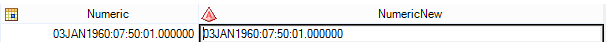Turn on suggestions
Auto-suggest helps you quickly narrow down your search results by suggesting possible matches as you type.
Showing results for
- Home
- /
- Programming
- /
- Programming
- /
- Re: How to -> Convert Variable Format From Datetime to Character With...
Options
- RSS Feed
- Mark Topic as New
- Mark Topic as Read
- Float this Topic for Current User
- Bookmark
- Subscribe
- Mute
- Printer Friendly Page
- Mark as New
- Bookmark
- Subscribe
- Mute
- RSS Feed
- Permalink
- Report Inappropriate Content
Posted 11-14-2016 09:34 AM
(2108 views)
Hello everyone,
I have a sample code as below, I try to see datetime27.6 format being a character format. I mean, I want to convert the format of variable but not convert view of variable.
Here is my sample code and desired output. Can somebody help me, please?
/*Sample data*/
Data Have;
Length Numeric 8;
Infile Datalines Missover;
Input Numeric ;
Format Numeric DATETIME27.6;
Datalines;
201001
201002
201003
201004
201005
201006
201007
201008
201009
201010
201011
201012
;
Run;
Thank you,
2 REPLIES 2
- Mark as New
- Bookmark
- Subscribe
- Mute
- RSS Feed
- Permalink
- Report Inappropriate Content
Hi turcay,
The put function should do this for you
Data Have;
Length Numeric 8;
Infile Datalines Missover;
Input Numeric ;
Format Numeric DATETIME27.6;
Datalines;
201001
201002
201003
201004
201005
201006
201007
201008
201009
201010
201011
201012
;
Run;
data want;
set have;
char = put(numeric,DATETIME27.6);
run;- Mark as New
- Bookmark
- Subscribe
- Mute
- RSS Feed
- Permalink
- Report Inappropriate Content
What value does this actually represent? 201001
From your displayed values, my first guess is that this is a 4-digit year and then a 2-digit month. What would you expect the displayed value to be?
How to Concatenate Values
Learn how use the CAT functions in SAS to join values from multiple variables into a single value.
Find more tutorials on the SAS Users YouTube channel.
SAS Training: Just a Click Away
Ready to level-up your skills? Choose your own adventure.