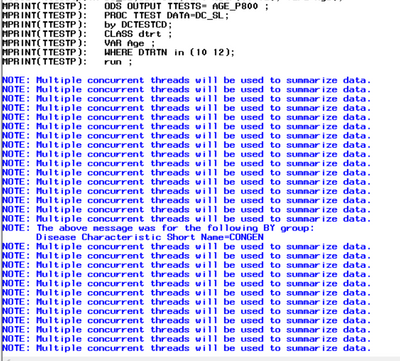- Home
- /
- Programming
- /
- Programming
- /
- Generating too many Graphs in Destination folder for Chi SQ, N1PARWAY...
- RSS Feed
- Mark Topic as New
- Mark Topic as Read
- Float this Topic for Current User
- Bookmark
- Subscribe
- Mute
- Printer Friendly Page
- Mark as New
- Bookmark
- Subscribe
- Mute
- RSS Feed
- Permalink
- Report Inappropriate Content
I am running the SAS programs that contains chi sq test, n1parway, cmh, ttest. This program generating 50-100 graphs qqplots or summary panels in the location where the program saved. How to avoid this?
Second question when I run the ttest it generating notes in the log like below any way I can avoid this!
Accepted Solutions
- Mark as New
- Bookmark
- Subscribe
- Mute
- RSS Feed
- Permalink
- Report Inappropriate Content
1. Use the PLOTS=NONE option on the PROC TTEST statement.
2. Before the PROC TTEST call, put OPTIONS NONOTES;
Put OPTIONS NOTES; after the call.
In case this is part of a simulation study, see "Turn off ODS when running simulations in SAS."
- Mark as New
- Bookmark
- Subscribe
- Mute
- RSS Feed
- Permalink
- Report Inappropriate Content
1. Use the PLOTS=NONE option on the PROC TTEST statement.
2. Before the PROC TTEST call, put OPTIONS NONOTES;
Put OPTIONS NOTES; after the call.
In case this is part of a simulation study, see "Turn off ODS when running simulations in SAS."
Learn how use the CAT functions in SAS to join values from multiple variables into a single value.
Find more tutorials on the SAS Users YouTube channel.
SAS Training: Just a Click Away
Ready to level-up your skills? Choose your own adventure.