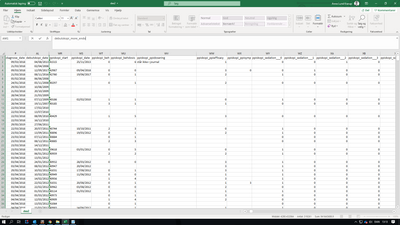- Home
- /
- Programming
- /
- Programming
- /
- From RedCap via .xlsx to sas: Dates comes in wrong format of 5 digits ...
- RSS Feed
- Mark Topic as New
- Mark Topic as Read
- Float this Topic for Current User
- Bookmark
- Subscribe
- Mute
- Printer Friendly Page
- Mark as New
- Bookmark
- Subscribe
- Mute
- RSS Feed
- Permalink
- Report Inappropriate Content
I have exported data from a RedCap database to SAS via an xlsx sheet .
Some dates are shown as characters in SAS in the format of 5 digits e.g. 52396, in the databse the format was mm/dd/yyyy
I would ask you to help me find a code, that converts the wrong date format (5 digits) to a date format of mm/dd/yyyy
Some years ago I had the same problem.
In SAS community I found out that there was a wrong offset in the excell conversion and could use this code to fix it:
data want; set have;
ppiskopi_date_2= input(ppiskopi_date,32.) + '30dec1899'd;
run;
Now, however this code results oin large negative numbers of 3-5 digits
Problem comes from:
I have exported data from RedCap as .xlsx
In the xlsx sheet the dato format is also wrong = 5 digits, although it was in the format mm/dd/yyyy in RedCap before I exported it
The reason for the xlsx error is that some entries in the database have been done wrong:
e.g. text in stead of a date or
02/03/2320 in stead of 02/03/2020
The result is that the date format in the excell sheet has been changed to 5 digits in stead of mm/dd/yyyy
Accepted Solutions
- Mark as New
- Bookmark
- Subscribe
- Mute
- RSS Feed
- Permalink
- Report Inappropriate Content
Yes, use the proper format, which in this case would be mmddyy10.
List of all date and time formats available in SAS:
Paige Miller
- Mark as New
- Bookmark
- Subscribe
- Mute
- RSS Feed
- Permalink
- Report Inappropriate Content
@AnneLK wrote:
Some years ago I had the same problem.
In SAS community I found out that there was a wrong offset in the excell conversion and could use this code to fix it:
data want; set have;
ppiskopi_date_2= input(ppiskopi_date,32.) + '30dec1899'd;
run;Now, however this code results oin large negative numbers of 3-5 digits
Are the dates of in the current problem supposed to be before 01JAN1960? Give an example of dates are you expecting.
Paige Miller
- Mark as New
- Bookmark
- Subscribe
- Mute
- RSS Feed
- Permalink
- Report Inappropriate Content
09/03/2018
28/04/2018
29/04/2018
29/04/2018
29/04/2018
29/04/2018
29/04/2018
None of the dates are before 1997
- Mark as New
- Bookmark
- Subscribe
- Mute
- RSS Feed
- Permalink
- Report Inappropriate Content
How do the dates appear in RedCap? Can you show us a screen capture (use the "Insert Photos" icon to include your screen capture in your reply)
How do the dates appear in Excel? Can you show us a screen capture?
Paige Miller
- Mark as New
- Bookmark
- Subscribe
- Mute
- RSS Feed
- Permalink
- Report Inappropriate Content
Here is shown 2 correct variables (diagnose_date debuskopi_date) that looks as in the RedCap database
followed by a wrong (ppiskopi_start) and
one right again (ppiskopi_date)
- Mark as New
- Bookmark
- Subscribe
- Mute
- RSS Feed
- Permalink
- Report Inappropriate Content
Hello, in your original post, you talked about numbers such as 52396 (that's the exact number you stated) but I don't see any such numbers above 50,000. Where does this 52396 come from?
The numbers now showing are (for example) 42760, and this produces reasonable dates after you add + '30dec1899'd as you showed. All you have to do after adding that value is assign format date9. to the variable PPISKOPI_START (or any other date format you would like).
Paige Miller
- Mark as New
- Bookmark
- Subscribe
- Mute
- RSS Feed
- Permalink
- Report Inappropriate Content
Using this code, I end up with numbers 17000-20000:
data test5; set des2;
end_date_2= input(end_date,32.) + '30dec1899'd;
run;
I am not sure where the code "date9." should go?
Can you write an example?
One og the variables look like this:
39644
39660
41356
40045
40120
40365
40569
40623
40406
40626
40609
40651
40731
41961
41010
41324
40966
41031
41442
40928
41031
41928
42402
42884
41583
41064
41249
41528
41036
41765
41041
41079
41240
41372
41235
42135
41100
41098
41141
43048
41571
41443
41331
42326
41297
41708
42165
41401
41418
41348
42018
41703
41541
41345
41443
41394
41449
43224
42124
42396
42641
43214
41469
41674
41598
41510
41870
41542
42461
42451
41541
41978
41716
41814
41590
42639
43195
41957
41628
41772
41647
41710
43234
41687
41915
41683
42143
42144
41936
41879
42094
41934
42373
41868
42464
42458
43410
41891
42131
41984
41991
42214
42031
42458
42072
42473
42151
43228
42227
42110
42093
42080
42032
42355
42383
42085
42593
42452
44767
42824
43035
42134
42794
42502
42317
42811
42594
42285
42417
42321
42276
42859
42692
42431
42395
43325
42509
42507
42503
42469
43172
42684
43374
42767
42573
42850
43424
43374
42703
42999
43375
42628
42773
42704
43088
42796
43201
42809
42723
43020
42822
42884
42825
42849
43130
43059
43328
42971
42950
42915
43228
42996
43004
43328
42863
43328
43213
43084
42775
43327
43782
43091
43553
43081
43326
43102
43148
43333
43594
43803
43612
43430
43208
43301
43321
43326
43286
43398
43335
44097
43376
43419
43360
44627
43356
43482
43446
43788
43496
43818
43503
43474
43556
43591
43494
44637
43509
43630
44302
43804
43272
44001
43556
44631
43623
43343
43426
43815
44636
44637
43543
44274
43650
43796
44670
44637
43488
43508
43993
44636
43614
43689
44014
43655
43619
44785
44067
43710
44644
43675
44161
43685
43815
44006
43816
43783
44645
43763
44648
44077
44648
43896
43802
43732
44180
43748
43817
44130
43881
44039
43766
44144
43894
43895
43922
43892
44693
44008
44056
44651
44179
43844
44651
44151
44915
44797
43903
43986
44642
44060
44420
44200
44266
44278
44228
44365
44280
44334
44545
44489
44448
44484
44361
44866
44467
44866
44571
44594
44684
44552
44733
43978
44008
44273
43994
43962
44138
44541
44119
44154
44382
44256
44474
44130
44537
44159
44351
44299
44382
44526
43926
44426
44644
44691
44523
44812
42041
41663
41859
43010
42741
41474
41887
42388
41607
42009
41957
42013
42380
41687
41764
41754
42044
42695
43049
41792
42415
42384
42783
41992
41918
42464
42153
42391
44585
42667
43059
42755
43136
42994
43794
43024
43024
43773
43045
43748
43483
42499
42772
42741
43595
43413
42888
42905
43504
42888
44302
43948
43024
44673
43560
43770
43850
43598
43364
43469
43542
43612
44687
43584
43836
43770
43609
43406
43938
43777
43836
44172
44540
44470
43762
44596
44204
43966
44284
44501
1120-07-02
44215
44075
44606
- Mark as New
- Bookmark
- Subscribe
- Mute
- RSS Feed
- Permalink
- Report Inappropriate Content
data test5; set des2;
end_date_2= input(end_date,32.) + '30dec1899'd;
format end_date_2 date9.;
run;
For future questions, I strongly recommend using actual data (if possible), rather than made up data, which only confuses things. In the cases of dates, with no other context and no identifying information, there is no reason to provide us with a made up a number.
Paige Miller
- Mark as New
- Bookmark
- Subscribe
- Mute
- RSS Feed
- Permalink
- Report Inappropriate Content
The format returned is seen below
Can it be changed to mm/dd/yyyy?
15JUL2008
.
.
31JUL2008
23MAR2013
20AUG2009
03NOV2009
06JUL2010
26JAN2011
21MAR2011
16AUG2010
24MAR2011
07MAR2011
18APR2011
07JUL2011
- Mark as New
- Bookmark
- Subscribe
- Mute
- RSS Feed
- Permalink
- Report Inappropriate Content
Yes, use the proper format, which in this case would be mmddyy10.
List of all date and time formats available in SAS:
Paige Miller
- Mark as New
- Bookmark
- Subscribe
- Mute
- RSS Feed
- Permalink
- Report Inappropriate Content
Excel is the problem here. Is there an option in REDCAP to export as CSV instead? Or does it have a direct to SAS option?
What you are seeing is what SAS does when a column in the spreadsheet has mixed dates (numbers) and character strings. So the 5 digit strings you are seeing is the number that Excel uses to store dates converted to a text string. So just convert them back into a number and adjust for the difference in the base dates used.
Example:
data have;
input datestring $20. ;
cards;
1120-07-02
12-30-2022
30-12-2022
44215
;
data want;
set have;
datenum = input(datestring,?32.) + '30DEC1899'd ;
if missing(datenum) then datenum=input(datestring,anydtdte20.);
format datenum yymmdd10.;
run;results
Obs datestring datenum 1 1120-07-02 . 2 12-30-2022 2022-12-30 3 30-12-2022 2022-12-30 4 44215 2021-01-19
April 27 – 30 | Gaylord Texan | Grapevine, Texas
Registration is open
Walk in ready to learn. Walk out ready to deliver. This is the data and AI conference you can't afford to miss.
Register now and lock in 2025 pricing—just $495!
Learn how use the CAT functions in SAS to join values from multiple variables into a single value.
Find more tutorials on the SAS Users YouTube channel.
SAS Training: Just a Click Away
Ready to level-up your skills? Choose your own adventure.