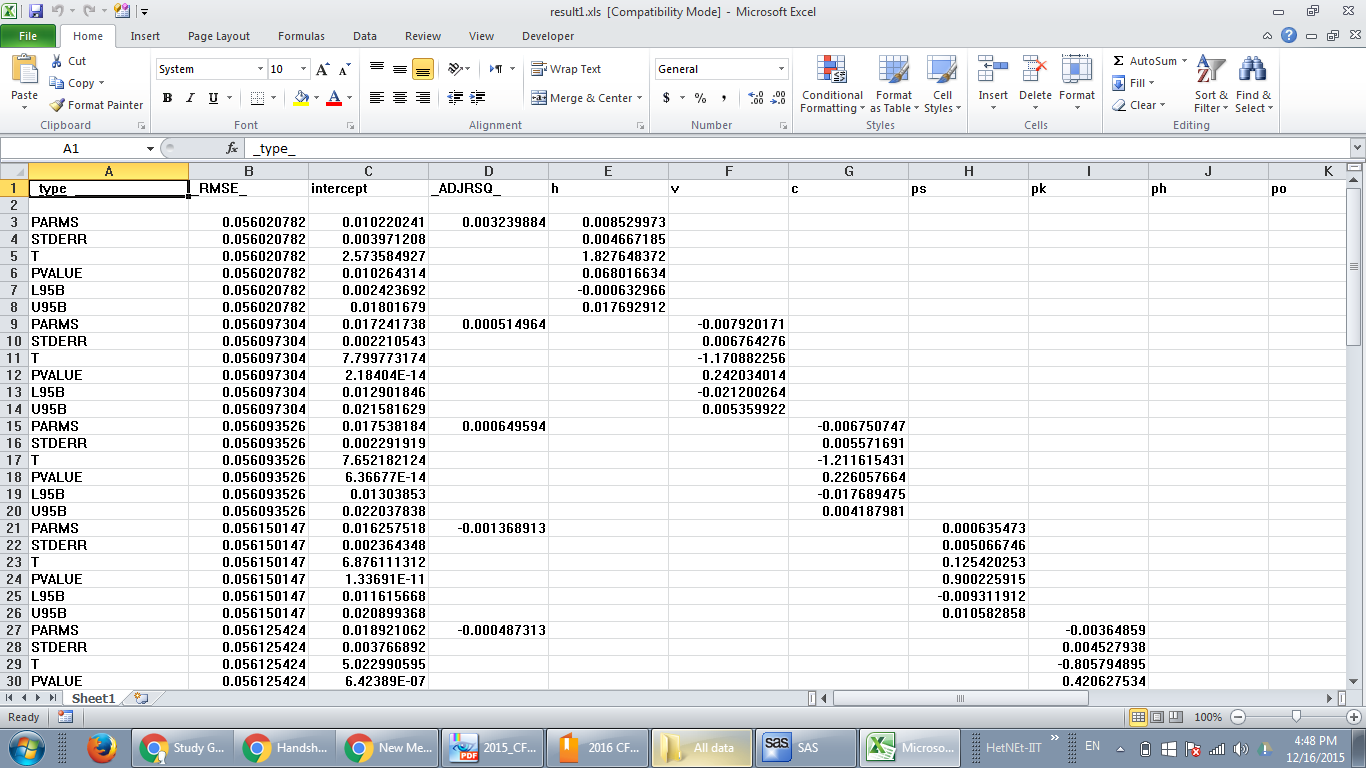- Home
- /
- Programming
- /
- Programming
- /
- Re: Exporting Regression results to excel
- RSS Feed
- Mark Topic as New
- Mark Topic as Read
- Float this Topic for Current User
- Bookmark
- Subscribe
- Mute
- Printer Friendly Page
- Mark as New
- Bookmark
- Subscribe
- Mute
- RSS Feed
- Permalink
- Report Inappropriate Content
Hi
I am trying to export my regression results to an excel file after running all the regressions. I need all the results to be on a single sheet but the ODS statement that I have sends each table to a seperate sheet:
data a;
set ev.final2;
if amval4wp ne 0 and amval4wp ne . then
ratio=tmval4wp/amval4wp;
lnTEq=log(EqValAn);
lnTEn=log(EnValAn);
lnTMV=log(TMVal4wp);
lnAMV=log(amval4wp);
lnSIZE=log(HOSTATASS);
year = year(Andate);
Industry= TMaCode;
run;
ODS TAGSETS.EXCELXP
file='C:\Users\esy\Desktop\niloofar\DePaul Research\M&AJAPAN\Majority\Results\regression.xls'
STYLE=minimal
OPTIONS ( Orientation = 'landscape'
FitToPage = 'yes'
Pages_FitWidth = '1'
Pages_FitHeight = '100' );
proc glm data=a;
class ConsiStr type year Industry;
model Acar1 = year / noint;
QUIT;
run;
proc glm data=a;
class ConsiStr type year Industry;
model Acar1 = ratio / noint;
QUIT;
run;
proc glm data=a;
class ConsiStr type year Industry;
model Acar1 = TobinQ/ noint;
QUIT;
run;
...(more proc glm statements)
proc glm data=a;
class ConsiStr type year Industry;
model Acar1 = ADebtratio ratio / noint;
QUIT;
run;
I need the exported excel to look like this:
Thanks,
Niloo
- Mark as New
- Bookmark
- Subscribe
- Mute
- RSS Feed
- Permalink
- Report Inappropriate Content
- Mark as New
- Bookmark
- Subscribe
- Mute
- RSS Feed
- Permalink
- Report Inappropriate Content
If I want the results to be shown in the order you mentioned "I would expect to see the h/v/c/ps variables in single column and all values in the other columns", what should I do?(all in one sheet, my statements send each table to a different sheet)
- Mark as New
- Bookmark
- Subscribe
- Mute
- RSS Feed
- Permalink
- Report Inappropriate Content
Or change my data structure so I can do all my regressions at once using a BY variable.
In this case you would transpose all your variables into one variable and create a variable name field. Then run the regression with a BY statement. This works well if all predictors are numeric. If they're mixed (categorical/numeric) it won't work.
- Mark as New
- Bookmark
- Subscribe
- Mute
- RSS Feed
- Permalink
- Report Inappropriate Content
This might help:
ODS TAGSETS.EXCELXP
file='C:\Users\esy\Desktop\niloofar\DePaul Research\M&AJAPAN\Majority\Results\regression.xls'
STYLE=minimal
OPTIONS ( Orientation = 'landscape'
FitToPage = 'yes'
Pages_FitWidth = '1'
Pages_FitHeight = '100' sheet_interval='NONE' );though the alignment won't be as you specified. The default for sheet_interval is 'Table' which would place table on a separate sheet.
- Mark as New
- Bookmark
- Subscribe
- Mute
- RSS Feed
- Permalink
- Report Inappropriate Content
It only worked the first time I ran it but after that it gave me this error: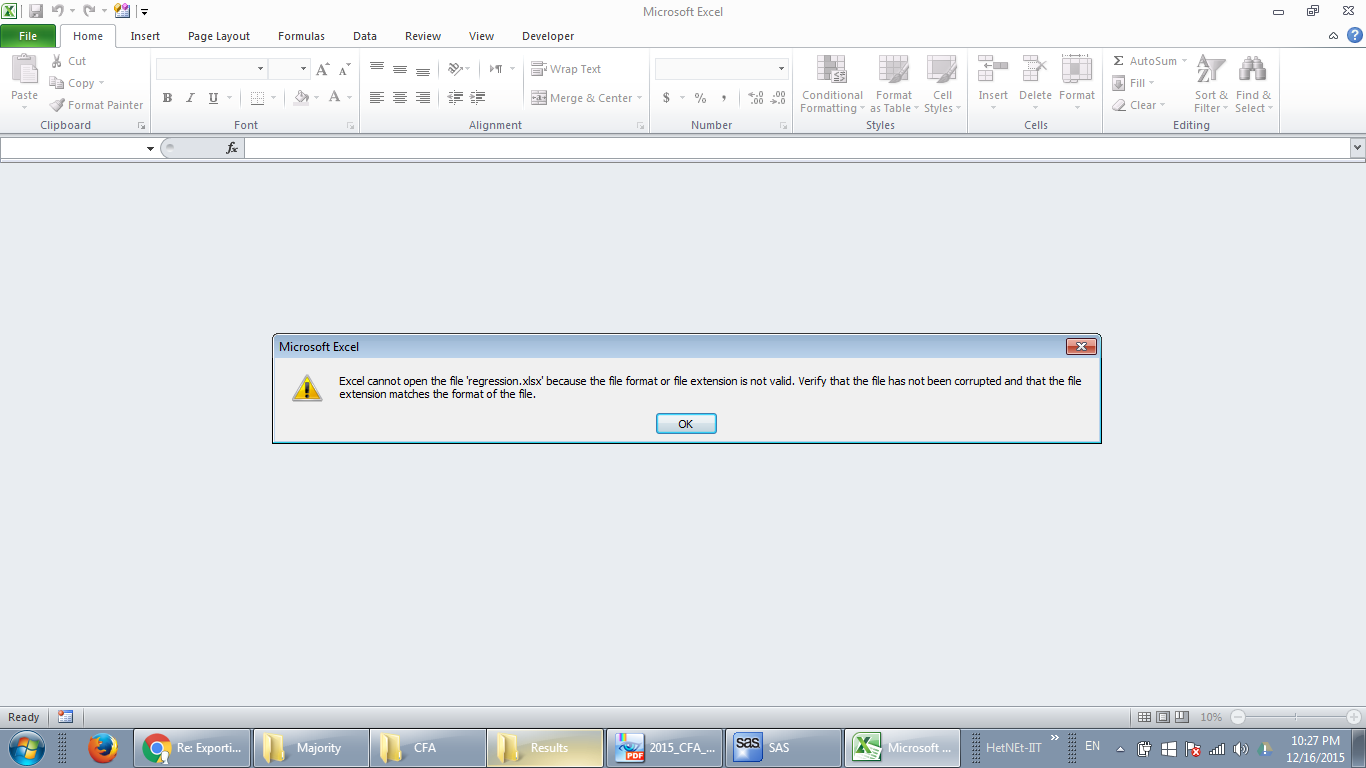
- Mark as New
- Bookmark
- Subscribe
- Mute
- RSS Feed
- Permalink
- Report Inappropriate Content
Learn how use the CAT functions in SAS to join values from multiple variables into a single value.
Find more tutorials on the SAS Users YouTube channel.
SAS Training: Just a Click Away
Ready to level-up your skills? Choose your own adventure.