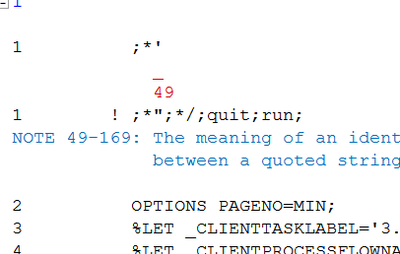- Home
- /
- Programming
- /
- Programming
- /
- Re: Decimal in macro variable
- RSS Feed
- Mark Topic as New
- Mark Topic as Read
- Float this Topic for Current User
- Bookmark
- Subscribe
- Mute
- Printer Friendly Page
- Mark as New
- Bookmark
- Subscribe
- Mute
- RSS Feed
- Permalink
- Report Inappropriate Content
Hello Experts,
I'm wondering how to get the decimal after the sum statement, the decimal doesn't appear in my macro variable Montant_EU. My code is :
proc sql noprint;
select sum("Montant EU "n)
into : Montant_EU
from base_finale;
quit;
Thank you for your help !
- Mark as New
- Bookmark
- Subscribe
- Mute
- RSS Feed
- Permalink
- Report Inappropriate Content
I think you don't have any decimals (the sum is an integer).
Anyway,
if you absolutely want decimals
, here's one way to get them.
proc sql noprint;
select put(avg(Weight),comma14.7)
into :Montant_EU trimmed
from sashelp.class;
quit;
%PUT &=Montant_EU;Koen
- Mark as New
- Bookmark
- Subscribe
- Mute
- RSS Feed
- Permalink
- Report Inappropriate Content
%let tx=%eval(&Montant_EU+1) ?
- Mark as New
- Bookmark
- Subscribe
- Mute
- RSS Feed
- Permalink
- Report Inappropriate Content
@SASdevAnneMarie wrote:
Thank you! Why %eval function doesn't work for this macro variable :
%let tx=%eval(&Montant_EU+1) ?
What about this doesn't work?
Paige Miller
- Mark as New
- Bookmark
- Subscribe
- Mute
- RSS Feed
- Permalink
- Report Inappropriate Content
You could use "sysevalf" :
proc sql noprint;
select put(avg(Weight),comma14.7)
into :Montant_EU trimmed
from sashelp.class;
quit;
%PUT &=Montant_EU;
%LET tx=%sysevalf(&Montant_EU.+1);
%PUT &=tx;Koen
- Mark as New
- Bookmark
- Subscribe
- Mute
- RSS Feed
- Permalink
- Report Inappropriate Content
This code doesn't work on my EG, I have this erros :
- Mark as New
- Bookmark
- Subscribe
- Mute
- RSS Feed
- Permalink
- Report Inappropriate Content
Can you copy / paste the full code (as part of the full log)?
- Copy in EGuide
- Then use the </> icon in the header
- Then paste in the pop-up window.
- (Avoid screenshots here)
Thanks,
Koen
- Mark as New
- Bookmark
- Subscribe
- Mute
- RSS Feed
- Permalink
- Report Inappropriate Content
That looks like an un-related problem. It looks like at some point in the SAS session, you may have submitted a block of code with unmatched quotation marks. If you get this problem repeatedly, the easiest thing is to exit EG and then restart, and then search your code for unmatched quotation marks.
- Mark as New
- Bookmark
- Subscribe
- Mute
- RSS Feed
- Permalink
- Report Inappropriate Content
@Quentin wrote:
That looks like an un-related problem. It looks like at some point in the SAS session, you may have submitted a block of code with unmatched quotation marks. If you get this problem repeatedly, the easiest thing is to exit EG and then restart, and then search your code for unmatched quotation marks.
No need to exit Enterprise Guide. Just restart the SAS session that Enterprise Guide is using to run the SAS code.
- Mark as New
- Bookmark
- Subscribe
- Mute
- RSS Feed
- Permalink
- Report Inappropriate Content
@Tom wrote:
@Quentin wrote:
That looks like an un-related problem. It looks like at some point in the SAS session, you may have submitted a block of code with unmatched quotation marks. If you get this problem repeatedly, the easiest thing is to exit EG and then restart, and then search your code for unmatched quotation marks.
No need to exit Enterprise Guide. Just restart the SAS session that Enterprise Guide is using to run the SAS code.
But is there an easy way to restart the session? The best way I have found is to right-click the server and select disconnect, then right-click again and select connect. I would love it if there was a "restart session" button / menu item I could refer folks to.
- Mark as New
- Bookmark
- Subscribe
- Mute
- RSS Feed
- Permalink
- Report Inappropriate Content
Disconnect/select sounds the same as restart, just in two steps instead of one. Still better than leaving the application completely and having to restart the application.
- Mark as New
- Bookmark
- Subscribe
- Mute
- RSS Feed
- Permalink
- Report Inappropriate Content
%EVAL is for integer evaluations, for floating point you need %SYSEVALF.
April 27 – 30 | Gaylord Texan | Grapevine, Texas
Registration is open
Walk in ready to learn. Walk out ready to deliver. This is the data and AI conference you can't afford to miss.
Register now and save with the early bird rate—just $795!
Learn how use the CAT functions in SAS to join values from multiple variables into a single value.
Find more tutorials on the SAS Users YouTube channel.
SAS Training: Just a Click Away
Ready to level-up your skills? Choose your own adventure.