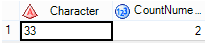- Home
- /
- Programming
- /
- Programming
- /
- Counting the Values by Using Case When
- RSS Feed
- Mark Topic as New
- Mark Topic as Read
- Float this Topic for Current User
- Bookmark
- Subscribe
- Mute
- Printer Friendly Page
- Mark as New
- Bookmark
- Subscribe
- Mute
- RSS Feed
- Permalink
- Report Inappropriate Content
Hello everyone,
I would like to ask a question to you. It is related to Proc Sql statement and Case When. I want to count the number "1" values in the"Numeric" variable also by grouping "Numeric". However, in the following example, the query brings two rows but actually, I expect just one row. Can somebody help me by checking the following sample, please?
Data Have;
Length Character $ 8 Numeric 8;
Infile Datalines Missover;
Input Character Numeric;
Datalines;
33 1
33 2
33 3
33 3
33 1
33 2
33 2
33 3
33 3
;
Run;
PROC SQL;
Create Table Want As
Select Distinct Character
,Case
When Numeric=1 Then Count(Numeric)
End As CountNumeric
From Have
Where Character='33'
Group By Numeric;
QUIT;My desired output;
Thank you
- Mark as New
- Bookmark
- Subscribe
- Mute
- RSS Feed
- Permalink
- Report Inappropriate Content
--One way
PROC SQL;
Create Table Want As
Select Character
,count( numeric) as count_numeric
From Have
Where Character='33' and numeric =1
Group By character;
QUIT;
--Alternate way
PROC SQL;
Create Table Want2 As
Select Character
,sum( case when numeric=1 then 1 end ) as count_numeric
From Have
Where Character='33'
Group By character;
QUIT;
- Mark as New
- Bookmark
- Subscribe
- Mute
- RSS Feed
- Permalink
- Report Inappropriate Content
Thanks a lot, can you also give brief information about the reason? Why it was bring mising values in my query?
- Mark as New
- Bookmark
- Subscribe
- Mute
- RSS Feed
- Permalink
- Report Inappropriate Content
There are couple of problem in the query
1. Use of aggregate function and use of distinct at the same time do not make any sense. Because aggregate function itself result one row per group.
2. The query need to group by using Character column but it has used group by Numeric. The Group by should used on grouping variable which is Character in this case.
3. Count function used in case when then statement do not make any sense.
- Mark as New
- Bookmark
- Subscribe
- Mute
- RSS Feed
- Permalink
- Report Inappropriate Content
use HAVING clause: Data Have; Length Character $ 8 Numeric 8; Infile Datalines Missover; Input Character Numeric; Datalines; 33 1 33 2 33 3 33 3 33 1 33 2 33 2 33 3 33 3 ; Run; PROC SQL; Select Character,Numeric,count(*) As CountNumeric From Have Group By Character,Numeric having Character='33' and Numeric=1; QUIT;
Learn how use the CAT functions in SAS to join values from multiple variables into a single value.
Find more tutorials on the SAS Users YouTube channel.
SAS Training: Just a Click Away
Ready to level-up your skills? Choose your own adventure.