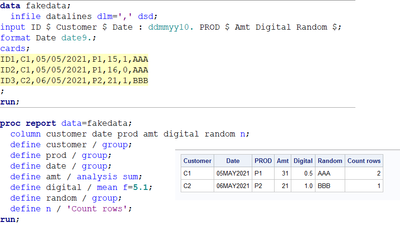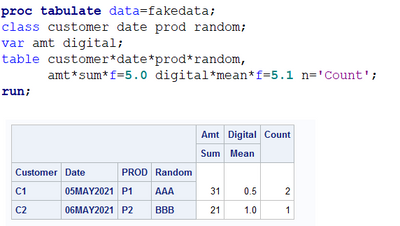- Home
- /
- Programming
- /
- Programming
- /
- Re: Collapsing rows given several conditions and applying different fu...
- RSS Feed
- Mark Topic as New
- Mark Topic as Read
- Float this Topic for Current User
- Bookmark
- Subscribe
- Mute
- Printer Friendly Page
- Mark as New
- Bookmark
- Subscribe
- Mute
- RSS Feed
- Permalink
- Report Inappropriate Content
Good day everyone !
Currently I'm solving one complicated task and got stuck.
Better explain on example:
I have:
| ID | Customer | Date | PROD | SUM | Digital | Random field |
| ID1 | C1 | 05.05.2021 | P1 | 15 | 1 | AAA |
| ID2 | C1 | 05.05.2021 | P1 | 16 | 0 | AAA |
| ID3 | C2 | 06.05.2021 | P2 | 21 | 1 | BBB |
Given this data set I need to collapse rows when Customer, Date and Prod are equal. In fact, it is one deal, written on a different rows. Field SUM I need to sum up when collapsing, Digital - need to take average of rows. Random Field rows are identical in a group of deals.
As an output:
| Customer | Date | PROD | SUM | Digital | Random field | Count rows |
| C1 | 05.05.2021 | P1 | 31 | 0.5 | AAA | 2 |
| C2 | 06.05.2021 | P2 | 21 | 1 | BBB | 1 |
Please help, this is really complicated to me 😃
Accepted Solutions
- Mark as New
- Bookmark
- Subscribe
- Mute
- RSS Feed
- Permalink
- Report Inappropriate Content
Not sure if your date is DDMMYY or MMDDYY. Here in Europe it's DDMMYY.
data have;
input
ID $ Customer $ Date : ddmmyy10. PROD $ SUM Digital Random_field $;
format Date date9.;
cards;
ID1 C1 05.05.2021 P1 15 1 AAA
ID2 C1 05.05.2021 P1 16 0 AAA
ID3 C2 06.05.2021 P2 21 1 BBB
;
run;
PROC MEANS data=have(drop=ID) SUM MEAN nway noprint;
CLASS Customer Date PROD;
var SUM Digital;
output out=want(drop=_TYPE_ SUM_mean Digital_sum) sum= mean= / autoname;
run;
proc print; run;
/* end of program */Regards,
Koen
- Mark as New
- Bookmark
- Subscribe
- Mute
- RSS Feed
- Permalink
- Report Inappropriate Content
Well, I figured it out)
proc sql noprint;
create table output as
select Customer, Date, Prod,
Randomfield
,sum(Sum) as Sum
,avg(Digital) as Digital
,count(*) as count
from work.data_test
group by Customer, Date, Prod
;quit;- Mark as New
- Bookmark
- Subscribe
- Mute
- RSS Feed
- Permalink
- Report Inappropriate Content
Not sure if your date is DDMMYY or MMDDYY. Here in Europe it's DDMMYY.
data have;
input
ID $ Customer $ Date : ddmmyy10. PROD $ SUM Digital Random_field $;
format Date date9.;
cards;
ID1 C1 05.05.2021 P1 15 1 AAA
ID2 C1 05.05.2021 P1 16 0 AAA
ID3 C2 06.05.2021 P2 21 1 BBB
;
run;
PROC MEANS data=have(drop=ID) SUM MEAN nway noprint;
CLASS Customer Date PROD;
var SUM Digital;
output out=want(drop=_TYPE_ SUM_mean Digital_sum) sum= mean= / autoname;
run;
proc print; run;
/* end of program */Regards,
Koen
- Mark as New
- Bookmark
- Subscribe
- Mute
- RSS Feed
- Permalink
- Report Inappropriate Content
Hi:
And to add to the list of possible solutions, here's a PROC REPORT solution:
And, TABULATE would do it too, although the arrangement of variables needs to change a bit for TABULATE to do the collapsing and summarizing:
Hope this gives you more ideas.
Cynthia
Learn how use the CAT functions in SAS to join values from multiple variables into a single value.
Find more tutorials on the SAS Users YouTube channel.
SAS Training: Just a Click Away
Ready to level-up your skills? Choose your own adventure.