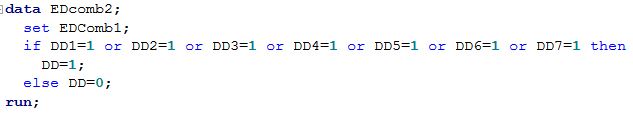- Home
- /
- Programming
- /
- Programming
- /
- Re: Code check
- RSS Feed
- Mark Topic as New
- Mark Topic as Read
- Float this Topic for Current User
- Bookmark
- Subscribe
- Mute
- Printer Friendly Page
- Mark as New
- Bookmark
- Subscribe
- Mute
- RSS Feed
- Permalink
- Report Inappropriate Content
Hey, This code runs, but I wish to make sure it is correct because the "or" does not appears in "blue".
data EDcomb2;
set EDComb1;
if DD1=1 or DD2=1 or DD3=1 or DD4=1 or DD5=1 or DD6=1 or DD7=1 then DD=1; else DD=0;
run;
Accepted Solutions
- Mark as New
- Bookmark
- Subscribe
- Mute
- RSS Feed
- Permalink
- Report Inappropriate Content
if you are checking to see if at least one of the values is eq to 1 then, yes, the code works correctly.
Art, CEO, AnalystFinder.com
- Mark as New
- Bookmark
- Subscribe
- Mute
- RSS Feed
- Permalink
- Report Inappropriate Content
Tell us what it is supposed to do, and we can venture an opinion about whether it is correct or not.
- Mark as New
- Bookmark
- Subscribe
- Mute
- RSS Feed
- Permalink
- Report Inappropriate Content
if you are checking to see if at least one of the values is eq to 1 then, yes, the code works correctly.
Art, CEO, AnalystFinder.com
- Mark as New
- Bookmark
- Subscribe
- Mute
- RSS Feed
- Permalink
- Report Inappropriate Content
Syntax highlighting makes the or blue in my SAS EG editor.
Should also other SAS language elements like data not appear in blue then make sure that you don't have something like an unbalanced quotation mark higher up in your code.
Learn how use the CAT functions in SAS to join values from multiple variables into a single value.
Find more tutorials on the SAS Users YouTube channel.
SAS Training: Just a Click Away
Ready to level-up your skills? Choose your own adventure.