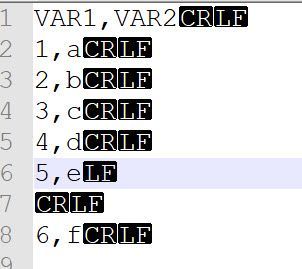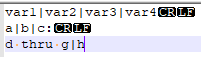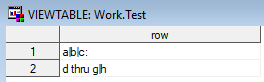- Home
- /
- Programming
- /
- Programming
- /
- Re: Carriage Returns - Need to be removed
- RSS Feed
- Mark Topic as New
- Mark Topic as Read
- Float this Topic for Current User
- Bookmark
- Subscribe
- Mute
- Printer Friendly Page
- Mark as New
- Bookmark
- Subscribe
- Mute
- RSS Feed
- Permalink
- Report Inappropriate Content
How does one leverage the goodness of the TERMSTR=CRLF option in the context of reading in a .csv file that resides on an SFTP server?
when I run the following code:
data DATA_IN;
infile sftpdir(myfile.csv)
termstr=crlf
truncover;
input row $32767.;
run;
it results in the following error:
27 termstr=crlf
_______
23
ERROR 23-2: Invalid option name TERMSTR.
Accepted Solutions
- Mark as New
- Bookmark
- Subscribe
- Mute
- RSS Feed
- Permalink
- Report Inappropriate Content
Why do you want to combine two rows into one?
Is the problem that someone has made a file that cannot be parsed by including <CR><LF> in the middle of value of one of the fields?
They didn't even include any quotes around the value like Excel would have done.
Assuming you don't have any | characters in the data just count the number of |'s you have read. You might want to replace those special characters with something else that will be easier to deal with.
data test;
infile 'c:\downloads\test.csv' firstobs=2 ;
length line $32767 ;
do until(n_pipe>=3);
input;
line=catx('<cr>',line,_infile_);
n_pipe=sum(n_pipe,countc(_infile_,'|'));
end;
run;Obs line n_pipe 1 a|b|c:<cr>d thru g|h 3
- Mark as New
- Bookmark
- Subscribe
- Mute
- RSS Feed
- Permalink
- Report Inappropriate Content
Does code that work when the libref SFTPDIR is just pointing to a regular directory on your SAS server?
What version of SAS are your running?
- Mark as New
- Bookmark
- Subscribe
- Mute
- RSS Feed
- Permalink
- Report Inappropriate Content
Yes - I can point to a non-SFTP directory and process the file in the desired manner. I am on SAS 9.4.
- Mark as New
- Bookmark
- Subscribe
- Mute
- RSS Feed
- Permalink
- Report Inappropriate Content
Does the DATA step to read in the CSV file work without the TERMSTR option? I want to make sure that the file is at least being read in correctly since I don't have much experience with using the SFTP Access Method. The file should at least be read in, even thought it'll be a mess. If it doesn't work i'd take a look at the documentation to use the SFTP Access Method: https://go.documentation.sas.com/?cdcId=pgmsascdc&cdcVersion=9.4_3.4&docsetId=lestmtsglobal&docsetTa...
Looking at the documentation here for TERMSTR option it mentions the different types. Not sure if that's an issue: http://support.sas.com/documentation/cdl/en/hostwin/69955/HTML/default/viewer.htm#chifoptfmain.htm
Also, i'd try and download the file and open it in a text editor like Notepad ++. That's a nice way to see what the returns look like. I made a test file called test.csv and attached the CSV file. Here is the CSV file in notepad++. It allows me to see the returns:
I used the TERMSTR option and it read it in correctly. See sample code below:
********************************;
* READING EACH COLUMN WITH DSD *;
********************************;
/*Without termstr=crlf*/
data test1;
infile "S:\test.csv" dsd firstobs=2 missover;
input Var1:8. Var2:$8.;
run;
/*With termstr=crlf*/
data test2;
infile "S:\test.csv" dsd firstobs=2 termstr=crlf missover;
input Var1:8. Var2:$8.;
run;
**************************************;
* READING EVERYTHING INTO ONE COLUMN *;
**************************************;
/*Without termstr=crlf*/
data test3;
infile "S:\test.csv" firstobs=2 truncover;
input row $300.;
run;
/*With termstr=crlf*/
data test4;
infile "S:\test.csv" firstobs=2 termstr=crlf truncover;
input row $300.;
var1=scan(row,1);
var2=scan(row,2);
run;Here are some other posts that might help:
- https://communities.sas.com/t5/General-SAS-Programming/Carriage-Returns-Need-to-be-removed/td-p/8307...
- https://communities.sas.com/t5/SAS-Procedures/Dealing-with-carriage-returns-in-a-SAS-string/td-p/966...
- https://communities.sas.com/t5/SAS-Programming/Read-CSV-file-with-embedded-CRLF/td-p/183296
- Peter
- Mark as New
- Bookmark
- Subscribe
- Mute
- RSS Feed
- Permalink
- Report Inappropriate Content
Also if you could post a few lines of fake sample data in the format you have, that would allow us to test some code.
- Peter
- Mark as New
- Bookmark
- Subscribe
- Mute
- RSS Feed
- Permalink
- Report Inappropriate Content
@TonyVanHorn wrote:
Yes - I can point to a non-SFTP directory and process the file in the desired manner. I am on SAS 9.4.
In that case you will probably need to download the file first and then read it.
filename sftpdir ... ;
filename copy temp;
data _null_;
infile sftpdir(myfile.csv) ;
file copy ;
input;
put _infile_;
run;
data DATA_IN;
infile COPY termstr=crlf truncover;
input row $32767.;
run;
- Mark as New
- Bookmark
- Subscribe
- Mute
- RSS Feed
- Permalink
- Report Inappropriate Content
@Tom & @Panagiotis - It *seems* like I do need to 1st copy over the file from SFTP to a local drive in order to be able to use the TERMSTR=CRLF option... However, contrary to my earlier statement of "Yes - I can point to a non-SFTP directory and process the file in the desired manner..." I find that results actually aren't processing in the manner I'd like yet.
The picture above, I think, conveys the challenge. I'd like to read the pipe delimited rows from this csv file into one column so that resulting value would look as follows:
a|b|c: d thru g|h
Instead, I am still getting:
using the following approach:
data test;
infile "C:\csv containing variable with carriage returns.csv"
firstobs=2
termstr=crlf
truncover;
input row $32767.;
run;
- Mark as New
- Bookmark
- Subscribe
- Mute
- RSS Feed
- Permalink
- Report Inappropriate Content
Why do you want to combine two rows into one?
Is the problem that someone has made a file that cannot be parsed by including <CR><LF> in the middle of value of one of the fields?
They didn't even include any quotes around the value like Excel would have done.
Assuming you don't have any | characters in the data just count the number of |'s you have read. You might want to replace those special characters with something else that will be easier to deal with.
data test;
infile 'c:\downloads\test.csv' firstobs=2 ;
length line $32767 ;
do until(n_pipe>=3);
input;
line=catx('<cr>',line,_infile_);
n_pipe=sum(n_pipe,countc(_infile_,'|'));
end;
run;Obs line n_pipe 1 a|b|c:<cr>d thru g|h 3
- Mark as New
- Bookmark
- Subscribe
- Mute
- RSS Feed
- Permalink
- Report Inappropriate Content
Learn how use the CAT functions in SAS to join values from multiple variables into a single value.
Find more tutorials on the SAS Users YouTube channel.
SAS Training: Just a Click Away
Ready to level-up your skills? Choose your own adventure.