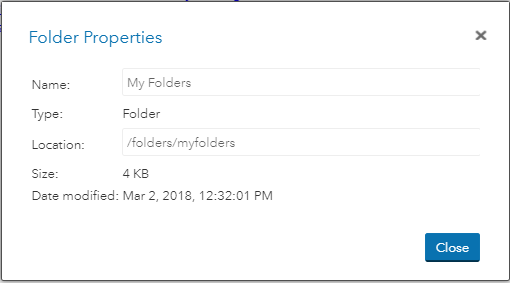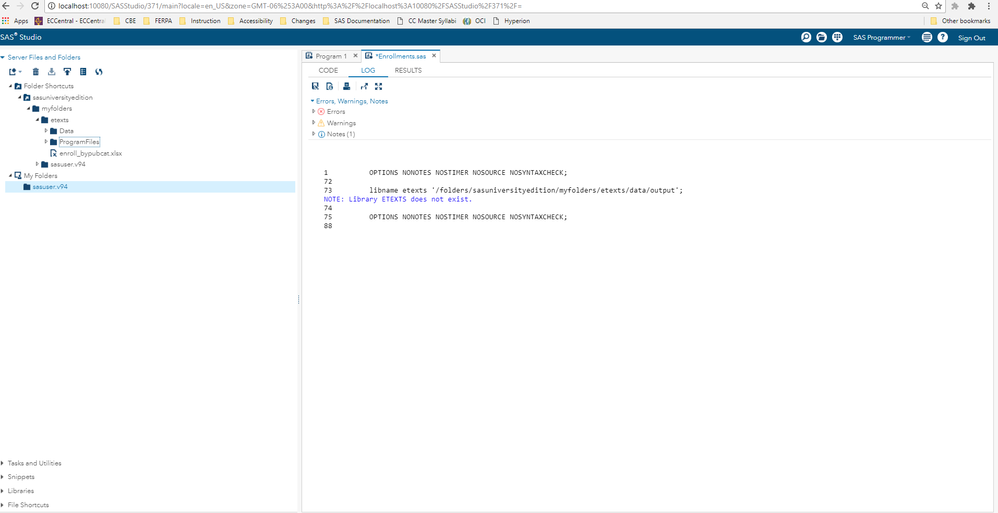- Home
- /
- Programming
- /
- Programming
- /
- Re: Can't find shared folders
- RSS Feed
- Mark Topic as New
- Mark Topic as Read
- Float this Topic for Current User
- Bookmark
- Subscribe
- Mute
- Printer Friendly Page
- Mark as New
- Bookmark
- Subscribe
- Mute
- RSS Feed
- Permalink
- Report Inappropriate Content
Hi,
I've been using SAS for about 6 months without any issues. Today I tried to launch SAS and was asked to update the virtualbox software and now SAS can't find shared folders. I've tried everything includeing doing a full install from scratch but still keep getting this message:
 | A shared folder named "myfolders" was not found on the virtual machine. See the FAQ for details. |
Things I have tried:
- Doing a full install with updated VirtualBox and SAS
- Using different browsers
- Changing the location of the shared folders from a network drive to the C drive.
TIA
I'm assuming I can still run SAS it just won't save any of my work.... All help is appreciated (b/c of course I'm on a dealine!)
Piyusha
- Mark as New
- Bookmark
- Subscribe
- Mute
- RSS Feed
- Permalink
- Report Inappropriate Content
Restart your VM.
Check the shared folder setting in the VM - post a snapshot and when setting it up make sure to check the box that says its connected automatically everytime you restart.
Navigate to the Servers Files Folders Pane
Find the myfolders folder
Right click it, select Properties
Copy the path
Then do:
libname test '/folders/myfolders/';If it doesn't work post the log and the screenshots of your VM setting and properties in SAS UE.
- Mark as New
- Bookmark
- Subscribe
- Mute
- RSS Feed
- Permalink
- Report Inappropriate Content
I had the same problem this AM. Tried the remap of the drive and everything else I could think of.
I rolled my VirtualBox install back to 5.2.6 and the problem went away.
Not sure why, but the VirtualBox upgrade to 5.2.8 created the problem with the shared drive for me.
Mike
- Mark as New
- Bookmark
- Subscribe
- Mute
- RSS Feed
- Permalink
- Report Inappropriate Content
about to try this.
- Mark as New
- Bookmark
- Subscribe
- Mute
- RSS Feed
- Permalink
- Report Inappropriate Content
Where did you find 5.2.6?
- Mark as New
- Bookmark
- Subscribe
- Mute
- RSS Feed
- Permalink
- Report Inappropriate Content
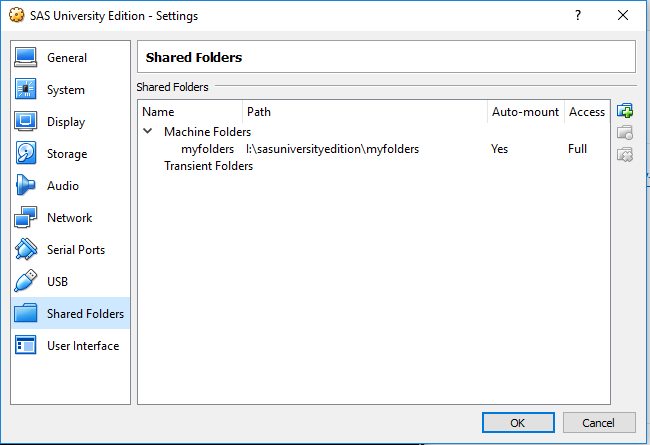
Path for myfolders in Server Files Pane
It works but the Folder Shortcuts do not find my existing SAS files and input data that were in myfolders
- Mark as New
- Bookmark
- Subscribe
- Mute
- RSS Feed
- Permalink
- Report Inappropriate Content
But the guest machine's folder is not connected to the associated host
machines folder, so there is none of the host content in that location.
Mike
- Mark as New
- Bookmark
- Subscribe
- Mute
- RSS Feed
- Permalink
- Report Inappropriate Content
Thanks!
Does it still save my files between sessions?
- Mark as New
- Bookmark
- Subscribe
- Mute
- RSS Feed
- Permalink
- Report Inappropriate Content
Is the folder/path the same one you used before?
If not, either set it there or move the files into the new myfolders location.
- Mark as New
- Bookmark
- Subscribe
- Mute
- RSS Feed
- Permalink
- Report Inappropriate Content
@Reeza wrote:Is the folder/path the same one you used before?
If not, either set it there or move the files into the new myfolders location.
For my shared folders? Yes.
But I moved it to my c drive from my i: incase the network drive was the issue. Didnt' work then either.
>>If not, either set it there or move the files into the new myfolders location.
not sure I understand...?
- Mark as New
- Bookmark
- Subscribe
- Mute
- RSS Feed
- Permalink
- Report Inappropriate Content
Went back to VirtualBox 5.2.4
still get the message about not being able to find folders, but if I go ahead and launch SAS, I do see my files in the shared location.
Am going to go ahead and work with this now and will try and figure out whey 5.2.8 is not working for me after I meet my deadline.
Are you on 5.2.8 and not having issues?
- Mark as New
- Bookmark
- Subscribe
- Mute
- RSS Feed
- Permalink
- Report Inappropriate Content
'settings', but that myfolders on your host should have a .sasstudio,
.images, .uestart and .fontconfig to preserve all your prior settings and
preferences.
I'm on 5.2.6 and will check back in a month.
5.2.4 will work fine too.
I think you folder error message will disappear if you refresh your
session... that error message went away for me.
Mike
- Mark as New
- Bookmark
- Subscribe
- Mute
- RSS Feed
- Permalink
- Report Inappropriate Content
Ugh.
It's still not working... It can't find my data:
- Mark as New
- Bookmark
- Subscribe
- Mute
- RSS Feed
- Permalink
- Report Inappropriate Content
suggest you shutdown your virtual guest on 5.2.4 and then make sure to go to the Setting --> Shared Folders and verify the mapping....
Then startup your guest again and open a new SAS Studio session?
Hope this helps.
Mike
- Mark as New
- Bookmark
- Subscribe
- Mute
- RSS Feed
- Permalink
- Report Inappropriate Content
Hi, @piyushas and @mcg and @Reeza. I can verify that there's a problem with VirtualBox 5.2.8 and Shared Folders. Reverting back to 5.2.4 does appear to fix the issue. Hoping that Oracle will rush out a fix for this soon!
Here's the page for downloading version 5.2.4:
https://www.virtualbox.org/wiki/Download_Old_Builds_5_2
Regards,
Randy
Learn how use the CAT functions in SAS to join values from multiple variables into a single value.
Find more tutorials on the SAS Users YouTube channel.
SAS Training: Just a Click Away
Ready to level-up your skills? Choose your own adventure.