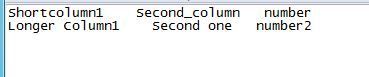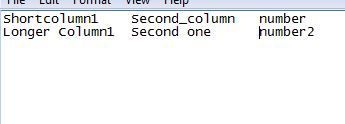- Home
- /
- Programming
- /
- Programming
- /
- Re: Align columns in .DAT output
- RSS Feed
- Mark Topic as New
- Mark Topic as Read
- Float this Topic for Current User
- Bookmark
- Subscribe
- Mute
- Printer Friendly Page
- Mark as New
- Bookmark
- Subscribe
- Mute
- RSS Feed
- Permalink
- Report Inappropriate Content
Hi,
My output data (.DAT) is tab-delimited (used proc export) but because some observations have different lengths columns are not properly align. Every variable/column has same length $30.
Example of my output:
How I need them to be:
I tried to use PUT statement but the output didn't change.
put second_column @20 number_column @40;
-> this means that sas will start writing second_column starting with 20th character in the line and number_column will always start at 40th character. Did I get it wrong?
I'm new to sas and I try to understand it's ways. Any tip would help, thanks!
Accepted Solutions
- Mark as New
- Bookmark
- Subscribe
- Mute
- RSS Feed
- Permalink
- Report Inappropriate Content
You need to decide what you actually want. If you want all the columns to lign up then you want fixed width file format, for example:
https://communities.sas.com/t5/Base-SAS-Programming/exporting-3-datasets-into-one-fixed-width-text-f...
If you want to have tab delimited, then that will show the tab in the reader you open it with (each reader is different, for instance if you use notepad to open the file the tab might be 3 characters, open in ord it might tab differently). This is why I avoid using tab in anything - including in SAS code, as tabs render differently on different systems/applications. The underlying character is the same, but as that is a special character (like line feed and page break) it is down to the reader to render it.
- Mark as New
- Bookmark
- Subscribe
- Mute
- RSS Feed
- Permalink
- Report Inappropriate Content
You need to decide what you actually want. If you want all the columns to lign up then you want fixed width file format, for example:
https://communities.sas.com/t5/Base-SAS-Programming/exporting-3-datasets-into-one-fixed-width-text-f...
If you want to have tab delimited, then that will show the tab in the reader you open it with (each reader is different, for instance if you use notepad to open the file the tab might be 3 characters, open in ord it might tab differently). This is why I avoid using tab in anything - including in SAS code, as tabs render differently on different systems/applications. The underlying character is the same, but as that is a special character (like line feed and page break) it is down to the reader to render it.
- Mark as New
- Bookmark
- Subscribe
- Mute
- RSS Feed
- Permalink
- Report Inappropriate Content
Yes, I wanted fixed width file format.
The linked helped and the solution for me is to use put statement.
Thanks!
- Mark as New
- Bookmark
- Subscribe
- Mute
- RSS Feed
- Permalink
- Report Inappropriate Content
By definition, a delimited file cannot be aligned. You either have fixed or variable widths, and one uses delimiters to avoid fixed spacings (because of the wasted space in the file, caused by the blanks used for padding).
In a tab-delimited file, the tabs are not there to align, only to separate. What you see is not the real structure of the file, only the way the file is displayed in your current viewer. Other viewers will give you another look. So don't be worried, it's all okay.
Learn how use the CAT functions in SAS to join values from multiple variables into a single value.
Find more tutorials on the SAS Users YouTube channel.
SAS Training: Just a Click Away
Ready to level-up your skills? Choose your own adventure.