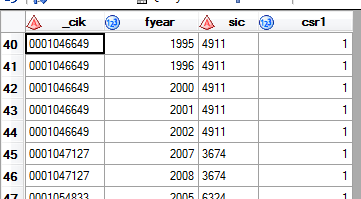- Home
- /
- Programming
- /
- Programming
- /
- Re: Adding Observations by Year
- RSS Feed
- Mark Topic as New
- Mark Topic as Read
- Float this Topic for Current User
- Bookmark
- Subscribe
- Mute
- Printer Friendly Page
- Mark as New
- Bookmark
- Subscribe
- Mute
- RSS Feed
- Permalink
- Report Inappropriate Content
Hello,
I currently have a dataset with 1 observation per firm in various years. For example, I have a firm with a 1998 observation. Is there a way to code it where I can get lines for 1995, 1996, 1997, 1999, 2000, and 2001 observations for the same firm (3 years before and 3 years after)? That way, instead of having 1 observation per firm, I will have 7. Finally, I would like to delete the original observation (1998 in my example).
Thanks so much!
Jadallah
- Mark as New
- Bookmark
- Subscribe
- Mute
- RSS Feed
- Permalink
- Report Inappropriate Content
- Mark as New
- Bookmark
- Subscribe
- Mute
- RSS Feed
- Permalink
- Report Inappropriate Content
The dataset I'm working with is attached.
Thanks so much!
Jadallah
- Mark as New
- Bookmark
- Subscribe
- Mute
- RSS Feed
- Permalink
- Report Inappropriate Content
This code is working , but i think you get better soluation in this forum .
data newdata; Input Id$ Year; datalines; A 1998 ; run; Data want1; set newdata; Do i = 1 to 3; Year1 = Year+(i); Output; End; drop i year; run; Data want2; set newdata; Do i = 1 to 3; Year2 = Year-(i); Output; End; drop i year; run; Proc SQL; Select* from want1 union All Select* from want2; quit;
- Mark as New
- Bookmark
- Subscribe
- Mute
- RSS Feed
- Permalink
- Report Inappropriate Content
An simpler coding variant for what you're proposing is:
data have;
input Id$ Year;
datalines;
A 1998
;
run;
data want(drop=_y);
set have(rename=(year=_y));
do year= _y-3 to _y-1 , _y+1 to _y+3 ;
output;
end;
run;
- Mark as New
- Bookmark
- Subscribe
- Mute
- RSS Feed
- Permalink
- Report Inappropriate Content
do year= _y-3 to _y-1 , _y+1 to _y+3 ;
- Mark as New
- Bookmark
- Subscribe
- Mute
- RSS Feed
- Permalink
- Report Inappropriate Content
The do loop allows for quite a few different variations of syntax.
Have a look at Example1:
- Mark as New
- Bookmark
- Subscribe
- Mute
- RSS Feed
- Permalink
- Report Inappropriate Content
What should happen if a firm has multiple entries in your source dataset?
Can you please show us your desired result for _cik=0001046649
Not my area of expertise but should you intend to create such data as preparation for time series then look into Proc Expand.
- Mark as New
- Bookmark
- Subscribe
- Mute
- RSS Feed
- Permalink
- Report Inappropriate Content
Thanks for the help - God bless you and your family! The reason there are multiple entries of the same firm is because I have a treatment group and a control group; with the control group, I did matching with replacement. It would be great to know how to do matching without replacement for the future.
April 27 – 30 | Gaylord Texan | Grapevine, Texas
Registration is open
Walk in ready to learn. Walk out ready to deliver. This is the data and AI conference you can't afford to miss.
Register now and lock in 2025 pricing—just $495!
Learn how use the CAT functions in SAS to join values from multiple variables into a single value.
Find more tutorials on the SAS Users YouTube channel.
SAS Training: Just a Click Away
Ready to level-up your skills? Choose your own adventure.