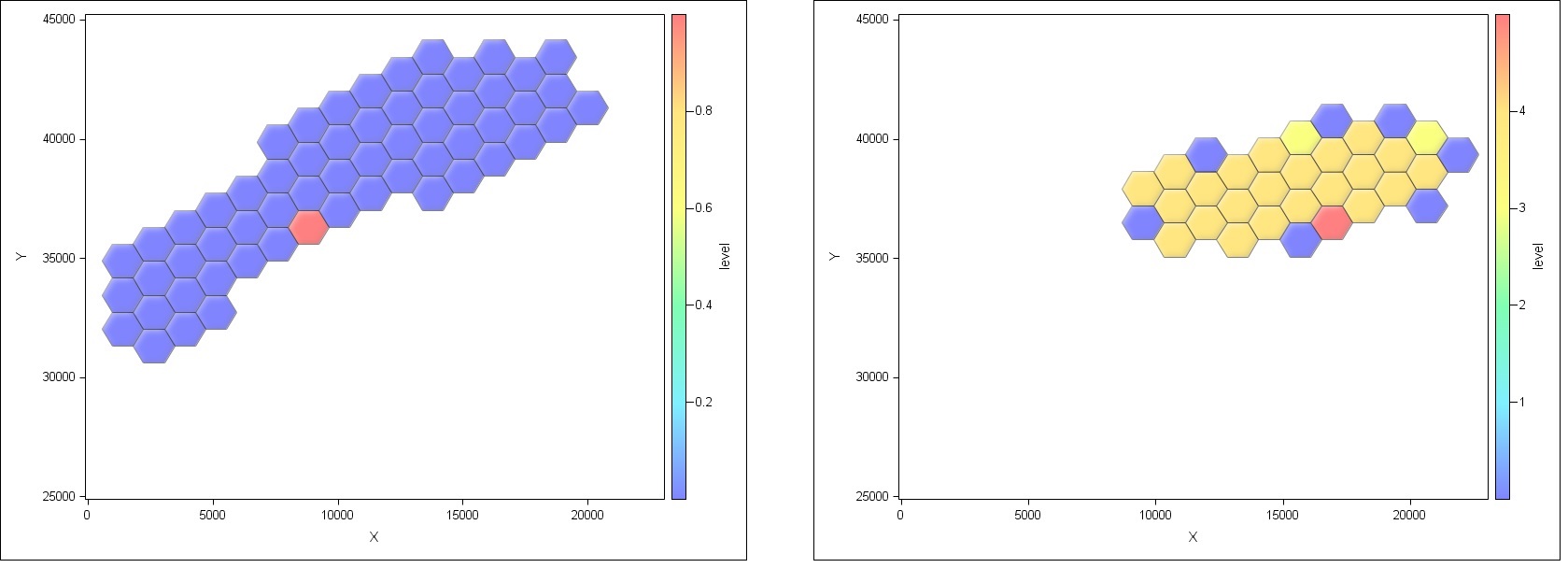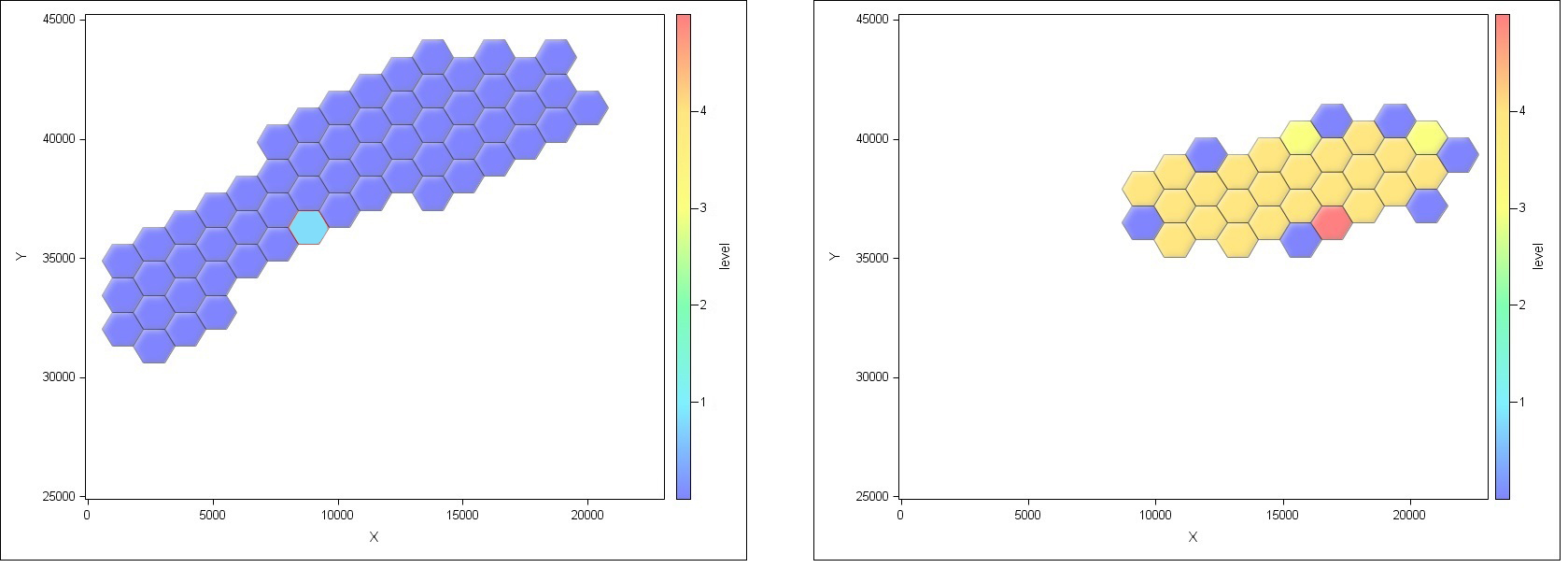- Home
- /
- Programming
- /
- Programming
- /
- Polygon fixed color range
- RSS Feed
- Mark Topic as New
- Mark Topic as Read
- Float this Topic for Current User
- Bookmark
- Subscribe
- Mute
- Printer Friendly Page
- Mark as New
- Bookmark
- Subscribe
- Mute
- RSS Feed
- Permalink
- Report Inappropriate Content
Hello everyone,
I am creating hex polygons using such proc.
proc sgplot data=my_data uniform=all;
polygon id=xmlRegionId x=X y=Y / group=level colorresponse=level colormodel=(cx0009ff cx00e1ff cx00ff66 cxf7ff00 cxffcc00 cxff0000) fill outline
dataSkin=matte fillattrs=(transparency=0.5);
BY descending CaseID ;
Title 'Hex Grid' ;
run;
I get that color ramp rage is changing depending on CaseID, however i want it fixed (Min= 0 Max=5).
I would be very grateful if you could give me some help with this.
- Mark as New
- Bookmark
- Subscribe
- Mute
- RSS Feed
- Permalink
- Report Inappropriate Content
Hi,
You can generally find very good answers and plenty of examples to graph questions here, I have added the search already:
http://blogs.sas.com/content/graphicallyspeaking/?s=polygon+color
- Mark as New
- Bookmark
- Subscribe
- Mute
- RSS Feed
- Permalink
- Report Inappropriate Content
thanks for link, however i didn't find any answer to my question.
this is example what i get, but you can see that color range for level is different and i can't make it fixed.
- Mark as New
- Bookmark
- Subscribe
- Mute
- RSS Feed
- Permalink
- Report Inappropriate Content
Could you give an example picture of how you expect it to look, do you mean the Y2 axis should have the same values across the graphs? I think that would make the first graph quite small as Y2 would go from 0 - 4, and you graph only takes up < 1
- Mark as New
- Bookmark
- Subscribe
- Mute
- RSS Feed
- Permalink
- Report Inappropriate Content
Sorry for late reply.
the image should look like this:
the image size is depends on X and Y coordinate system, and Y2 is the intensity of the color.
Learn how use the CAT functions in SAS to join values from multiple variables into a single value.
Find more tutorials on the SAS Users YouTube channel.
SAS Training: Just a Click Away
Ready to level-up your skills? Choose your own adventure.