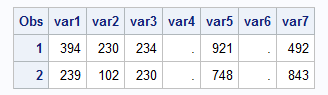- Home
- /
- Programming
- /
- Programming
- /
- Re: Add blank columns to data set from macro variable
- RSS Feed
- Mark Topic as New
- Mark Topic as Read
- Float this Topic for Current User
- Bookmark
- Subscribe
- Mute
- Printer Friendly Page
- Mark as New
- Bookmark
- Subscribe
- Mute
- RSS Feed
- Permalink
- Report Inappropriate Content
I have a multiple datasets with many columns. I am attempting to go through each one and order the columns and add in any columns stored in a macro variable that aren't in the current table. See below for example.
Here is what I have.
data have;
input var7 4. var3 4. var2 4. var5 4. var1 4.;
datalines;
492 234 230 921 394
843 230 102 748 239
;
Here is what I want.
data want;
input var1 4. var2 4. var3 4. var4 4. var5 4. var6 4. var7 4.;
datalines;
394 230 234 921 492
239 102 230 748 843
;I have the names of the columns stored in a macro variable that is structured like below.
proc sql;
select name
into :my_column_order separated by " "
from DICTIONARY.COLUMNS
where UPCASE(LIBNAME) = "WORK"
and UPCASE(MEMNAME) = "WANT"
order by name;
quit;
%put &my_column_order;Is there a way to use my have dataset and &my_column_order to add in and correctly order missing columns and format them the same as the other columns?
Accepted Solutions
- Mark as New
- Bookmark
- Subscribe
- Mute
- RSS Feed
- Permalink
- Report Inappropriate Content
data have;
input var7 4. var3 4. var2 4. var5 4. var1 4.;
datalines;
492 234 230 921 394
843 230 102 748 239
;
data want;
input var1 4. var2 4. var3 4. var4 4. var5 4. var6 4. var7 4.;
datalines;
394 230 234 921 492
239 102 230 748 843
;
proc sql;
select name
into :my_column_order separated by " "
from DICTIONARY.COLUMNS
where UPCASE(LIBNAME) = "WORK"
and UPCASE(MEMNAME) = "WANT"
order by name;
quit;
%put &my_column_order;
data want_final;
retain &my_column_order.;
set have;
array vars [*] 4. &my_column_order.;
run;
- Mark as New
- Bookmark
- Subscribe
- Mute
- RSS Feed
- Permalink
- Report Inappropriate Content
data have;
input var7 4. var3 4. var2 4. var5 4. var1 4.;
datalines;
492 234 230 921 394
843 230 102 748 239
;
data want;
input var1 4. var2 4. var3 4. var4 4. var5 4. var6 4. var7 4.;
datalines;
394 230 234 921 492
239 102 230 748 843
;
proc sql;
select name
into :my_column_order separated by " "
from DICTIONARY.COLUMNS
where UPCASE(LIBNAME) = "WORK"
and UPCASE(MEMNAME) = "WANT"
order by name;
quit;
%put &my_column_order;
data want_final;
retain &my_column_order.;
set have;
array vars [*] 4. &my_column_order.;
run;
- Mark as New
- Bookmark
- Subscribe
- Mute
- RSS Feed
- Permalink
- Report Inappropriate Content
Your example implies that the variables are all numeric. Is this in fact the case? If not you may have quite a bit more work, especially if any of the variables are of different data types in different data sets with the same name. Since you did not pull the FORMAT information from that Have data set, I don't think so.
And why? If you intend to combine the data then in a data step or Proc append the order of the variables in the first data set listed will be the resulting order and sets the format and length of the variables.
- Mark as New
- Bookmark
- Subscribe
- Mute
- RSS Feed
- Permalink
- Report Inappropriate Content
Is a macro variable really needed here? I don't think so:
data have;
input var7 4. var3 4. var2 4. var5 4. var1 4.;
datalines;
492 234 230 921 394
843 230 102 748 239
;
data have0;
input var1-var7;
run;
data want;
set have0 have;
run;
Paige Miller
- Mark as New
- Bookmark
- Subscribe
- Mute
- RSS Feed
- Permalink
- Report Inappropriate Content
Or even:
data have;
input var7 4. var3 4. var2 4. var5 4. var1 4.;
datalines;
492 234 230 921 394
843 230 102 748 239
;
data want;
array v var1-var7;
set have;
run;
Bart
Polish SAS Users Group: www.polsug.com and communities.sas.com/polsug
"SAS Packages: the way to share" at SGF2020 Proceedings (the latest version), GitHub Repository, and YouTube Video.
Hands-on-Workshop: "Share your code with SAS Packages"
"My First SAS Package: A How-To" at SGF2021 Proceedings
SAS Ballot Ideas: one: SPF in SAS, two, and three
SAS Documentation
- Mark as New
- Bookmark
- Subscribe
- Mute
- RSS Feed
- Permalink
- Report Inappropriate Content
I don't have a data set with a list of all the variables. The macro variable pulling from want was to demonstrate what the variable looks like. I.e., I don't have my want data set and I can't list all my variables out.
- Mark as New
- Bookmark
- Subscribe
- Mute
- RSS Feed
- Permalink
- Report Inappropriate Content
Also simple:
data want;
retain &my_column.;
set have;
run;- Mark as New
- Bookmark
- Subscribe
- Mute
- RSS Feed
- Permalink
- Report Inappropriate Content
- Mark as New
- Bookmark
- Subscribe
- Mute
- RSS Feed
- Permalink
- Report Inappropriate Content
We need to use the array method to create the additional variables:
data want;
array x{*} &my_column_order.;
set have;
run;But this will make all variables numeric. If you also have character variables, this will fail.
So we need to know more about your real issue, and the real resources you have available.
Post the code that creates the macro variable, and/or post the macro variable itself in a code box (</>).
- Mark as New
- Bookmark
- Subscribe
- Mute
- RSS Feed
- Permalink
- Report Inappropriate Content
@A_SAS_Man wrote:
I don't have a data set with a list of all the variables. The macro variable pulling from want was to demonstrate what the variable looks like. I.e., I don't have my want data set and I can't list all my variables out.
Providing code/information that is not actually available, such as your Proc SQL obfuscates the entire problem.
You specifically included Formats in your request. So, where do you create this macro variable? And where do you want to assign formats?
Since you say that you have "multiple data set" perhaps modify that code to use: "and member in ("FIRSTSET" "SECONDSET" "OTHERDATASET") , listing all your actual data set names and Select distinct name. Then you would have list of all variables in all the data sets to play with.
- Mark as New
- Bookmark
- Subscribe
- Mute
- RSS Feed
- Permalink
- Report Inappropriate Content
Can be done in one easy, simple step:
data want_final;
set
want (obs=0)
have
;
run;- Mark as New
- Bookmark
- Subscribe
- Mute
- RSS Feed
- Permalink
- Report Inappropriate Content
- Mark as New
- Bookmark
- Subscribe
- Mute
- RSS Feed
- Permalink
- Report Inappropriate Content
If your task is to re-order variables already in a SAS dataset, then you have lots of working solutions available.
But if you are really starting out with raw data that you wish to re-order, then you don't need an extra DATA step, just a minor change in the first DATA step:
data want;
length var1-var7 8;
input var7 4. var3 4. var2 4. var5 4. var1 4. ... other vars ... ;
datalines;
....
run;
The hash OUTPUT method will overwrite a SAS data set, but not append. That can be costly. Consider voting for Add a HASH object method which would append a hash object to an existing SAS data set
Would enabling PROC SORT to simultaneously output multiple datasets be useful? Then vote for
Allow PROC SORT to output multiple datasets
--------------------------
- Mark as New
- Bookmark
- Subscribe
- Mute
- RSS Feed
- Permalink
- Report Inappropriate Content
If you have a macro variable with the space delimited names that must exist then use that to generate code that will insure those variable names exist.
For example you might have one of these values for MY_ORDER_VARIABLE.
%let my_order_variable=v1 v2 v3 v3 v4 v5 v6 v7;
%let my_order_variable=v1-v7;
%let my_order_variable=v7 v3 v6-v4 v1 v2;So that you could use it in a data step like this:
data want;
retain &my_order_variable;
set have;
run;Now if you need some of those variables to be of type CHAR instead of type NUM then you need more information than just the names of the variables. Specifically you need to know the LENGTH. So if for example V6 should be a character variable that can hold up to 20 bytes and the other 6 variables are numeric you might make the macro variable hold something like this:
%let my_order_variable=v1 v2 v3 v3 v4 v5 8 v6 $20 v7 8;Which you could then use with a LENGTH statement to define the variables and their order.
data want;
length &my_order_variable;
set have;
run;And if any of the variables require a special format to be attached to them, such as DATE or DATETIME values, then you need even more information than just the variable's type and storage length.
April 27 – 30 | Gaylord Texan | Grapevine, Texas
Registration is open
Walk in ready to learn. Walk out ready to deliver. This is the data and AI conference you can't afford to miss.
Register now and save with the early bird rate—just $795!
Learn how use the CAT functions in SAS to join values from multiple variables into a single value.
Find more tutorials on the SAS Users YouTube channel.
SAS Training: Just a Click Away
Ready to level-up your skills? Choose your own adventure.