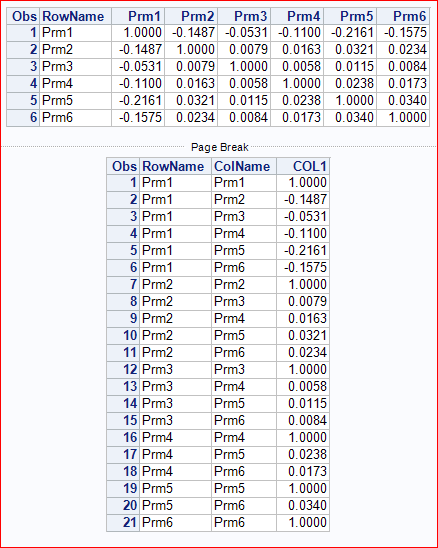Turn on suggestions
Auto-suggest helps you quickly narrow down your search results by suggesting possible matches as you type.
Showing results for
- Home
- /
- Programming
- /
- SAS Procedures
- /
- Re: converting matrix to two columns
Options
- RSS Feed
- Mark Topic as New
- Mark Topic as Read
- Float this Topic for Current User
- Bookmark
- Subscribe
- Mute
- Printer Friendly Page
🔒 This topic is solved and locked.
Need further help from the community? Please
sign in and ask a new question.
- Mark as New
- Bookmark
- Subscribe
- Mute
- RSS Feed
- Permalink
- Report Inappropriate Content
Posted 04-15-2016 11:20 AM
(2809 views)
Is there a straighforward way to convert
| RowName | Prm1 | Prm2 | Prm3 | Prm4 | Prm5 | Prm6 |
| Prm1 | 1 | -0.1487 | -0.0531 | -0.11 | -0.2161 | -0.1575 |
| Prm2 | -0.1487 | 1 | 0.0079 | 0.0163 | 0.0321 | 0.0234 |
| Prm3 | -0.0531 | 0.0079 | 1 | 0.0058 | 0.0115 | 0.0084 |
| Prm4 | -0.11 | 0.0163 | 0.0058 | 1 | 0.0238 | 0.0173 |
| Prm5 | -0.2161 | 0.0321 | 0.0115 | 0.0238 | 1 | 0.034 |
| Prm6 | -0.1575 | 0.0234 | 0.0084 | 0.0173 | 0.034 | 1 |
to
| Field1 | Field2 | Field3 |
| Prm1 | Prm1 | 1 |
| Prm1 | Prm2 | -0.1487 |
| Prm1 | Prm3 | -0.0531 |
| Prm1 | Prm4 | -0.11 |
| Prm1 | Prm5 | -0.2161 |
| Prm1 | Prm6 | -0.1575 |
| Prm2 | Prm2 | 1 |
| Prm2 | Prm3 | 0.0079 |
| Prm2 | Prm4 | 0.0163 |
| Prm2 | Prm5 | 0.0321 |
| Prm2 | Prm6 | 0.0234 |
| Prm3 | Prm3 | 1 |
| Prm3 | Prm4 | 0.0058 |
| Prm3 | Prm5 | 0.0115 |
| Prm3 | Prm6 | 0.0084 |
| Prm4 | Prm4 | 1 |
| Prm4 | Prm5 | 0.0238 |
| Prm4 | Prm6 | 0.0173 |
| Prm5 | Prm5 | 1 |
| Prm5 | Prm6 | 0.034 |
| Prm6 | Prm6 | 1 |
1 ACCEPTED SOLUTION
Accepted Solutions
- Mark as New
- Bookmark
- Subscribe
- Mute
- RSS Feed
- Permalink
- Report Inappropriate Content
Another way:
data test;
input RowName $ Prm1 Prm2 Prm3 Prm4 Prm5 Prm6;
datalines;
Prm1 1 -0.1487 -0.0531 -0.11 -0.2161 -0.1575
Prm2 -0.1487 1 0.0079 0.0163 0.0321 0.0234
Prm3 -0.0531 0.0079 1 0.0058 0.0115 0.0084
Prm4 -0.11 0.0163 0.0058 1 0.0238 0.0173
Prm5 -0.2161 0.0321 0.0115 0.0238 1 0.034
Prm6 -0.1575 0.0234 0.0084 0.0173 0.034 1
;
proc transpose data=test out=list(where=(Rowname<=_name_));
by rowname;
var prm: ;
run;
PG
5 REPLIES 5
- Mark as New
- Bookmark
- Subscribe
- Mute
- RSS Feed
- Permalink
- Report Inappropriate Content
One way:
data want (keep=field1 field2 field3);
set have;
length field1 field2 $ 32.;
array p Prm1-Prm6;
do i=1 to dim(p);
Field1 = RowName;
Field2 = vname(p[i]);
Field3 = p[i];
output;
end;
run;
- Mark as New
- Bookmark
- Subscribe
- Mute
- RSS Feed
- Permalink
- Report Inappropriate Content
Thanks ballardw
This code creates 36 rows whereas I want to exclude multiples of the same combination so..
prm1 prm2
prm1 prm3
prm1 prm4
prm1 prm5
prm1 prm6
prm2 prm2 (i.e. exclude prm2 prm1 as is already included above)
prm2 prm3
...
...
Is there a way to adjust your code to allow for this?
- Mark as New
- Bookmark
- Subscribe
- Mute
- RSS Feed
- Permalink
- Report Inappropriate Content
Updated to answer the implied upper triangular requirement.
data prm;
infile cards expandtabs;
input RowName $ Prm1 Prm2 Prm3 Prm4 Prm5 Prm6;
cards;
Prm1 1 -0.1487 -0.0531 -0.11 -0.2161 -0.1575
Prm2 -0.1487 1 0.0079 0.0163 0.0321 0.0234
Prm3 -0.0531 0.0079 1 0.0058 0.0115 0.0084
Prm4 -0.11 0.0163 0.0058 1 0.0238 0.0173
Prm5 -0.2161 0.0321 0.0115 0.0238 1 0.034
Prm6 -0.1575 0.0234 0.0084 0.0173 0.034 1
;;;;
run;
proc transpose data=prm name=ColName out=prm2(where=(rowname LE colname));
by rowname notsorted;
run;
- Mark as New
- Bookmark
- Subscribe
- Mute
- RSS Feed
- Permalink
- Report Inappropriate Content
Another way:
data test;
input RowName $ Prm1 Prm2 Prm3 Prm4 Prm5 Prm6;
datalines;
Prm1 1 -0.1487 -0.0531 -0.11 -0.2161 -0.1575
Prm2 -0.1487 1 0.0079 0.0163 0.0321 0.0234
Prm3 -0.0531 0.0079 1 0.0058 0.0115 0.0084
Prm4 -0.11 0.0163 0.0058 1 0.0238 0.0173
Prm5 -0.2161 0.0321 0.0115 0.0238 1 0.034
Prm6 -0.1575 0.0234 0.0084 0.0173 0.034 1
;
proc transpose data=test out=list(where=(Rowname<=_name_));
by rowname;
var prm: ;
run;
PG
- Mark as New
- Bookmark
- Subscribe
- Mute
- RSS Feed
- Permalink
- Report Inappropriate Content
It is IML thing.
data test;
infile datalines expandtabs truncover;
input RowName $ Prm1 Prm2 Prm3 Prm4 Prm5 Prm6;
datalines;
Prm1 1 -0.1487 -0.0531 -0.11 -0.2161 -0.1575
Prm2 -0.1487 1 0.0079 0.0163 0.0321 0.0234
Prm3 -0.0531 0.0079 1 0.0058 0.0115 0.0084
Prm4 -0.11 0.0163 0.0058 1 0.0238 0.0173
Prm5 -0.2161 0.0321 0.0115 0.0238 1 0.034
Prm6 -0.1575 0.0234 0.0084 0.0173 0.034 1
;
run;
proc iml;
use test;
read all var _num_ into x;
read all var{RowName};
close;
r=repeat(RowName,1,ncol(x));
c=repeat(t(RowName),nrow(x),1);
idx=loc(row(x)<=col(x));
field1=r[idx];
field2=c[idx];
field3=x[idx];
create want var{field1 field2 field3};
append;
close;
quit;
What is Bayesian Analysis?
Learn the difference between classical and Bayesian statistical approaches and see a few PROC examples to perform Bayesian analysis in this video.
Find more tutorials on the SAS Users YouTube channel.
SAS Training: Just a Click Away
Ready to level-up your skills? Choose your own adventure.