- Home
- /
- Programming
- /
- SAS Procedures
- /
- Question ablout template location
- RSS Feed
- Mark Topic as New
- Mark Topic as Read
- Float this Topic for Current User
- Bookmark
- Subscribe
- Mute
- Printer Friendly Page
- Mark as New
- Bookmark
- Subscribe
- Mute
- RSS Feed
- Permalink
- Report Inappropriate Content
Hello everyone,
For the SAS code below,there is no problem to run it,but I can't find work.templat in work folder,where is it?
Thanks!
George
proc template;
define style newblue / store=work.templat;
parent=styles.htmlblue;
class graph / attrpriority='none';
class GraphData1 / markersymbol='EarthFilled'
contrastcolor=black
linestyle=2;
class GraphData2 / markersymbol='EarthFilled'
contrastcolor=black
linestyle=1;
end;
run;
- Mark as New
- Bookmark
- Subscribe
- Mute
- RSS Feed
- Permalink
- Report Inappropriate Content
Hi:
The name of the template store should be: template.sas7bitm -- but it will be in your WORK location. And, you won't see the template in your regular SAS Explorer window. You need a Template Browser window to see the template store. Or, you need to run PROC TEMPLATE. Are you seeing this in the log window:
NOTE: Overwriting existing template/link: Newblue
NOTE: STYLE 'Newblue' has been saved to: WORK.TEMPLAT
NOTE: PROCEDURE TEMPLATE used (Total process time):
real time 0.00 seconds
cpu time 0.03 seconds
If so, then you should be able to run this code to see the echo of the template in the SAS log:
proc template;
source newblue / store=work.templat;
run;
I usually recommend an explicit ODS PATH statement so that I don't have to recreate the template in the WORK location. To pop open the Template Browser, you have to be inside a Windowing environment like Windows Display Manager (type odstemplate in the Windows command line). EG and SAS Studio won't show you the interactive Template Browser. But the code I posted should work in any SAS session.
cynthia
- Mark as New
- Bookmark
- Subscribe
- Mute
- RSS Feed
- Permalink
- Report Inappropriate Content
Thank you!
- Mark as New
- Bookmark
- Subscribe
- Mute
- RSS Feed
- Permalink
- Report Inappropriate Content
How to open the template browser window?
- Mark as New
- Bookmark
- Subscribe
- Mute
- RSS Feed
- Permalink
- Report Inappropriate Content
To quote from a 2009 paper that Cynthia wrote ( http://support.sas.com/resources/papers/proceedings09/227-2009.pdf 😞 To open the interactive window, you either enter the command 'odstemplates' in the SAS command area or you right-click on the word "Results" in the Results Window and select "Templates" from the drop-down menu to open the Template Browser.
- Mark as New
- Bookmark
- Subscribe
- Mute
- RSS Feed
- Permalink
- Report Inappropriate Content
Hi:
To open a browser window, you MUST be in SAS Display Manager on Windows. You cannot do this in EG or SAS Studio. You need to type odstemplate in the Windows Display Manager command line. If your editor does NOT have a Windows command line, you need to use the PROC TEMPLATE code method to review your template stores and see source code.
Please refer this paper for some additional code samples: http://support.sas.com/resources/papers/proceedings09/227-2009.pdf and page 2 shows what the template browser looks like vs a report.
I was unable to attach a screen shot of where in the command line you type odstemplates, so when I can post again, I will. But, again, there is only an interactive template browser window in interactive SAS Display Manager (not in EG, not in SAS Studio).
cynthia
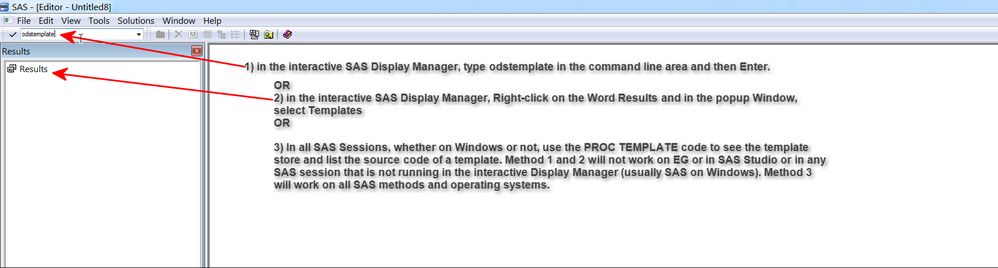
Learn the difference between classical and Bayesian statistical approaches and see a few PROC examples to perform Bayesian analysis in this video.
Find more tutorials on the SAS Users YouTube channel.
SAS Training: Just a Click Away
Ready to level-up your skills? Choose your own adventure.





