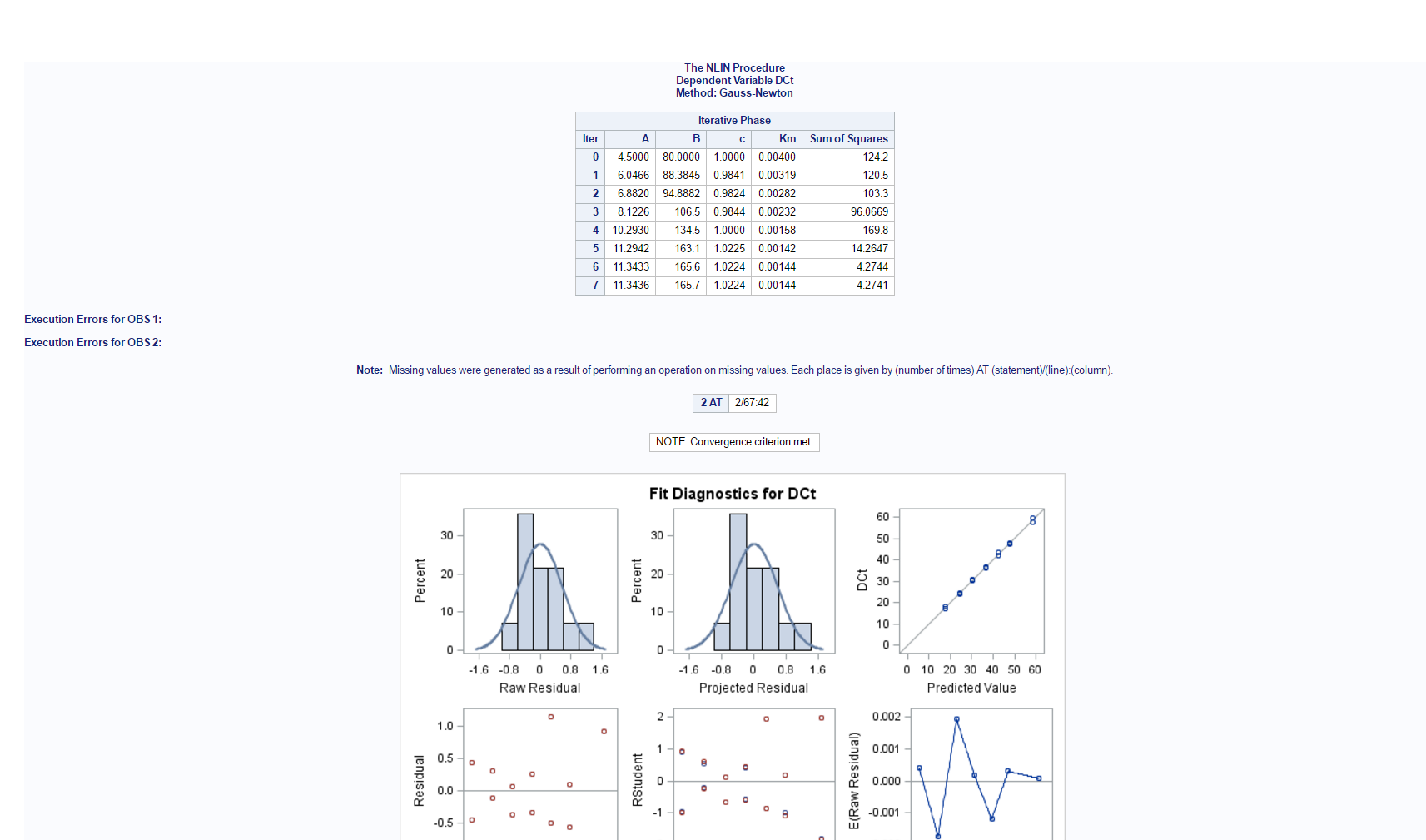- Home
- /
- Programming
- /
- SAS Procedures
- /
- Re: Proc nlin method
- RSS Feed
- Mark Topic as New
- Mark Topic as Read
- Float this Topic for Current User
- Bookmark
- Subscribe
- Mute
- Printer Friendly Page
- Mark as New
- Bookmark
- Subscribe
- Mute
- RSS Feed
- Permalink
- Report Inappropriate Content
I have a dataset with samples taken over time which looks as follows (took out one ID to show what it looks like):
| Name | Time | X |
| 1703187-01 | 0 | 2.07936 |
| 1703187-01 | 0 | 1.795714 |
| 1703187-01 | 30 | 21.24958 |
| 1703187-01 | 30 | 22.44529 |
| 1703187-01 | 60 | 34.25629 |
| 1703187-01 | 60 | 33.70213 |
| 1703187-01 | 90 | 44.95228 |
| 1703187-01 | 90 | 44.56428 |
| 1703187-01 | 120 | 54.86515 |
| 1703187-01 | 120 | 55.98709 |
| 1703187-01 | 150 | 66.58977 |
| 1703187-01 | 150 | 62.09209 |
| 1703187-01 | 180 | 80.25785 |
| 1703187-01 | 180 | 77.43605 |
| 1703187-01 | 240 | 88.45111 |
| 1703187-01 | 240 | 88.8228 |
I am using the Nlin method to solve the following equation: X=A + B * (1 - Exp(-km * :Time)) ^ c.
My code then looks like this:
proc nlin data=IV plots=all maxiter=2000;
parms A=2.5 Km=0.004 B=65 C=1;
model X= A + B * (1 - exp(-Km * Time))**C;
output out=IV p=yhat r=resid u95=upper l95=lower
parms= A Km B C;
run;
This model will not fit properly if I try to run it on the dataset, however, if I change the Time values of my first time-point to for example 0.01 it does work. If I change them to 0.001 and run it again, it does not work anymore.
One of my collagues works in JMP and if he tries to fit the model on the original data it works perfectly, so I am really struggling to determine why it wont work in SAS, but more importantly, why it does fit when I change the first timepoint to something above 0. Does Nlin have issues with a 0 point??
Accepted Solutions
- Mark as New
- Bookmark
- Subscribe
- Mute
- RSS Feed
- Permalink
- Report Inappropriate Content
OK, I understand. The problem is not in evaluating the expression, it is in evaluating the derivative w.r.t C of the expression.
Recall that if a>0, then d/dx(a^x) = a^x*ln(a). In your case, the derivative is w.r.t C and a=1-exp(-Km*Time).
The derivative is
d/dC(a^C) = a^C*ln(a)
which is only defined for a > 0.
You can avoid the point of discontinuity by modifying your PROC NLIN code:
proc nlin data=Have maxiter=2000;
parms A=2.5 Km=0.004 B=65 C=1;
bounds Km C >0;
expr = 1 - exp(-Km * Time);
if expr <= 0 then expr=1 - exp(-Km * 1e-12); /* nudge Time away from 0 */
model X = A + B * expr**C;
output out=IV p=yhat r=resid u95=upper parms= A Km B C;
run;
quit;- Mark as New
- Bookmark
- Subscribe
- Mute
- RSS Feed
- Permalink
- Report Inappropriate Content
You need to include DCt in the input data set.
- Mark as New
- Bookmark
- Subscribe
- Mute
- RSS Feed
- Permalink
- Report Inappropriate Content
Hi Rick,
I see I made a mistake when posting this, X in the table above is the DCt. I have adjusted that now, but that was already okay in my input file SAS. So the issues still remains......
- Mark as New
- Bookmark
- Subscribe
- Mute
- RSS Feed
- Permalink
- Report Inappropriate Content
Please explain what you mean by "doesn't work." Is there an ERROR or WARNING in the SAS log? If so, please append the log.
Is there non-convergence?
We also need to know what version of SAS you are running. Submit
&put &=sysvlong;
and look in the log.
Lastly, since you did not post your data in the form of a DATA step, there could be an error in the way the data are read. The following program at SAS 9.4m4 works perfectly. Note that I added a BOUNDS statement to restrict two parameters, which I assume are positive.
data Have;
input Time X;
datalines;
0 2.07936
0 1.795714
30 21.24958
30 22.44529
60 34.25629
60 33.70213
90 44.95228
90 44.56428
120 54.86515
120 55.98709
150 66.58977
150 62.09209
180 80.25785
180 77.43605
240 88.45111
240 88.8228
;
ods graphics off;
proc nlin data=Have maxiter=2000;
parms A=2.5 Km=0.004 B=65 C=1;
bounds Km C > 0;
model X = A + B * (1 - exp(-Km * Time))**C;
output out=IV p=yhat r=resid u95=upper l95=lower parms= A Km B C;
run;
quit;
proc sgplot data=IV;
scatter x=Time y=X;
series x=Time y=yhat;
run;- Mark as New
- Bookmark
- Subscribe
- Mute
- RSS Feed
- Permalink
- Report Inappropriate Content
Hi Rick,
First of, thanks for replying so quickly!
The model fits but refuses to go through the first points for some reason, which gives the following error message.
This then leads to improper estimations of the parameters since it does not fit through the first points. It gives the first values as missing values. I feel like the answer is rather simple, but I cannot seem to grasp it.
The data has been read properly, the table shows the correct values and plotting the data also gives the proper graphs.
Im running this on a SAS server running SAS studio 9.04.01M4P11092016
- Mark as New
- Bookmark
- Subscribe
- Mute
- RSS Feed
- Permalink
- Report Inappropriate Content
I see. So the issue is that the procedure prints:
Execution Errors for OBS 1:
Execution Errors for OBS 2:
Note: Missing values were generated as a result of performing an operation on missing values. Each place is given by (number of times) AT (statement)/(line):(column).
Now I am puzzled, too. If Km and C are free parameters, then the expression (1-exp(-Km*Time))**C might not be a valid expression, since a**b is potentially undefined when a<0.
However, if you bound Km>0 and C>0, then the expression (1-exp(-Km*Time))**C ought to be a valid expression.
I will have to think about this...or maybe someone who uses PROC NLIN more than me knows the answer.
- Mark as New
- Bookmark
- Subscribe
- Mute
- RSS Feed
- Permalink
- Report Inappropriate Content
OK, I understand. The problem is not in evaluating the expression, it is in evaluating the derivative w.r.t C of the expression.
Recall that if a>0, then d/dx(a^x) = a^x*ln(a). In your case, the derivative is w.r.t C and a=1-exp(-Km*Time).
The derivative is
d/dC(a^C) = a^C*ln(a)
which is only defined for a > 0.
You can avoid the point of discontinuity by modifying your PROC NLIN code:
proc nlin data=Have maxiter=2000;
parms A=2.5 Km=0.004 B=65 C=1;
bounds Km C >0;
expr = 1 - exp(-Km * Time);
if expr <= 0 then expr=1 - exp(-Km * 1e-12); /* nudge Time away from 0 */
model X = A + B * expr**C;
output out=IV p=yhat r=resid u95=upper parms= A Km B C;
run;
quit;- Mark as New
- Bookmark
- Subscribe
- Mute
- RSS Feed
- Permalink
- Report Inappropriate Content
Hi Rick,
This indeed seems to solve the problem for most of my parameters! Will look further into the ones that still give errors. Thanks for clearing things up.
Learn the difference between classical and Bayesian statistical approaches and see a few PROC examples to perform Bayesian analysis in this video.
Find more tutorials on the SAS Users YouTube channel.
SAS Training: Just a Click Away
Ready to level-up your skills? Choose your own adventure.