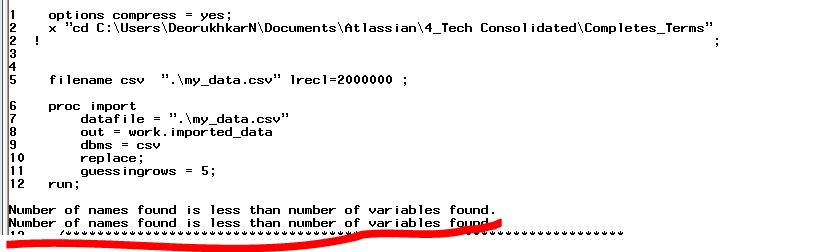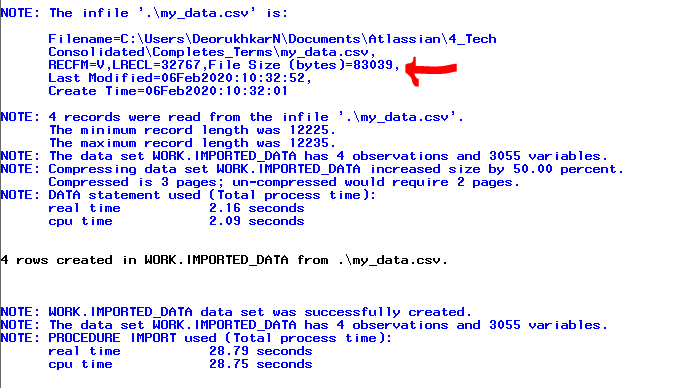- Home
- /
- Programming
- /
- SAS Procedures
- /
- Re: Can a SPSS SAV file be compressed in PROC EXPORT?
- RSS Feed
- Mark Topic as New
- Mark Topic as Read
- Float this Topic for Current User
- Bookmark
- Subscribe
- Mute
- Printer Friendly Page
- Mark as New
- Bookmark
- Subscribe
- Mute
- RSS Feed
- Permalink
- Report Inappropriate Content
Hello All,
I am a noob sas user. I'm more proficient in R, but SAS is totally new to me. I'm facing multiple issues reading a large file too.
proc import
datafile = ".\my_data.csv"
out = work.imported_data
dbms = csv
replace;
guessingrows = 1000;
run;The csv file that I'm trying to import does not read in the correct variable names. My csv has 3055 variables.
Currently, proc export is reading the variables names up to 2933 variables correctly and then renaming the remaining variables as VAR2934, VAR2935, VAR2936... VAR3055.
I have tried getnames = no and obs = 1 option as well. The first row does not read in correctly. I've found the issue on google. It seems that the LRECL of the first row is greater than 32767 bytes/characters.
Do you know how I can change the LRECL to read in the data correctly?
I have attached the data and code for your reference.
Currently I have to manually rename the variables.
Please suggest. Your help is much appreciated.
Regards,
Neel
Accepted Solutions
- Mark as New
- Bookmark
- Subscribe
- Mute
- RSS Feed
- Permalink
- Report Inappropriate Content
Just tell PROC IMPORT to ignore the header row.
filename csv "&path/my_data.csv" lrecl=2000000;
proc import datafile=csv out=test1 replace dbms=csv;
getnames=no;
datarow=2;
run;You can use it to rename the variables yourself. So get the names that PROC IMPORT generated.
proc transpose data=test1(obs=0) out=names ;
var _all_;
run;Then read in the name from the first row and use them to generate RENAME statement.
data new_names;
infile csv obs=1 dsd ;
input new_name :$32. @@;
run;
filename code temp;
data _null_;
file code;
set names end=eof;
if not eof2 then set new_names end=eof2;
if _n_=1 then put 'rename';
put _name_ '=' new_name ;
if eof then put ';';
run;Then use PROC DATASETS to run the rename.
proc datasets nolist lib=work;
modify test1;
%include code;
run;quit;
- Mark as New
- Bookmark
- Subscribe
- Mute
- RSS Feed
- Permalink
- Report Inappropriate Content
I think this has been answered before. The solution is to create a fileref so you can tell SAS what record length to use.
filename csv ".\my_data.csv" lrecl=2000000 ;
proc import
datafile = csv
dbms = csv
out = work.imported_data
replace
;
guessingrows = 1000;
run;- Mark as New
- Bookmark
- Subscribe
- Mute
- RSS Feed
- Permalink
- Report Inappropriate Content
Hello @Tom ,
Thank you for the response. Unfortunately, I've tried this solution before and it does not work.
You could download the data and syntax and try it as well. It does not seem to work.
Apologies, but I am a very new user to SAS.
Thanks again,
Neel
- Mark as New
- Bookmark
- Subscribe
- Mute
- RSS Feed
- Permalink
- Report Inappropriate Content
If the text of two or more column headings is exactly the same for the first 32 characters then SAS will name the first column with the first 32 characters and remaining variable(s) with VAR and the column number because it doesn't have any fancy instructions on trying to parse the column headers multiple times to try to resolve the like issue.
An example: replace the path placeholder with a path that works on your system:
data _null_;
file "<path>\longcolumnname.csv" ;
put 'columnheadinglongerthan32charactersnumber1,columnheadinglongerthan32charactersnumber2';
put '123,456';
run;
proc import datafile= "<path>\longcolumnname.csv"
out=work.import
dbms=csv
replace;
run;
- Mark as New
- Bookmark
- Subscribe
- Mute
- RSS Feed
- Permalink
- Report Inappropriate Content
If you have SAS Enterprise Guide, you can use the Import Data task to bootstrap and generate DATA step and INFILE, which gives you more control over how a file is read. I've attached the generated code for your sample file.
- Mark as New
- Bookmark
- Subscribe
- Mute
- RSS Feed
- Permalink
- Report Inappropriate Content
Hello @ChrisHemedinger ,
Appreciate the solution. This solution does work!
I would have liked a more succinct solution that would not require me to open sas enterprise, how this does do the trick.
Thanks again,
Neel
- Mark as New
- Bookmark
- Subscribe
- Mute
- RSS Feed
- Permalink
- Report Inappropriate Content
Hello @ballardw ;
Appreciate the response. However, while uploading the sample data, I've ensured that each variable name is 32 characters or less and that there are no duplicate records. So the truncation will not occur in the datastep or proc import.
Even I thought this would have been the issue, but unfortunately it has more to do with the LRECL than with the variable length in my case.
Appreciate the code snippet and response.
Regards,
Neel
- Mark as New
- Bookmark
- Subscribe
- Mute
- RSS Feed
- Permalink
- Report Inappropriate Content
Just tell PROC IMPORT to ignore the header row.
filename csv "&path/my_data.csv" lrecl=2000000;
proc import datafile=csv out=test1 replace dbms=csv;
getnames=no;
datarow=2;
run;You can use it to rename the variables yourself. So get the names that PROC IMPORT generated.
proc transpose data=test1(obs=0) out=names ;
var _all_;
run;Then read in the name from the first row and use them to generate RENAME statement.
data new_names;
infile csv obs=1 dsd ;
input new_name :$32. @@;
run;
filename code temp;
data _null_;
file code;
set names end=eof;
if not eof2 then set new_names end=eof2;
if _n_=1 then put 'rename';
put _name_ '=' new_name ;
if eof then put ';';
run;Then use PROC DATASETS to run the rename.
proc datasets nolist lib=work;
modify test1;
%include code;
run;quit;
- Mark as New
- Bookmark
- Subscribe
- Mute
- RSS Feed
- Permalink
- Report Inappropriate Content
- Mark as New
- Bookmark
- Subscribe
- Mute
- RSS Feed
- Permalink
- Report Inappropriate Content
@SASKiwi - Thank you so much for your response.
I am a noob sas user. I'm more proficient in R, but SAS is totally new to me. I'm facing multiple issues reading a large file too.
I can create a new thread or post down below:
The csv file that I'm trying to import does not read in the correct variable names. My csv has 3055 variables.
Currently, proc export is reading the variables names up to 2933 variables correctly and then renaming the remaining variables as VAR2934, VAR2935, VAR2936... VAR3055.
I have tried getnames = no and obs = 1 option as well. The first row does not read in correctly. I've found the issue on google. It seems that the LRECL of the first row is greater than 32767 bytes/characters.
Do you know how I can change the LRECL to read in the data correctly?
proc import
datafile = ".\&wave6dsn..csv"
out = all&w6suffix.
dbms = csv
replace;
guessingrows = 1000;
run;Thanks,
Neel
- Mark as New
- Bookmark
- Subscribe
- Mute
- RSS Feed
- Permalink
- Report Inappropriate Content
@neeld1 - Please post the SAS log of your program.

The 2025 SAS Hackathon has begun!
It's finally time to hack! Remember to visit the SAS Hacker's Hub regularly for news and updates.
Learn the difference between classical and Bayesian statistical approaches and see a few PROC examples to perform Bayesian analysis in this video.
Find more tutorials on the SAS Users YouTube channel.
SAS Training: Just a Click Away
Ready to level-up your skills? Choose your own adventure.