- Home
- /
- Programming
- /
- SAS Procedures
- /
- How do you remove dots from a line in proc gplot
- RSS Feed
- Mark Topic as New
- Mark Topic as Read
- Float this Topic for Current User
- Bookmark
- Subscribe
- Mute
- Printer Friendly Page
- Mark as New
- Bookmark
- Subscribe
- Mute
- RSS Feed
- Permalink
- Report Inappropriate Content
Hello, I'm currently creating charts using proc gplot and I created four line in the chart. One of my co-worker does not want the dot to be shown with the line and want them remove or hidden. I assuming in the symbol statement that value=none which only the line shows up, but I notice that do are still showing up for value that make up that line (but not color coded). Long story short, is there any way to hide this dot value that only the line show up in plot. Thanks.
Sincerely,
Patricia
Edit:
Here is an example code that I'm using:
symbol1 i=none v=dot c=black;
symbol2 i=join v=dot c=purple line=1;
symbol3 i=join v=dot c=blue line=1;
symbol4 i=join v=dot c=green line=1;
symbol5 i=join v=dot c=gold line=1;
title "Test";
proc gplot data=test;
plot temp1_RESULT*MONTH
temp2_RESULT*MONTH
MAX*MONTH
TARGET*MONTH
THRESHOLD*MONTH/
overlay haxis=axis1 hminor=0
vaxis=axis1 vminor=0;
label temp1_result="Temp"
MONTH='MONTH';
run;
title;
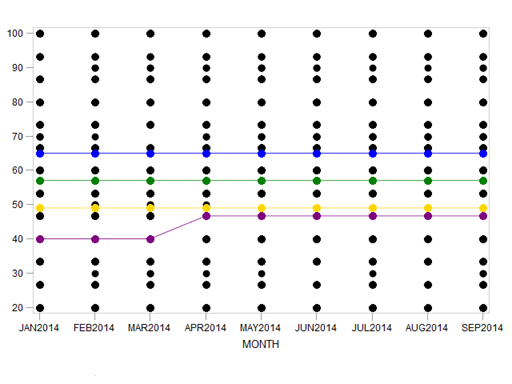
- Mark as New
- Bookmark
- Subscribe
- Mute
- RSS Feed
- Permalink
- Report Inappropriate Content
Hi Patricia - Welcome to Communities on SAS!
I'm going to move your question to the Procedures Community so you have a better chance of someone answering your question. If someone answers.. be sure to mark it "answered". thanks!
- Mark as New
- Bookmark
- Subscribe
- Mute
- RSS Feed
- Permalink
- Report Inappropriate Content
The VALUE option may be what you need but you may not be getting it set on the correct symbol statement.
It would help if showed the actual program SYMBOL statements and possibly the gplot code.
Learn the difference between classical and Bayesian statistical approaches and see a few PROC examples to perform Bayesian analysis in this video.
Find more tutorials on the SAS Users YouTube channel.
SAS Training: Just a Click Away
Ready to level-up your skills? Choose your own adventure.



