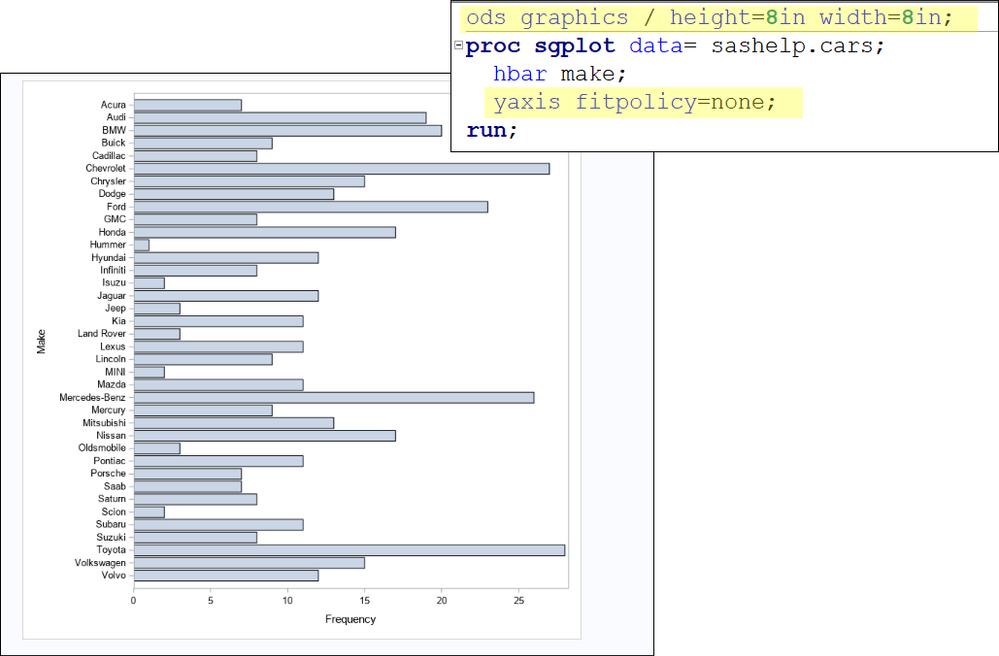- Home
- /
- Programming
- /
- SAS Procedures
- /
- Re: Can I display all values of HBAR in proc report?
- RSS Feed
- Mark Topic as New
- Mark Topic as Read
- Float this Topic for Current User
- Bookmark
- Subscribe
- Mute
- Printer Friendly Page
- Mark as New
- Bookmark
- Subscribe
- Mute
- RSS Feed
- Permalink
- Report Inappropriate Content
I'm wondering if I can display all values of the "make" variable in PROC SGPLOT. The results display every second maker from the list: Audi, Buick, Chevrolet...I would like to know how to make this graph readable by itself.
Relatedly, can I make this graph larger? Perhaps it would be a good solution.
PROC FREQ is included below so that you can check the full list of makers. Thanks!
proc sgplot data= sashelp.cars;
hbar make; run;
proc freq data= sashelp.cars;
table make; run;
Accepted Solutions
- Mark as New
- Bookmark
- Subscribe
- Mute
- RSS Feed
- Permalink
- Report Inappropriate Content
Hi:
You can use ODS GRAPHICS statement to change the size and you can use the YAXIS statement to control the "fit policy" which is what ODS Graphics uses to avoid the tick marks colliding with each other.
Hope this helps,
Cynthia
- Mark as New
- Bookmark
- Subscribe
- Mute
- RSS Feed
- Permalink
- Report Inappropriate Content
Hi:
You can use ODS GRAPHICS statement to change the size and you can use the YAXIS statement to control the "fit policy" which is what ODS Graphics uses to avoid the tick marks colliding with each other.
Hope this helps,
Cynthia
- Mark as New
- Bookmark
- Subscribe
- Mute
- RSS Feed
- Permalink
- Report Inappropriate Content
April 27 – 30 | Gaylord Texan | Grapevine, Texas
Registration is open
Walk in ready to learn. Walk out ready to deliver. This is the data and AI conference you can't afford to miss.
Register now and lock in 2025 pricing—just $495!
Learn the difference between classical and Bayesian statistical approaches and see a few PROC examples to perform Bayesian analysis in this video.
Find more tutorials on the SAS Users YouTube channel.
SAS Training: Just a Click Away
Ready to level-up your skills? Choose your own adventure.