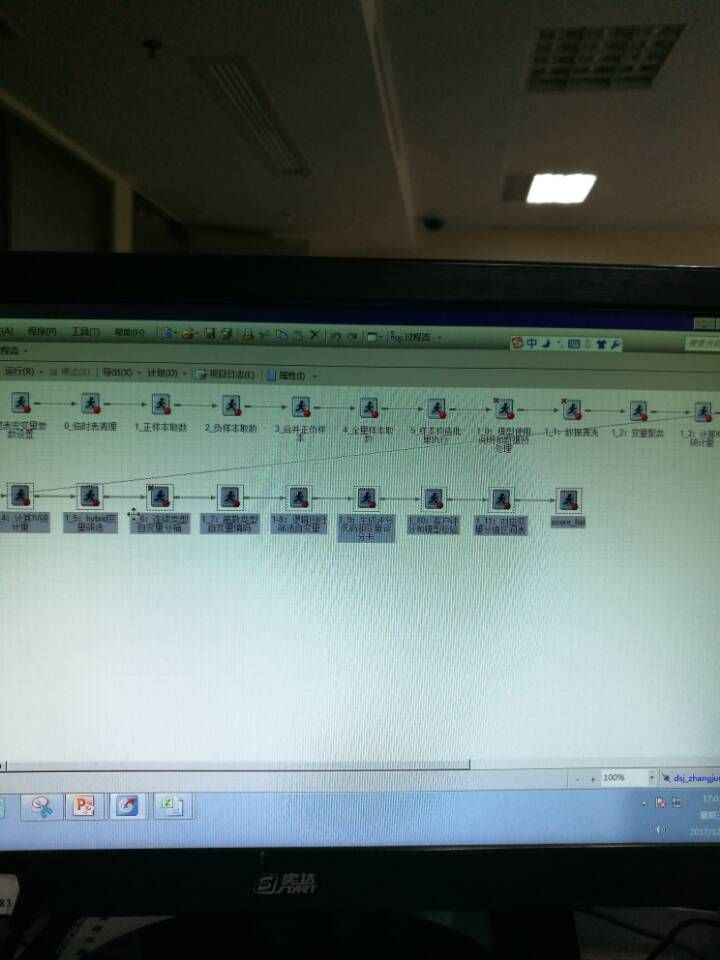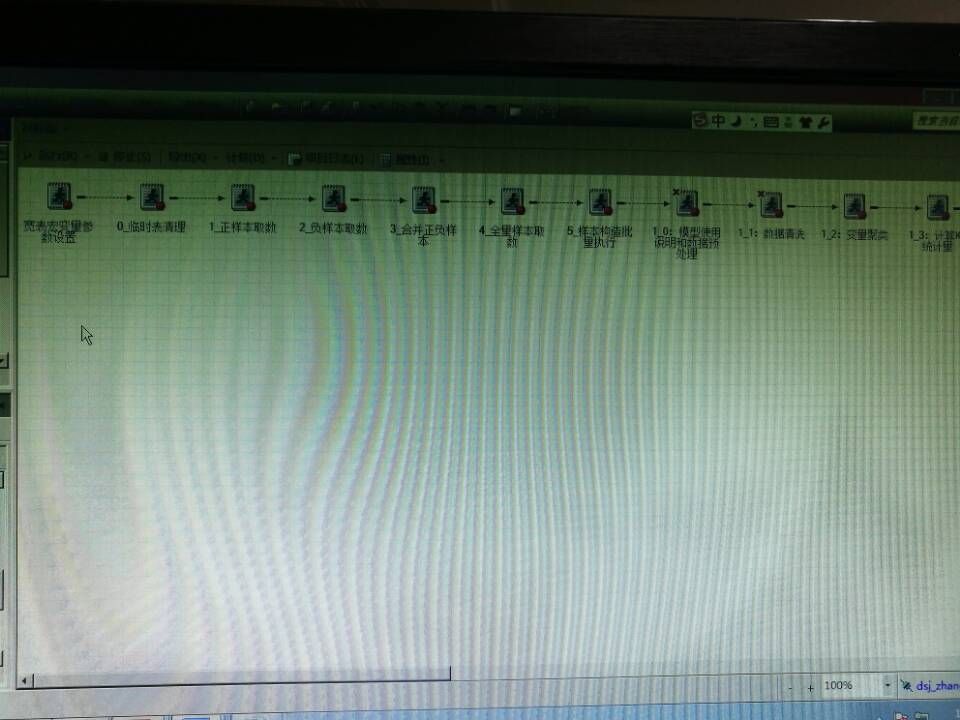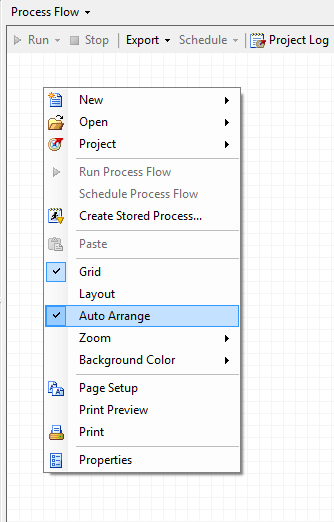- Home
- /
- Programming
- /
- Enterprise Guide
- /
- Re: how to arrange sas eg process flow direction
- RSS Feed
- Mark Topic as New
- Mark Topic as Read
- Float this Topic for Current User
- Bookmark
- Subscribe
- Mute
- Printer Friendly Page
- Mark as New
- Bookmark
- Subscribe
- Mute
- RSS Feed
- Permalink
- Report Inappropriate Content
I want to run the programs in the order as shown in the upper picture, but everytime I want to arrange the flow directions,they all will just automatically rearrange in a line way as the below picture shows.
How do you change the order of programs in the Process flow directions?
Accepted Solutions
- Mark as New
- Bookmark
- Subscribe
- Mute
- RSS Feed
- Permalink
- Report Inappropriate Content
That is very odd. This option has been there for many release. So I guess you are not clicking in the right place. Below is my screenshot from 7.13. You must right-click on the canvas, that is the (usually but not always) gridded are on which the flow nodes are drawn:
If you do not get this menu something else must be wrong but I don't know what that could be. Can you double check?
Regards,
-- Jan
- Mark as New
- Bookmark
- Subscribe
- Mute
- RSS Feed
- Permalink
- Report Inappropriate Content
Hi Geo,
There are two aspects to distinguish here and it is unclear to me which one you address. Is it order of execution of display of nodes in the flow?
The order of execution of nodes in an EG project is calculated from the dependencies that exist. A dependency is automatic when a data relation exist (data output to input). But a link between nodes allows you to manually defined and will be honored when you run the flow. This allows you all control you may need. And judging from your (hard to read) photo's that is what you use. So this should be obvious to you.
The other thing is the display of the nodes on the canvas. EG will by default auto arrange the nodes so when you move them around they will jump back. You can control this. Right-click in the process flow and select Auto Arrange. Then you choose Off you can select drag any node to where you want them on the canvas. EG will no longer rearrange them for you.
Hope this helps,
- Jan.
- Mark as New
- Bookmark
- Subscribe
- Mute
- RSS Feed
- Permalink
- Report Inappropriate Content
thank you.I addressed the second situation you mentioned.I am using SAS Enterprise GUide 7.12 ,however "Right-click in the process flow and select Auto Arrange. "coud not work,I mean Right-click the process flow there is no auto arrange
- Mark as New
- Bookmark
- Subscribe
- Mute
- RSS Feed
- Permalink
- Report Inappropriate Content
That is very odd. This option has been there for many release. So I guess you are not clicking in the right place. Below is my screenshot from 7.13. You must right-click on the canvas, that is the (usually but not always) gridded are on which the flow nodes are drawn:
If you do not get this menu something else must be wrong but I don't know what that could be. Can you double check?
Regards,
-- Jan
- Mark as New
- Bookmark
- Subscribe
- Mute
- RSS Feed
- Permalink
- Report Inappropriate Content
OK..I see..has already done.
April 27 – 30 | Gaylord Texan | Grapevine, Texas
Registration is open
Walk in ready to learn. Walk out ready to deliver. This is the data and AI conference you can't afford to miss.
Register now and lock in 2025 pricing—just $495!
Check out this tutorial series to learn how to build your own steps in SAS Studio.
Find more tutorials on the SAS Users YouTube channel.
SAS Training: Just a Click Away
Ready to level-up your skills? Choose your own adventure.