- Home
- /
- Programming
- /
- Enterprise Guide
- /
- Re: Stored Process Passing Parm with no value
- RSS Feed
- Mark Topic as New
- Mark Topic as Read
- Float this Topic for Current User
- Bookmark
- Subscribe
- Mute
- Printer Friendly Page
- Mark as New
- Bookmark
- Subscribe
- Mute
- RSS Feed
- Permalink
- Report Inappropriate Content
Updating stored process prompts in EG 7.1
See attached.
Prompt SBU is a static list and includes the option of "ALL"
Market is dynamic drop down lists built from an external file and is dependent on SBU.
File building MARKET does not contain option for ALL.
I want to be able to only pick SBU while leaving MARKET blank and then interpret this as MARKET = ALL in the program.
I'm able to do this by allowing blank as a choice. Then when parm passes to program it shows on the log as MARKET=; and resolves to MARKET=''.
I've tried various methods to "read" what is in MARKET parm...is it blank? null? Missing? but nothing works...there must be a way to determine what is contained in MARKET in order to re-set it to ALL...
any thoughts are appreciated.
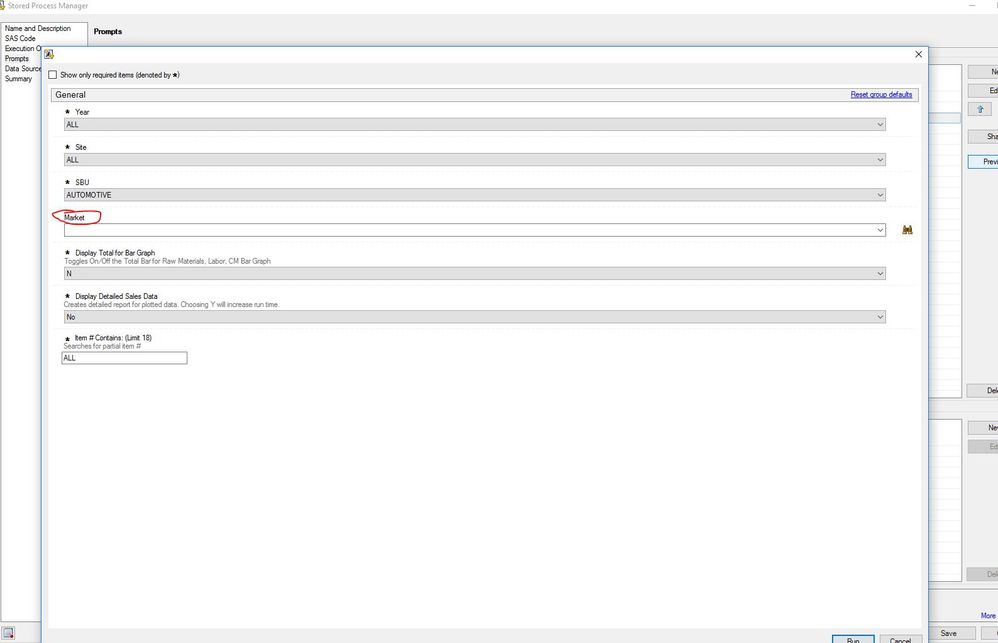
Accepted Solutions
- Mark as New
- Bookmark
- Subscribe
- Mute
- RSS Feed
- Permalink
- Report Inappropriate Content
Thank you!
test shows parm is null...
I think I solved it by doing this.
%MACRO TEST;
%if &market > '' %then %let market = &market;
%else %let market=ALL;
%MEND;
- Mark as New
- Bookmark
- Subscribe
- Mute
- RSS Feed
- Permalink
- Report Inappropriate Content
- Mark as New
- Bookmark
- Subscribe
- Mute
- RSS Feed
- Permalink
- Report Inappropriate Content
Thank you!
test shows parm is null...
I think I solved it by doing this.
%MACRO TEST;
%if &market > '' %then %let market = &market;
%else %let market=ALL;
%MEND;
- Mark as New
- Bookmark
- Subscribe
- Mute
- RSS Feed
- Permalink
- Report Inappropriate Content
Testing for null macro vars is suprisingly tricky.
&market > '' will actually compare the value of &market to the value of two quote marks. The macro language does not use quotation marks in the same way as the data step language. In the macro language, quot marks are part of the value, just like any other text.
Chung & King have a nice paper on how to test for blank parameters.
http://changchung.com/download/022-2009.pdf
Their approach would suggest you use something like:
%MACRO TEST;
%if %sysevalf(%superq(market)=,boolean) %then %let market = ALL;
%MEND;
- Mark as New
- Bookmark
- Subscribe
- Mute
- RSS Feed
- Permalink
- Report Inappropriate Content
I found this paper and actually tried to use this solution...was not successful.
I'm sure it was my limited understanding of macro language...but I was able to sort it out using reverse logic...
%MACRO TESTBLANK;
%if &market > '' %then %let market = &market;
%else %let market=ALL;
%MEND;
May not be elegant but it works...
Thanks again...
Check out this tutorial series to learn how to build your own steps in SAS Studio.
Find more tutorials on the SAS Users YouTube channel.
SAS Training: Just a Click Away
Ready to level-up your skills? Choose your own adventure.


