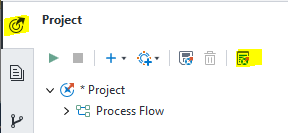- Home
- /
- Programming
- /
- Enterprise Guide
- /
- Re: Stop log from clearing
- RSS Feed
- Mark Topic as New
- Mark Topic as Read
- Float this Topic for Current User
- Bookmark
- Subscribe
- Mute
- Printer Friendly Page
- Mark as New
- Bookmark
- Subscribe
- Mute
- RSS Feed
- Permalink
- Report Inappropriate Content
Howdy, SASers,
My work has moved from SAS code into EG. However, each time I run a section of code, the log is first cleared. Thus, the log from any previous sections of the code submitted are lost. For example, I'll run lines 1-100 and then check output. I'll then run lines 101-200, and check output again. At this point, the log only shows lines 101-200, and not everything from 1-200. Assuming my program has 2000 lines, by the end, I might have a log that only shows the last 10 lines.
Is there any setting to make the log persist when running line-by-line, so that every SAS code that was submitted is shown along with associated notes, warnings, and errors? Essentially, I want the log to work like it does in SAS.
Thanks!
Michael
- Tags:
- eg
- enterpriseguide
- log
- Mark as New
- Bookmark
- Subscribe
- Mute
- RSS Feed
- Permalink
- Report Inappropriate Content
Not exactly the same than what you're used to from PC SAS but turning on the Project Log will keep all log history.
The following blog is likely also of interest to you. It's for an older EG version but I believe it still applies. And if you search the internet a bit more there might also be more recent articles for this topic.
Code debugging and program history in SAS Enterprise Guide
Check out this tutorial series to learn how to build your own steps in SAS Studio.
Find more tutorials on the SAS Users YouTube channel.
SAS Training: Just a Click Away
Ready to level-up your skills? Choose your own adventure.