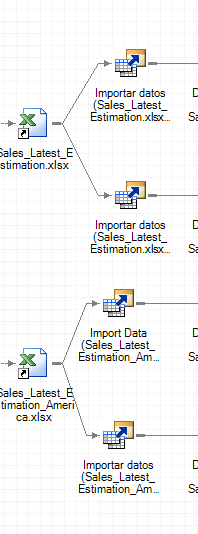- Home
- /
- Programming
- /
- Enterprise Guide
- /
- Red cross importing Excel
- RSS Feed
- Mark Topic as New
- Mark Topic as Read
- Float this Topic for Current User
- Bookmark
- Subscribe
- Mute
- Printer Friendly Page
- Mark as New
- Bookmark
- Subscribe
- Mute
- RSS Feed
- Permalink
- Report Inappropriate Content
Hi masters! When I execute something like this (image attachment) I get an error with red cross in the import Icon. It's not everytime in the same icon. Sometimes I get the error in the first icon and others in the last. I get an error but the table has data, the flow finish ok.
But i don't know how to do for that the red cross dissapear. THX
- Mark as New
- Bookmark
- Subscribe
- Mute
- RSS Feed
- Permalink
- Report Inappropriate Content
- Mark as New
- Bookmark
- Subscribe
- Mute
- RSS Feed
- Permalink
- Report Inappropriate Content
I get this error.
ERROR: An error occurred while transferring the source data to the
server for processing.
The problem is that if i execute once, the process finish ok, if i execute another time i get the error.
Thx
- Mark as New
- Bookmark
- Subscribe
- Mute
- RSS Feed
- Permalink
- Report Inappropriate Content
There must be more than that. Click on "Details" if available.
You might have a transcoding error caused by different system/session encodings on the client and the server/Excel.
Check out this tutorial series to learn how to build your own steps in SAS Studio.
Find more tutorials on the SAS Users YouTube channel.
SAS Training: Just a Click Away
Ready to level-up your skills? Choose your own adventure.