- Home
- /
- Programming
- /
- Enterprise Guide
- /
- Re: Proc Import multiple CSV files
- RSS Feed
- Mark Topic as New
- Mark Topic as Read
- Float this Topic for Current User
- Bookmark
- Subscribe
- Mute
- Printer Friendly Page
- Mark as New
- Bookmark
- Subscribe
- Mute
- RSS Feed
- Permalink
- Report Inappropriate Content
Dear experts,
Me, the newbe, has created a macro to read in some csv files. It works but I think the code can be smarter since now I do this manually for something like 30 files which are all located in the same folder. Here an example for reading in 5 files.
the code in SAS EG:
%macro imp(infile);
PROC IMPORT OUT=SAS_TMP.&infile
datafile = "\\DWCPMCP\Data\01_INPUTDOCS\&infile..csv"
DBMS=csv REPLACE;
GETNAMES=YES;
datarow=6;
run;
%mend imp;
%imp(IL_V450)
%imp(IL_V500)
%imp(IL_V100)
%imp(IL_V350)
%imp(IL_V600)
My is, can I make this code less manually intensive? There are more files coming in. Can I import the whole folder in one time instead of typing them out?
Please advice.
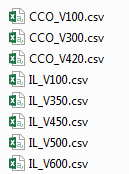
Accepted Solutions
- Mark as New
- Bookmark
- Subscribe
- Mute
- RSS Feed
- Permalink
- Report Inappropriate Content
And best of all the doc has exactly your example
Example 1: Import All CSV Files That Exist within a Directory
This is an annotated example that explains each step of the code. Sample use:
%drive(c:\temp,csv)- Mark as New
- Bookmark
- Subscribe
- Mute
- RSS Feed
- Permalink
- Report Inappropriate Content
Hi,
Its a good idea to do a search before posting a question. There are literaly hundreds of posts on this topic:
https://communities.sas.com/t5/forums/searchpage/tab/message?q=import+multiple+csv+files
You don't need macro, you can do it in a datastep and use wildcards:
infile "<pathtocsvs>\*.csv";
All you have to remember is proper CSV files have headers, so you need to jump one row per file.
- Mark as New
- Bookmark
- Subscribe
- Mute
- RSS Feed
- Permalink
- Report Inappropriate Content
I would recommend the methods here. You may need some modification to start at line 6.
Note that proc import guesses types so as the number of files gets larger it's more likely that you'll get inconsistent data types, ie a VAR is char in one dataset and numeric in another.
Using method above requires you explicitly specify it, once.
- Mark as New
- Bookmark
- Subscribe
- Mute
- RSS Feed
- Permalink
- Report Inappropriate Content
And best of all the doc has exactly your example
Example 1: Import All CSV Files That Exist within a Directory
This is an annotated example that explains each step of the code. Sample use:
%drive(c:\temp,csv)- Mark as New
- Bookmark
- Subscribe
- Mute
- RSS Feed
- Permalink
- Report Inappropriate Content
* create three csvs;
dm "dexport sashelp.cars'd:\csv\cars.csv' replace";
dm "dexport sashelp.class'd:\csv\class.csv' replace";
dm "dexport sashelp.classfit'd:\csv\classfit.csv' replace";
* create three sas datsets;
%symdel fyl; * just in case it exists;
data _null_;
do csv="classfit","class","cars";
fyl=catx(' ',"dm 'dimport",cats('"d:\csv\',csv,'.csv"'),csv,"replace';");
call execute(fyl);
end;
run;quit;
NOTE: WORK.CLASSFIT data set was successfully created.
NOTE: The data set WORK.CLASSFIT has 19 observations and 10 variables.
NOTE: WORK.CLASS data set was successfully created.
NOTE: The data set WORK.CLASS has 19 observations and 5 variables.
NOTE: WORK.CARS data set was successfully created.
NOTE: The data set WORK.CARS has 428 observations and 15 variables.
- Mark as New
- Bookmark
- Subscribe
- Mute
- RSS Feed
- Permalink
- Report Inappropriate Content
I have a question:
What should be changed in the code to select specific files from the folder?
- Mark as New
- Bookmark
- Subscribe
- Mute
- RSS Feed
- Permalink
- Report Inappropriate Content
- Mark as New
- Bookmark
- Subscribe
- Mute
- RSS Feed
- Permalink
- Report Inappropriate Content
sorry for the delay and the lack of detail.
explanation:
I split the run into several computers to shorten the running time.
The result is multiple .csv files in the local of multiple computers.
I have to group them back into one work file.
I can determine the names according to my convenience.
The problem:
There are several runs in each of the folders and I have to choose each time a specific run.
This means that each time I have to see the file names before importing and then choose who to import and group according to the conditions I set.
Before that I used Excel to consolidate the files and I could use a "flag"\"pointer" for the run I wanted to consolidate.
Hope I've been able to explain myself properly.
Thank you in advance for your help!
- Mark as New
- Bookmark
- Subscribe
- Mute
- RSS Feed
- Permalink
- Report Inappropriate Content
The name of the files will apply the year, the quarter, and the group from which it came
- Mark as New
- Bookmark
- Subscribe
- Mute
- RSS Feed
- Permalink
- Report Inappropriate Content
I'm not understanding your question. I would suggest starting your own thread and explaining in detail..
- Mark as New
- Bookmark
- Subscribe
- Mute
- RSS Feed
- Permalink
- Report Inappropriate Content
Please start a new post with your question.
It's sometimes better to tell us what you have and what you need - and only then tell us what you've already tried. You've got a lot of experienced people in this forum and it's sometimes worth to give the big picture as then you might get solution approaches you haven't even thought about.
- Mark as New
- Bookmark
- Subscribe
- Mute
- RSS Feed
- Permalink
- Report Inappropriate Content
April 27 – 30 | Gaylord Texan | Grapevine, Texas
Registration is open
Walk in ready to learn. Walk out ready to deliver. This is the data and AI conference you can't afford to miss.
Register now and save with the early bird rate—just $795!
Check out this tutorial series to learn how to build your own steps in SAS Studio.
Find more tutorials on the SAS Users YouTube channel.
SAS Training: Just a Click Away
Ready to level-up your skills? Choose your own adventure.

