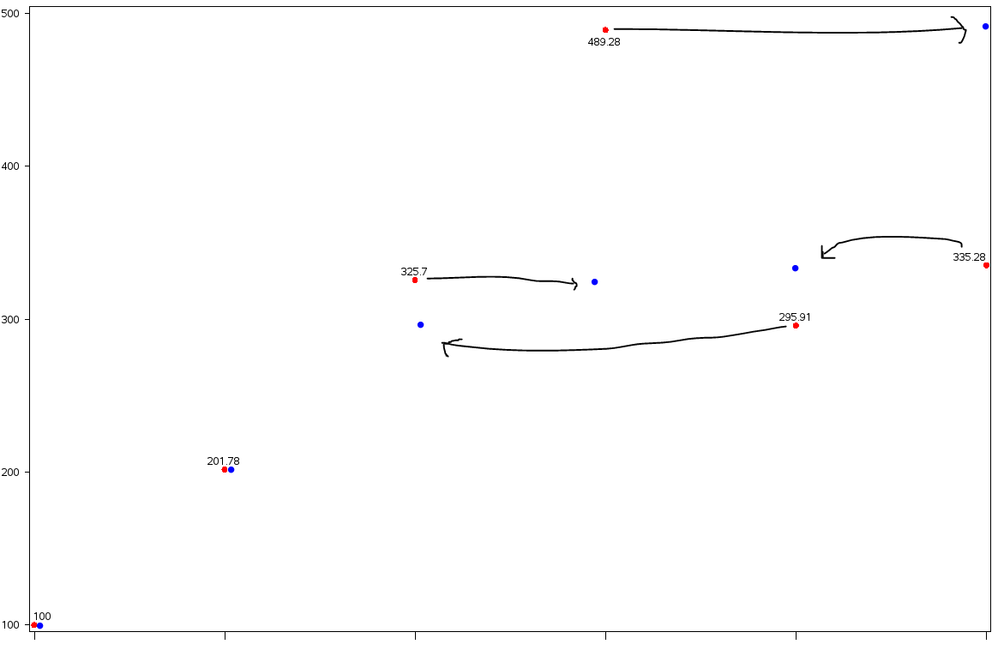- Home
- /
- Programming
- /
- Enterprise Guide
- /
- Re: PROC GPLOT observations order
- RSS Feed
- Mark Topic as New
- Mark Topic as Read
- Float this Topic for Current User
- Bookmark
- Subscribe
- Mute
- Printer Friendly Page
- Mark as New
- Bookmark
- Subscribe
- Mute
- RSS Feed
- Permalink
- Report Inappropriate Content
Hi !
I need your help. I did a point cloud with PROC GPLOT and i get something like this graph (RED POINTS) but i want something like BLUE points, that is to say to order the points by his value, small values are displayed first.
I tried to sort the dataset by value but it don't work and i do not understand why.
Do you have any idea ?
Than you very much!
- Mark as New
- Bookmark
- Subscribe
- Mute
- RSS Feed
- Permalink
- Report Inappropriate Content
Post some test data in the form of a datastep, follow this if need:
Also post the code you are running. Also move to proc sgplot as that is far more powerful and simple, gplot is very old.
- Mark as New
- Bookmark
- Subscribe
- Mute
- RSS Feed
- Permalink
- Report Inappropriate Content
Code.
Provide Code.
Your entire description makes little sense. The "order" of graph like that depends on the values of the X and Y axis variable values. Since Proc GPLOT plot statements only deal with numeric values they will always appear in ascending order from left to right (x axis), bottom to top unless you provide an explicit AXIS statement to change the order using an Order= option.
With the magnitude of changes you imply with the drawn lines not being consistent, I suspect you have to completely change your X axis variable values to get the "order" you want.
You did not help by not showing any axis value labels for the X axis.
Check out this tutorial series to learn how to build your own steps in SAS Studio.
Find more tutorials on the SAS Users YouTube channel.
SAS Training: Just a Click Away
Ready to level-up your skills? Choose your own adventure.