- Home
- /
- Programming
- /
- Enterprise Guide
- /
- Re: Issues with the Log Summary
- RSS Feed
- Mark Topic as New
- Mark Topic as Read
- Float this Topic for Current User
- Bookmark
- Subscribe
- Mute
- Printer Friendly Page
- Mark as New
- Bookmark
- Subscribe
- Mute
- RSS Feed
- Permalink
- Report Inappropriate Content
Hi all,
I am using SODA Enterprise Guide 7.12. Is it normal that the "Go To Program Source" option for errors in the log summary is grayed out no matter what I try?
Thanks
Accepted Solutions
- Mark as New
- Bookmark
- Subscribe
- Mute
- RSS Feed
- Permalink
- Report Inappropriate Content
Hi all,
I actually found the source for this issue - it seems that for some weird reason, the datalines4/lines4/cards4 statement disables this functionality in SAS EG 7.12. As a result, using the datalines/lines/cards statement instead can bypass this problem.
Regards,
Yejin
- Mark as New
- Bookmark
- Subscribe
- Mute
- RSS Feed
- Permalink
- Report Inappropriate Content
Hi,
Can you try the below steps:
- Close all instances of SAS Enterprise Guide
- In Windows Explorer go to C:\Users\<your-user-id>\AppData\Roaming\SAS\EnterpriseGuide\
- Rename the current EG version number folder to X.X_old, where X.X is the version installed
- Restart SAS Enterprise Guide and check if the problem persists.
Hope that helps.
Cheers,
Damo
- Mark as New
- Bookmark
- Subscribe
- Mute
- RSS Feed
- Permalink
- Report Inappropriate Content
Hi Damo,
Thank you for your help. Unfortunately that did not fix the problem. Please see attached screenshot.
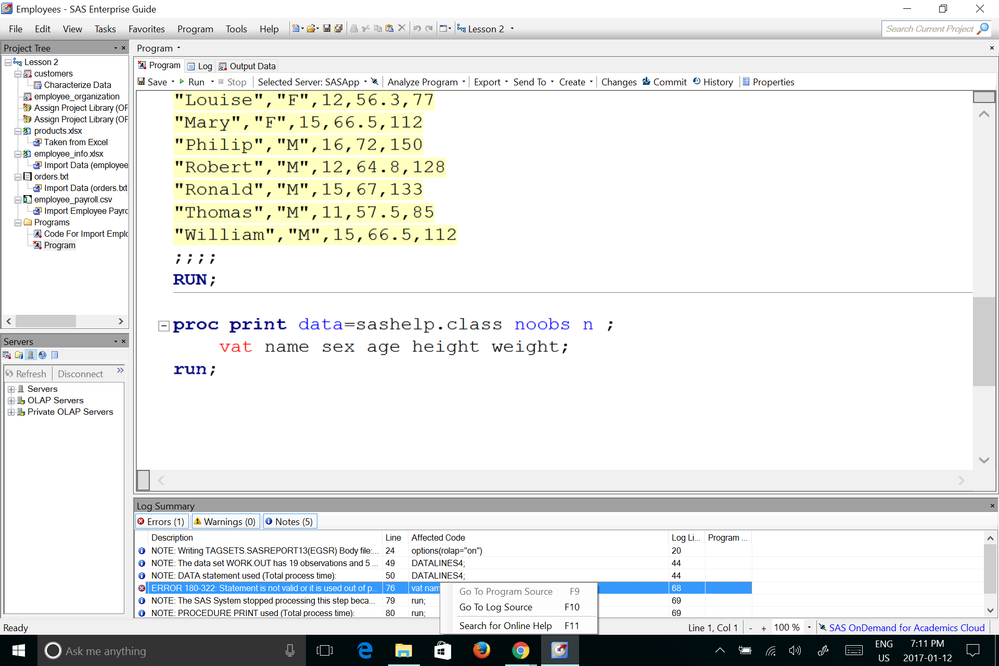
- Mark as New
- Bookmark
- Subscribe
- Mute
- RSS Feed
- Permalink
- Report Inappropriate Content
Hi,
Thanks for your reply, sorry to hear it did not resolve the issue.
But thanks to the screenshot, I have an explanation, I think.
The "go to program line" is not available because no line are recorded with the Program Line column, on the right.
This is the reason why the functionality isn't available.
Now you'll ask why the Program Line column is empty, and unfortunately I don't have an explanation.
Do you have the same result when using this random sample program:
http://robslink.com/SAS/democd69/honey_suppliers.sas
Cheers,
Damo
- Mark as New
- Bookmark
- Subscribe
- Mute
- RSS Feed
- Permalink
- Report Inappropriate Content
Yeah, it should not be greyed out. As @Damo mentioned, almost certainly related to the fact the Program Line column is empty. I too am interested in whether this happens for you for all programs, or this one in particular. Let us know. Also, if you get a chance, please attach the log using these steps:
-In a new EG session, reproduce the problem (run the code and confirm Go To Program Source is disabled.
-In Windows Explorer, navigate to %temp%.
-Click on the Date Modified column to sort descending by Date.
-Find the most recent folder named SEGnnnn (where nnnn is a random number).
-Open the randomly named subfolders in SEGnnnn until you find result.log (inspect it to make sure it is the log that corresponds to the code you ran).
-Then attach the result.log to this thread and I'll take a look.
Casey
Register today and join us virtually on June 16!
sasglobalforum.com | #SASGF
View now: on-demand content for SAS users
- Mark as New
- Bookmark
- Subscribe
- Mute
- RSS Feed
- Permalink
- Report Inappropriate Content
Hi Casey,
I cannot find Windows Explorer, probably because I'm using Windows 10 on Microsoft Surface.
- Mark as New
- Bookmark
- Subscribe
- Mute
- RSS Feed
- Permalink
- Report Inappropriate Content
Thank you all for your precious help! Marvellously I do not run into this problem when running @Damo's sample problem, as suggests the screenshot.
Also, just in case you may wonder which context prompted me to run the program that generated the weird issue in the log, well I am taking the SAS e-course entitled "SAS(R) Enterprise Guide(R) 1: Querying and Reporting (EG 6.1)". More precisely, I am taking "Lesson 3: Getting Started with Tasks", and doing challenge-level practice under the section "Using Tasks and Wizards".
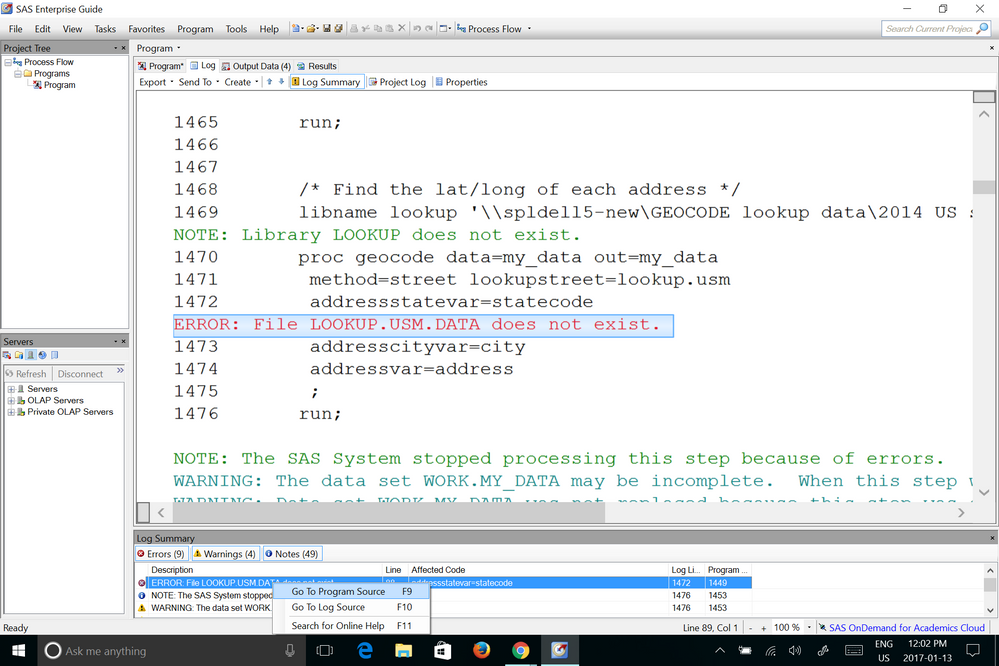
- Mark as New
- Bookmark
- Subscribe
- Mute
- RSS Feed
- Permalink
- Report Inappropriate Content
Great news and all the best with your training, have fun!!!
- Mark as New
- Bookmark
- Subscribe
- Mute
- RSS Feed
- Permalink
- Report Inappropriate Content
Hi all,
I actually found the source for this issue - it seems that for some weird reason, the datalines4/lines4/cards4 statement disables this functionality in SAS EG 7.12. As a result, using the datalines/lines/cards statement instead can bypass this problem.
Regards,
Yejin
- Mark as New
- Bookmark
- Subscribe
- Mute
- RSS Feed
- Permalink
- Report Inappropriate Content
Thanks Yejin. You stumbled upon a bug!
I entered an issue in our tracking system and we will fix it in the next release. Fortunately, as you mentioned, there is an easy workaround.
Register today and join us virtually on June 16!
sasglobalforum.com | #SASGF
View now: on-demand content for SAS users
- Mark as New
- Bookmark
- Subscribe
- Mute
- RSS Feed
- Permalink
- Report Inappropriate Content
Great to know it's gonna be fixed! Has a problem note been assigned in this regard? If yes then can you send me the link?
Thanks,
Yejin
- Mark as New
- Bookmark
- Subscribe
- Mute
- RSS Feed
- Permalink
- Report Inappropriate Content
Hi Yejin,
A SAS Note has not been created for this issue. If one is created, I'll share it here.
Casey
Register today and join us virtually on June 16!
sasglobalforum.com | #SASGF
View now: on-demand content for SAS users
Check out this tutorial series to learn how to build your own steps in SAS Studio.
Find more tutorials on the SAS Users YouTube channel.
SAS Training: Just a Click Away
Ready to level-up your skills? Choose your own adventure.



