- Home
- /
- Programming
- /
- Enterprise Guide
- /
- Importing Data from Excel and Converting to SAS data file
- RSS Feed
- Mark Topic as New
- Mark Topic as Read
- Float this Topic for Current User
- Bookmark
- Subscribe
- Mute
- Printer Friendly Page
- Mark as New
- Bookmark
- Subscribe
- Mute
- RSS Feed
- Permalink
- Report Inappropriate Content
Hello. I am a new user to SAS Enteprise Guide and I am trying to load data from an excel file and convert the file to .sasbat file. Here is the process that I am taking:
- Create a local library. View > Assign Project Library
- Server = "Local - The SAS server on your machine" > Select Next
- Create Local LIbrary
- Test Library; Status = "OK" > Select Finish
- Create Local LIbrary
- Bring in the dataset (cvs data file), go to File > Import Data
- Find file on local disk. (Local Disk > Users> username>Desktop>”FolderName” > “FileName"
- Identify Output data set location (Servers > Local > “FolderName” > Select “Save”)
- Click Next
The screen freezes after I click next. After about 15 minutes, I get to a pop-up that states "Determining field attributes" and "1 records examined", but the screen does not progress from that window. It has set at this window for 3-4 hours. I also attempted to save it to the temporary WORK library, but I still have no luck. What may be causing this inability to create the SAS data set? Any help would be appreciated. Attached is a screenshot of the window that I am stuck at.
Note: I'm connecting to SAS Enterprise Guide via Citrix Receiver and I'm logged on during the process.
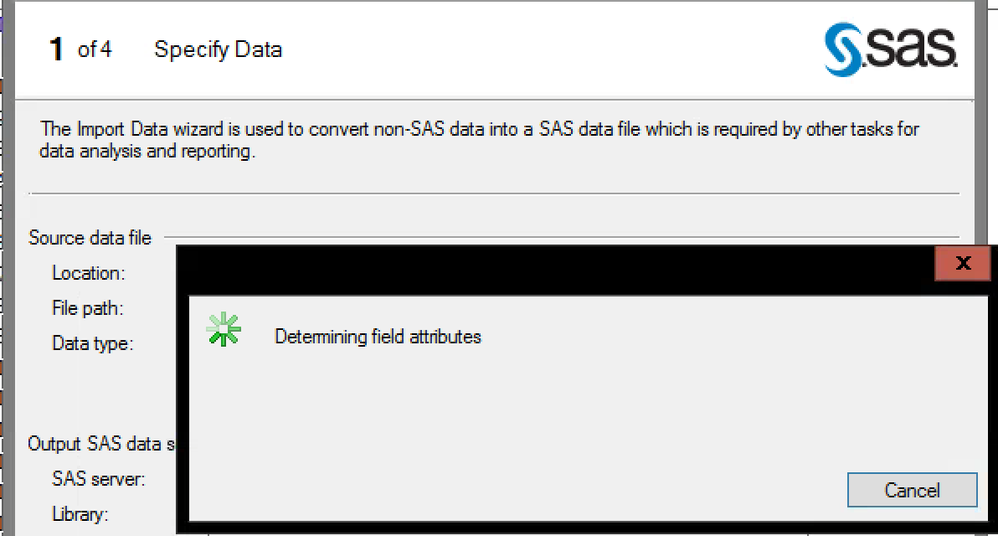
Accepted Solutions
- Mark as New
- Bookmark
- Subscribe
- Mute
- RSS Feed
- Permalink
- Report Inappropriate Content
Thanks for the response at the possible solution. I found out that the
solution was that the csv file that I was trying to import somehow got
corrupted. I deleted the file from my desktop and downloaded a new data
file. This one imported and converted successfully.
- Mark as New
- Bookmark
- Subscribe
- Mute
- RSS Feed
- Permalink
- Report Inappropriate Content
It should be simpler than this. No need to assign a Local library first. If your CSV file is on your local drive, you should be able to use File->Import Data to select that file and allow EG/SAS to read it and convert it for you. Here's a behind-the-scenes explanation for how this works.
Since you're on Citrix, I don't know if your terminal session is configured to map a Citrix path to your local machine. I know plenty of users that have that capability, but this depends on how your Citrix environment is configured. You might need to first move the CSV file to a network path that your EG session can access.
- Mark as New
- Bookmark
- Subscribe
- Mute
- RSS Feed
- Permalink
- Report Inappropriate Content
Thanks for the response at the possible solution. I found out that the
solution was that the csv file that I was trying to import somehow got
corrupted. I deleted the file from my desktop and downloaded a new data
file. This one imported and converted successfully.
Check out this tutorial series to learn how to build your own steps in SAS Studio.
Find more tutorials on the SAS Users YouTube channel.
SAS Training: Just a Click Away
Ready to level-up your skills? Choose your own adventure.



