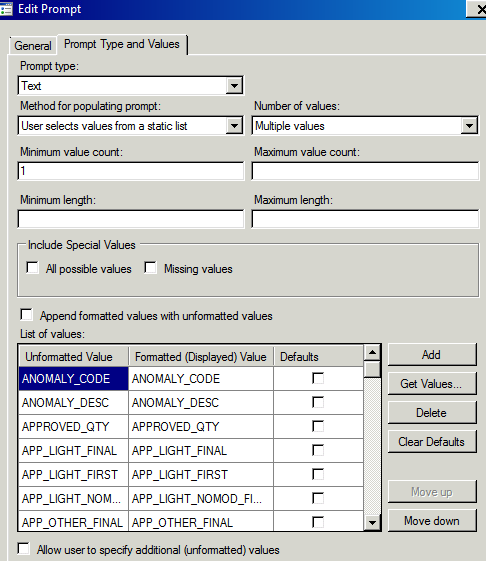- Home
- /
- Programming
- /
- Enterprise Guide
- /
- Re: How to resolve a macro variable from prompt for Selecting Multiple...
- RSS Feed
- Mark Topic as New
- Mark Topic as Read
- Float this Topic for Current User
- Bookmark
- Subscribe
- Mute
- Printer Friendly Page
- Mark as New
- Bookmark
- Subscribe
- Mute
- RSS Feed
- Permalink
- Report Inappropriate Content
Hello,
I have created a text prompt "Variable_List" with Multiple Values. I want to resolve this Text Type macro in my code.
Previously, I was using limited number of variables with manual input in the macro variable " varlist".
%let varlist = TBM_STAGE1 TBM_STAGE2 SHIFT_BUILD_DATE BLADDER;I was using the below format for count and then loop across these variables to get the output.
/*4.Looping through the Variables and checking the Data Type with Put Statement at the end*/
%do I=1 %to %sysfunc(countw(&varlist));
%let var = %scan(&varlist, &I);My question is I just have to Substitute the &varlist with &Variable_List. in the Do statement? Kindly let me know if you need further input.
Accepted Solutions
- Mark as New
- Bookmark
- Subscribe
- Mute
- RSS Feed
- Permalink
- Report Inappropriate Content
SAS creates an additional variable named "Variable_List_Count" and sets it to the number of values selected. If more than one value was selected, than the values are in the variables "Variable_List1", "Variable_List2" ...
The following step should create the macro-variable varlist in the already used format.
data _null_;
length varList $ 1000;
do i = 1 to &Variable_List_Count.;
if i = 1 then do;
varlist = catx(' ', varList, symget("Variable_List"));
end;
else do;
varlist = catx(' ', varList, symget(cats("Variable_List", i)));
end;
end;
call symputx('varList', varList);
run;
- Mark as New
- Bookmark
- Subscribe
- Mute
- RSS Feed
- Permalink
- Report Inappropriate Content
SAS creates an additional variable named "Variable_List_Count" and sets it to the number of values selected. If more than one value was selected, than the values are in the variables "Variable_List1", "Variable_List2" ...
The following step should create the macro-variable varlist in the already used format.
data _null_;
length varList $ 1000;
do i = 1 to &Variable_List_Count.;
if i = 1 then do;
varlist = catx(' ', varList, symget("Variable_List"));
end;
else do;
varlist = catx(' ', varList, symget(cats("Variable_List", i)));
end;
end;
call symputx('varList', varList);
run;
- Mark as New
- Bookmark
- Subscribe
- Mute
- RSS Feed
- Permalink
- Report Inappropriate Content
Perfect!!! Thanks @andreas_lds for explaining the concept behind the work and the code is working exactly what I needed ![]()
Check out this tutorial series to learn how to build your own steps in SAS Studio.
Find more tutorials on the SAS Users YouTube channel.
SAS Training: Just a Click Away
Ready to level-up your skills? Choose your own adventure.