- Home
- /
- Programming
- /
- Enterprise Guide
- /
- Re: Find Note in Log
- RSS Feed
- Mark Topic as New
- Mark Topic as Read
- Float this Topic for Current User
- Bookmark
- Subscribe
- Mute
- Printer Friendly Page
- Mark as New
- Bookmark
- Subscribe
- Mute
- RSS Feed
- Permalink
- Report Inappropriate Content
Dear All,
When running some code within Enterprise Guide I get the note Numeric values have been converted to character values at the place given by...".
Unfortunately the code is not displayed in the log window and it is not easy to track it (as it is, for example, within Sas-Windows environment).
Also it seems that the log file keeps increasing but I don't know its physical location - how can i find it?
Please check also the attahed file with a piece of the log.
10x
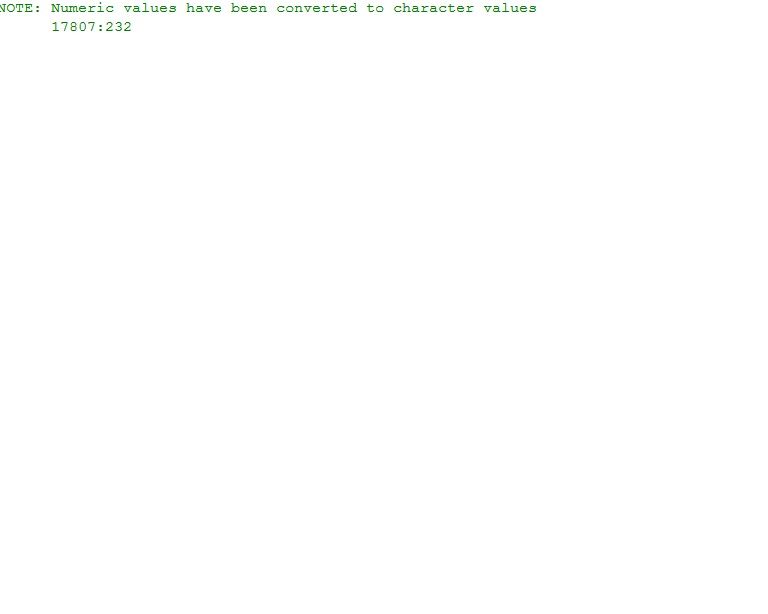
- Mark as New
- Bookmark
- Subscribe
- Mute
- RSS Feed
- Permalink
- Report Inappropriate Content
Are you concatenating a numeric variable with a character variable?
- Mark as New
- Bookmark
- Subscribe
- Mute
- RSS Feed
- Permalink
- Report Inappropriate Content
I am interested in finding out is Enterprise Guide may display something similar with Sas Windows. The code is so large and it is not so easy to
track the note under these circumstances.
- Mark as New
- Bookmark
- Subscribe
- Mute
- RSS Feed
- Permalink
- Report Inappropriate Content
When I run code on EG my log still shows the code, plus a whole lot of EG added in additions.
It's more difficult but not impossible.
There's a project log and a task log, make sure you're looking at only the task log when debugging.
- Mark as New
- Bookmark
- Subscribe
- Mute
- RSS Feed
- Permalink
- Report Inappropriate Content
Agree, I use the EG task log and it works well for me. You can turn off some of the EG wrapper code.
I would check options NOTES, MPRINT if you are in macro land, etc. Perhaps you could show more of the EG log you are seeing? Maybe submit:
data a;
set sashelp.class;
run;
proc print data=a;
run;
and show the log from that?
Another option is to use PROC PRINTTO to send the log to a file. That way you definitely know where the log is, etc. And you can choose whether to review it outside of EG. Or send it back to display in EG with a data _null_ step.
- Mark as New
- Bookmark
- Subscribe
- Mute
- RSS Feed
- Permalink
- Report Inappropriate Content
Screeenshot of my log is attached. WIthout the EG wrapper log lines. Looks like just what you know and love from PC SAS aka DM SAS.
- Mark as New
- Bookmark
- Subscribe
- Mute
- RSS Feed
- Permalink
- Report Inappropriate Content
Quentin,
Looks like you even changed your colors to be old school.
Chris
- Mark as New
- Bookmark
- Subscribe
- Mute
- RSS Feed
- Permalink
- Report Inappropriate Content
Yep, not only colored for old-school, but was very happy when I started with EG and realized how easy it was to color the log for my personal standard of old school (errors and warnings reversed):
And all my old school keyboard macros came in too, just exported the keyboard macro file from DM SAS, and imported into EG.
: )
- Mark as New
- Bookmark
- Subscribe
- Mute
- RSS Feed
- Permalink
- Report Inappropriate Content
SAS Enterprise Guide displays the log of a SAS program. However maybe somewhere within the code the echoing of the source code has been switched off. Have a look at the following sample code, it shows how to switch off the echoing of the source code to the log. All you will get is the message about converting numeric to character but no source code.
nosource
;
data test;
set sashelp.class;
length newVar $ 24;
if sex = "M" then do;
newVar = name !! age !! sex;
end;
else do;
newVar = name !! sex;
end;
run;
Check out this tutorial series to learn how to build your own steps in SAS Studio.
Find more tutorials on the SAS Users YouTube channel.
SAS Training: Just a Click Away
Ready to level-up your skills? Choose your own adventure.




