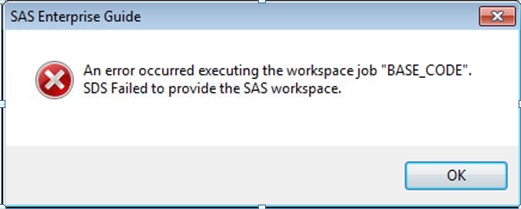- Home
- /
- Programming
- /
- Enterprise Guide
- /
- Error message while starting SAS Enterprise Guide
- RSS Feed
- Mark Topic as New
- Mark Topic as Read
- Float this Topic for Current User
- Bookmark
- Subscribe
- Mute
- Printer Friendly Page
- Mark as New
- Bookmark
- Subscribe
- Mute
- RSS Feed
- Permalink
- Report Inappropriate Content
Hello Everyone,
An old and valid user is trying to start SAS Enterprise Guide.
I've tried to find a useful information about that error in the network ,bu without success.
Any of you have faced the same issue ?
Best Regards ,
Accepted Solutions
- Mark as New
- Bookmark
- Subscribe
- Mute
- RSS Feed
- Permalink
- Report Inappropriate Content
Since the error message indicated, "failed to provide the SAS workspace" and it worked when the user tried later, it may have been a network issue that was preventing EG from being able to make a connection to the SAS workspace server.
Register today and join us virtually on June 16!
sasglobalforum.com | #SASGF
View now: on-demand content for SAS users
- Mark as New
- Bookmark
- Subscribe
- Mute
- RSS Feed
- Permalink
- Report Inappropriate Content
Sounds like it might be an installation issue on that user's machine. You might need to work with SAS Technical Support to help diagnose.
- Mark as New
- Bookmark
- Subscribe
- Mute
- RSS Feed
- Permalink
- Report Inappropriate Content
Hello Chris,
I've contacted the user and he insures that there is no changes in his SAS Installation . He is ussing same program every month and it's first time he faces a problem. Even more strange ,today he tried to execute the program again and it was successfull .
Thank you for the feedback.
Best Regards ,
- Mark as New
- Bookmark
- Subscribe
- Mute
- RSS Feed
- Permalink
- Report Inappropriate Content
Since the error message indicated, "failed to provide the SAS workspace" and it worked when the user tried later, it may have been a network issue that was preventing EG from being able to make a connection to the SAS workspace server.
Register today and join us virtually on June 16!
sasglobalforum.com | #SASGF
View now: on-demand content for SAS users
Check out this tutorial series to learn how to build your own steps in SAS Studio.
Find more tutorials on the SAS Users YouTube channel.
SAS Training: Just a Click Away
Ready to level-up your skills? Choose your own adventure.